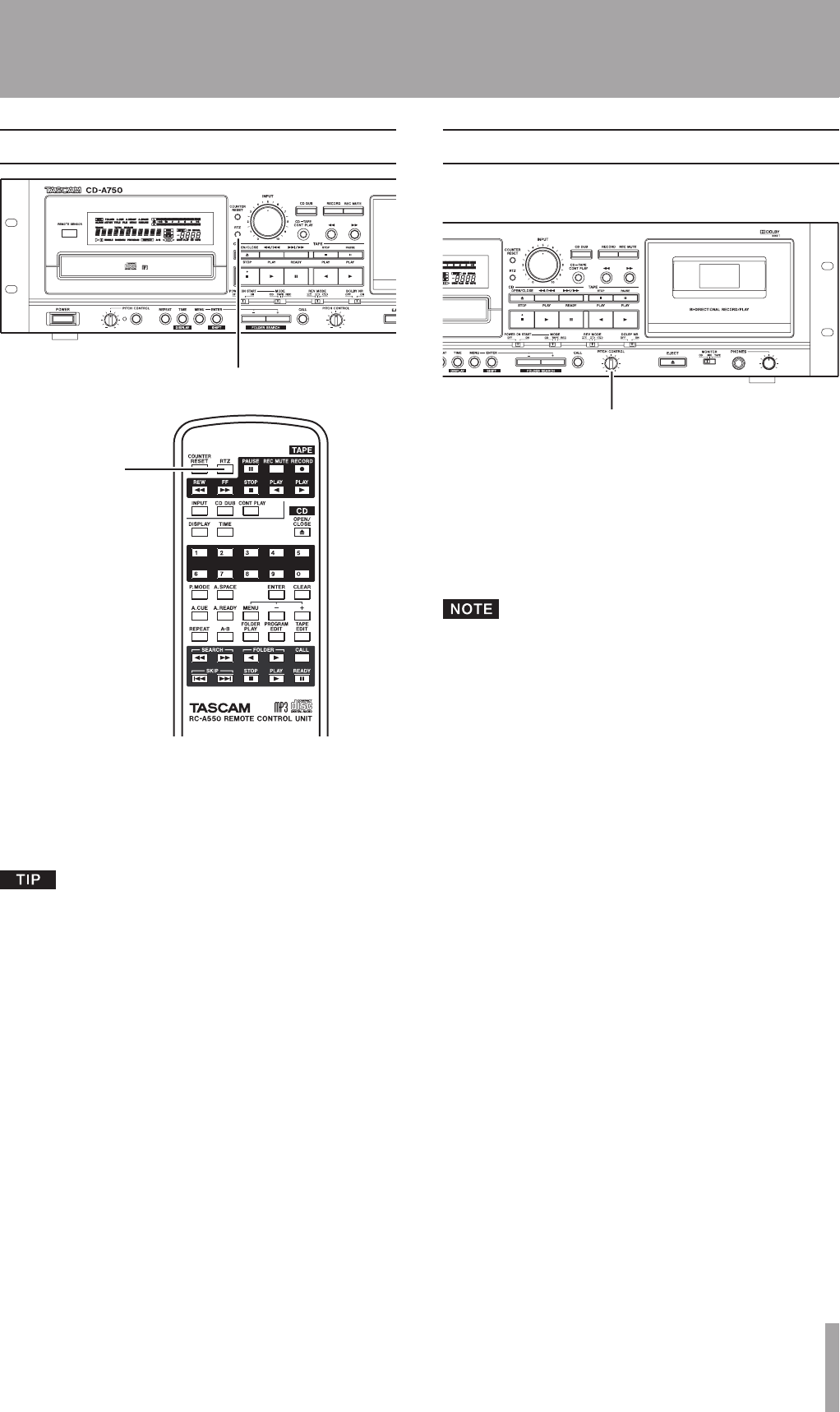
TASCAM CD-A550/CD-A750 37
6 – Playing Back Cassette Tapes
RTZ
RTZ key
RTZ key
Press the RTZ key on the main unit or the remote
control to return the cassette tape playback position
to the counter zero point (0000). The RTZ key does
not function, however, if pressed when the counter
value is between “9996” and “0004.”
RTZ is an abbreviation for “return to zero.”
Pitch control
The pitch of the sound can be changed during cassette
playback.
TAPE PITCH CONTROL knob
Turn the TAPE PITCH CONTROL knob on the main
unit to the right to increase the playback speed and
raise the playback pitch. Turn it to the left to slow
the playback speed and lower the playback pitch.
The knob has an indentation at the center, which is
the position for playback at the standard pitch. The
pitch can be raised or lowered by up to 10%.
Cassette playback pitch cannot be controlled with
•
the remote control.
Although there is a PITCH CONTROL key to turn
•
the CD pitch control ON and OFF, there is no key to
turn the cassette recorder pitch control ON and OFF.
To play a tape at the standard pitch, set the PITCH
CONTROL knob to its center (indented) position.


















