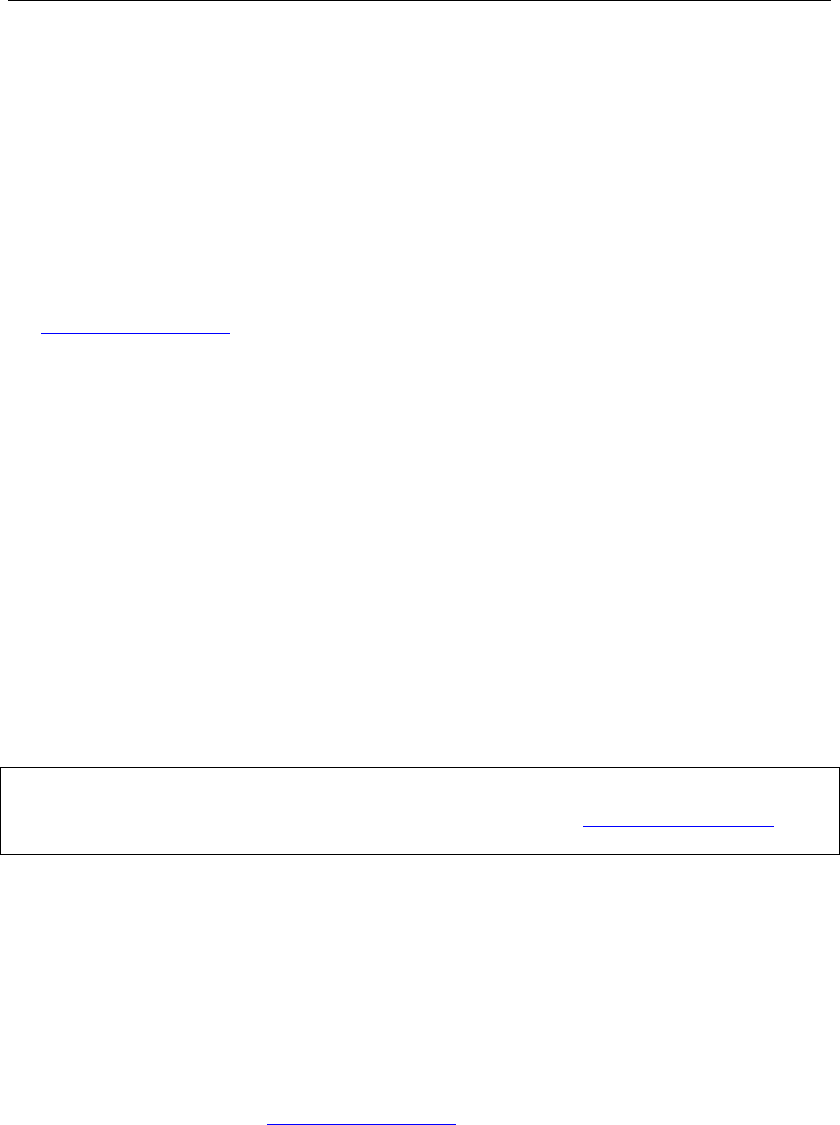
Tandberg Data Software Installation
24 Tandberg LTO HH Installation and User Manual
tar cvf /dev/st0 /etc performs the backup of the /etc directory
tar tvf /dev/st0 reads the data on the tape
tar xvf /dev/st0 restores the data from the tape to the current directory tree
For a complete explanation on how to use the system commands, please refer to the Linux
documentation, or the online help. (MAN command).
5.8 Tape Drive Utilities
On
www.tandbergdata.com under SUPPORT, [Product], Software, the following software tool can be
found:
5.8.1 FlashIt – Firmware Upgrade Utility
This utility is used for updating the LTO HH firmware.
FlashIt is a simple program that can be used to upgrade the microcode in the Tandberg Data range of
tape drives and in Tandberg Data Autoloaders and Libraries. FlashIt communicates with the devices
through their SCSI interface.
FlashIt automatically finds all supported SCSI devices in your system (not disks). FlashIt also guides
you in locating microcode files and gives you an indication of which microcode files can be used to
upgrade the selected device.
FlashIt comes in separate versions for DOS, Windows 95/98/ME and Windows NT/2000/2003/XP.
Note:
For more information, please see the User Guide available on the www.tandbergdata.com select
SUPPORT, [Product], Software
5.8.2 TDkit – Tool for Testing and Downloading Firmware
TDkit is a program that can be used to inspect and change some of the tape drives parameters and to
execute some simple tape operations. It also gives the operator the possibility to perform a few tests
that can be useful to check the reliability of the SCSI connection, the tape drive and the media. Finally
it can be used to upgrade the drive fw and perform a data dump for deep analyses.
TDkit can be downloaded from www.tandbergdata.com – select SUPPORT, [Product], Software


















