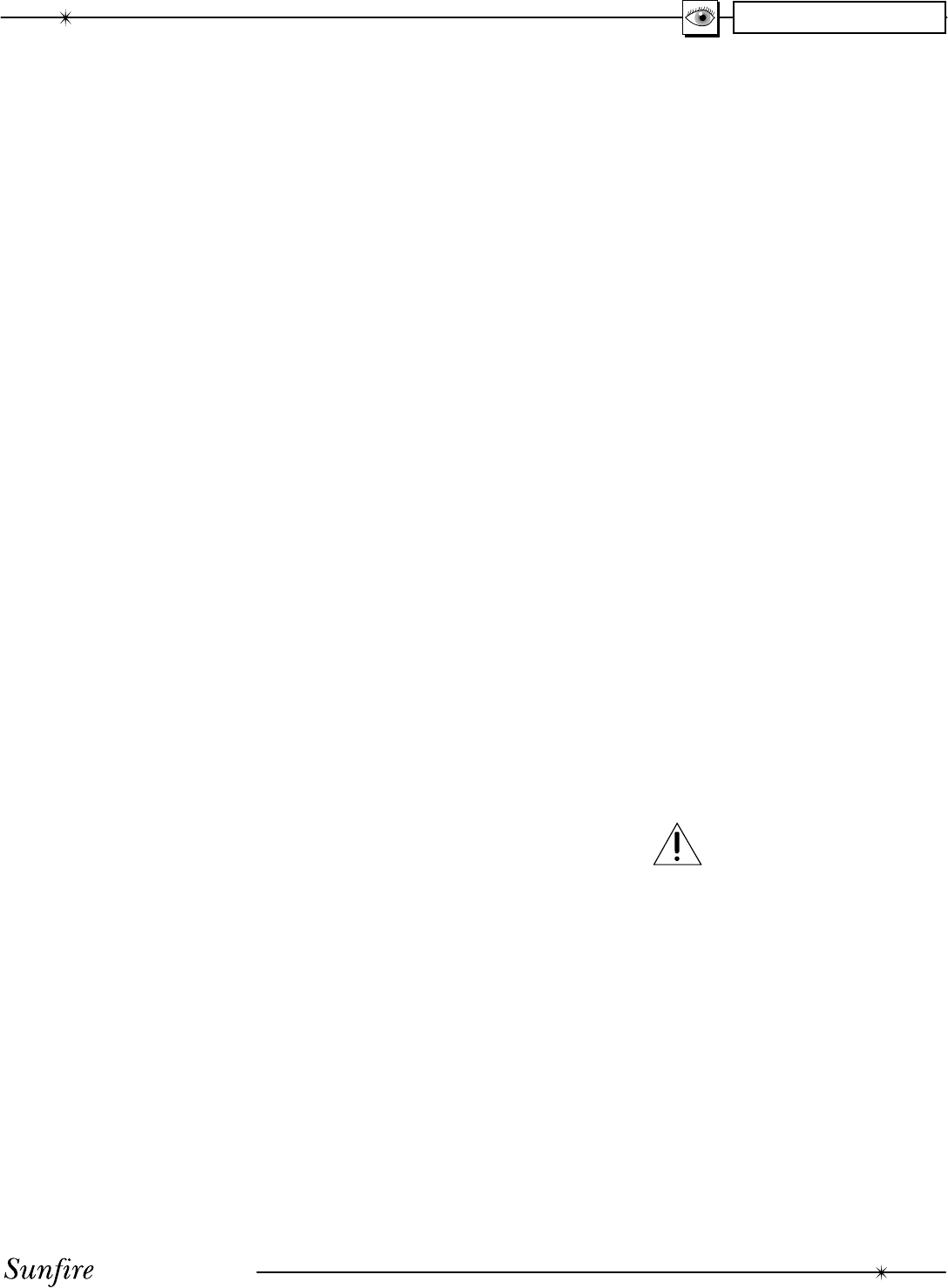
User's Manual
13
CHAPTER 1
7. RS-232 Port
This connects to the serial port
of a home computer, allowing
the Flash memory software to be
upgraded. Latest software can
be downloaded from our website:
www.sunÞ re.com.
The port can also connect to the
serial port of a Home Theater
Controller, allowing the Receiver
to be operated remotely.
8. FM Antenna
The supplied FM antenna Þ ts
this “F-type” screw-on connector.
Other antennas can be Þ tted for
improved re cep tion.
9. AM Antenna
These con nec tions are for the
included AM loop antenna.
10. Ground Screw
This is commonly used for the
ground con nec tion wire of a turn-
table, to prevent any hum in your
speakers. It is tied to the chas-
sis ground, and may be used as
needed. Note: It is not necessary
or desirable to connect this to an
electrical ground.
11. Audio Inputs
These audio inputs connect to
the outputs of your turntable, DAT
or TAPE player. Any standard
audio component with a line-level
output can be con nect ed to DAT
or TAPE. Only a turntable with a
moving-magnet, or high-output
moving-coil cartridge can be con-
nected to the PHONO input.
12. Audio Outputs
These audio outputs connect to
the analog record inputs of your
tape decks, such as DAT, cas-
sette or reel to reel. These outputs
allow you to record the selected
audio program. Note that these
also allow analog re cord ing from
digital audio sourc es.
13. 8-CH Input
These audio inputs can connect to
the output of an external surround
processor, or a source component
such as DVD-Audio, SACD, or a
DVD player with its own surround
decoder. You can select this as
an input from the front panel or
remote control. The eight chan-
nels of analog audio will then pass
into the Receiver.
Note: This is designed to be a
very short analog-only signal path.
DSP-based effects such as Tone
controls, bass management and
DSP surround are bypassed. This
input is only available in the Main
Zone.
14. Stereo Outputs
FIXED MAIN is a line-level output,
and the volume is not adjustable.
This can be used as a record
output, or to feed another audio
system.
ZONE 2 connects to the inputs
of a stereo ampliÞ er to run Zone
2. The volume and source are
adjustable, either from the front
panel, or from a remote IR sensor.
15. Digital Inputs
These inputs connect to the digital
outputs of your audio/video com-
po nents. The DVD, SAT and VID1
and CD inputs have two op tions,
optical or coaxial. The DAT and
VID2 inputs are coaxial only.
Whenever one of these inputs
is selected from the front panel
or remote, the Receiver will
au to mat i cal ly select the digital
input if there is a signal present,
otherwise it will select the cor re -
spond ing analog input.
16. Line-level Out puts
These line-level RCA outputs con-
nect to the inputs of your ampli-
Þ ers and powered subwoofer(s).
There are outputs for front left,
front right, center, left surround,
left surround back, right surround
back, right surround and three
identical subwoofer (LFE) outputs.
17. Digital Output
This S/PDIF output is active for
all sources except the 8-chan-
nel input. It allows you to record
digital audio, for ex am ple to a DAT
or CD-R.
18. Side-Axis Outputs
These outputs provide two
optional front side channels to
com ple ment the left, center, right,
surround and surround back
chan nels. They can be turned
on or off using the Speaker Size
OSD menu (see page 38).
19. IR Inputs
These are used in custom in stal -
la tions to control the Main Zone
and Zone 2 from a remote loca-
tion. The input accepts 1/8” mono
mini-jacks from standard remote
control IR equipment, such as
those made by Xantech and other
companies. The remote sensors
can be in a different room, or in
a preferred location in your main
room.
20. AC Line Fuse
Always unplug the linecord
from the AC Mains before
checking or changing the
fuse. Use a Screwdriver and gen-
tly twist off the fuse holder.
If this fuse blows, you must
replace it with a fuse of exactly
the same size and current rating.
21. IEC Linecord Socket
The Receiver comes with a de-
tach able linecord which connects
here.
Plug the linecord into an AC wall
socket or power strip which is cor-
rectly conÞ gured with the voltage
spec i Þ ed for your model.


















