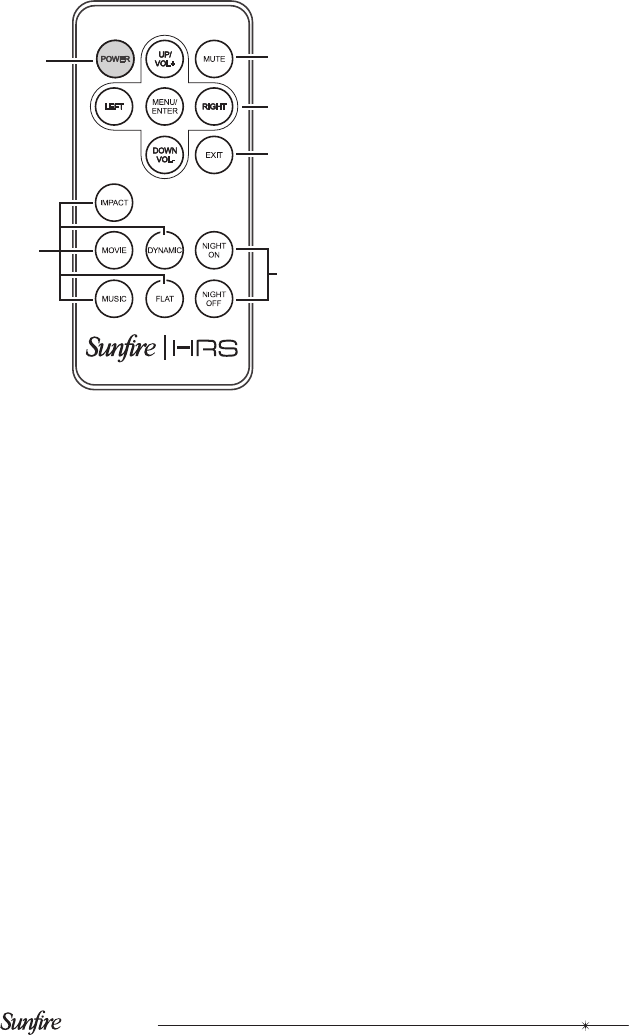
User's Manual
9
Remote Control Features
A. Power
Turns the amplier on, or puts it into
standby mode where it is effectively off.
B. Mute
Mutes the subwoofer output.
C. Menu Navigation/Volume
These controls allow you to navigate
within the DSP menus, select param-
eters, and adjust them up or down
through the available options.
D. Exit
Press this to exit from the DSP menus.
All settings are left as they are.
E. Night On/Off
This turns on or off the Night mode,
suitable for late night listening
F. EQ Presets
These ve buttons allow quick selection
of EQ presets: Impact, Movie, Music,
Dynamic, and Flat. These EQ presets
have been carefully designed for opti-
mum performance.
A
F
E
D
B
C


















