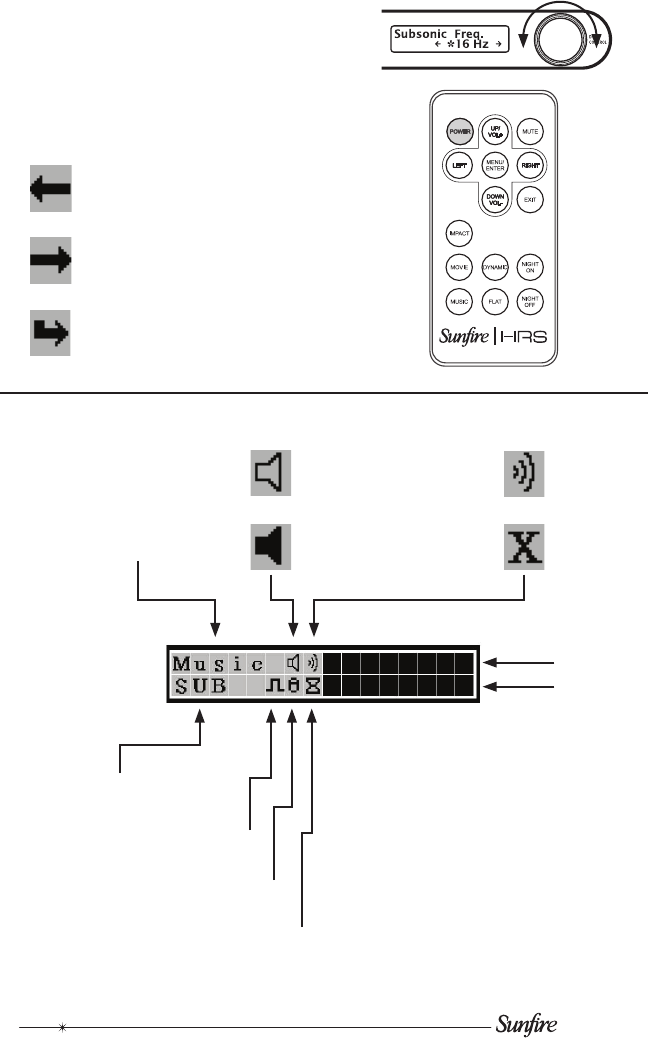
User's Manual
12
The DSP section of the amplier is
controlled either by using the front panel
DSP control knob, or by using the remote
control.
In the details below, these three icons
are used, and their explanation is as
follows:
Turn DSP Control left, or press
the LEFT button on the remote
control.
Turn DSP Control Right, or press
the RIGHT button on the remote
control.
Press the DSP Control in, or
press the ENTER button on the
remote control.
DSP Controls
Normal
SUB or LFE Mode
Night Mode On
Not Muted
Muted
EQ Mode
Volume
Level
Output
Signal
Level
Enable External Trigger
Enable Lock Setting
Auto-Off Setting
Main Screen


















