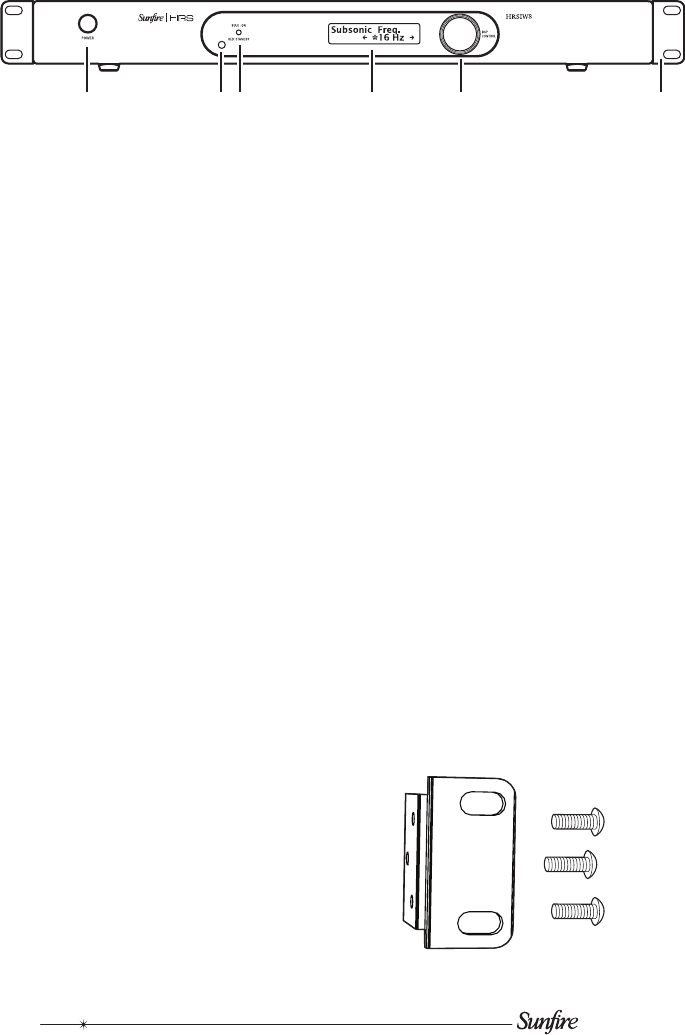
User's Manual
6
1. Power Switch
Press the power switch in to turn on
the amplier. As a general rule, turn it
on after your preamplier or receiver
is turned on. When you have nished
listening for the night, turn it off before
your preamplier or receiver are turned
off. These precautions will help prevent
turn-on and turn-off thumps in the
subwoofer.
After a period with no input signal, the
amplier will automatically turn itself to
standby mode, where it is effectively
off. It can however, turn back on auto-
matically when an audio input signal is
present, or if a 12 VDC trigger voltage
is applied to the Trigger inputs.
2. IR Receiver
The area in front of this IR Receiver
window should be kept clear and unob-
structed, so the amplier can receive IR
commands from the remote control.
3. Power LED
This LED will turn blue when the ampli-
er is on, and red when it is in standby
mode.
4. DSP Display
This vacuum uorescent display (VFD)
shows the status of the amplier's
controls. Multiple menus allow full con-
trol of the amplier's parameters and
performance.
5. DSP Control
This control allows selection and ad-
justment of the amplier's parameters.
It can be turned clockwise, counter-
clockwise, and pressed-in to navigate
through the DSP menus.
Turning the control counterclockwise
will move the display backwards
through its menus, and allow values to
be decreased.
Turning the control clockwise will move
the display forwards through the avail-
able menus, and allow values to be
increased.
Pressing the control in will allow the
selection of a parameter.
6. Rack Ears
The amplier comes with two rack
ears that allow it to be mounted in a
standard 19 inch rack.
Allow one rack space for the amplier,
and one rack space minimum above
and one below it for ventilation.
The rack ears are easily removed using
three existing screws as shown.
Amplier Features
1 2 3 4 5 6
Screws


















