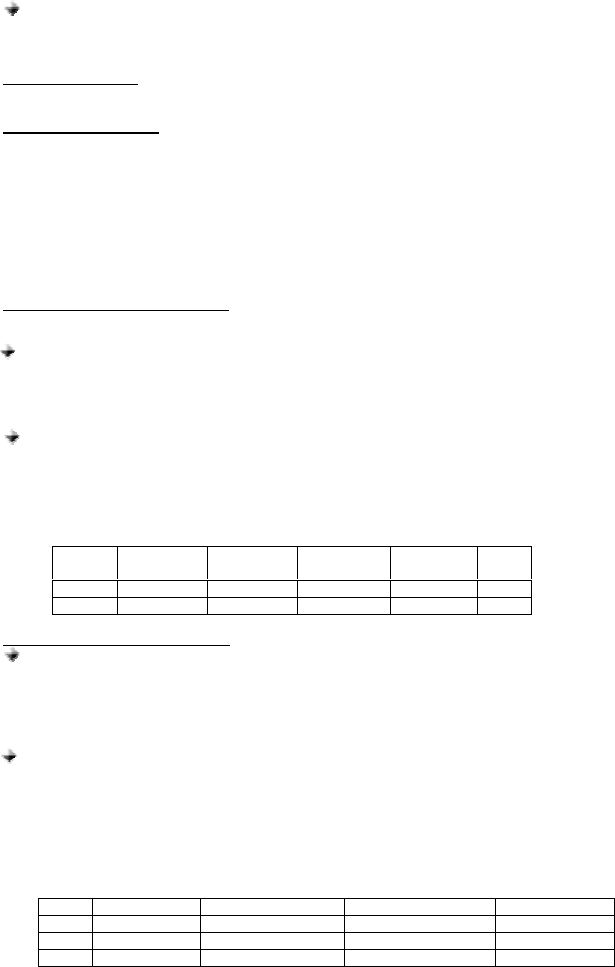
7
Redialing
For T68i R6 and R7, press the multi-function button twice. Call is automatically transferred on
the headset.
e. REJECTING A CALL
For T68i R6 and R7, press the multi-function button twice to reject the incoming call.
f. SETTING THE VOLUME
The headset has a digital volume control and is combined with the multi-function button. Setting
the volume can be done during calls only.
1. Press it clockwise to increase the volume.
2. Decreases the volume by pressing it counter-clockwise.
Continuous pressing of the digital volume control can rapidly set the volume. If the volume is too
high, it can cause feedback (whistling sound), echo or background noise during calls on some cell
phones.
Note: Volume keys of the cellular phone can also be used to set the volume.
g. ACTIVATING THE VOICE DIALING
Use your phone when recording for the voice dialing. Before voice dialing, you must first turn on the
name dialing function and record your voice. To turn voice dialing on and record number types:
Using T68 Sony Ericsson
1. Go to the Menu Key by pressing the joystick. Scroll to Settings, YES. Voice control,
YES.
2. Voice settings, YES. Voice dialing, YES. Select On, YES.
3. Continue pressing NO to exit
Using T68i Sony Ericsson
1. Go to the Menu Key by pressing the joystick. Scroll to Settings, YES. Voice control,
YES. Voice dialing, YES.
2. Select On, YES.
3. Continue pressing NO to exit
QUICK ACCESS:
Press Menu followed by the sequence of numbers below.
Settings
Voice
control
Voice
settings
Voice
dialing
On
T68 5 8 1 1 1
T68i 5 6 - 1 1
h. RECORDING FOR VOICE DIALING
Using T68 Sony Ericsson
1. Go to the Menu Key by pressing the joystick. Scroll to Settings and press YES. Choose
Voice control, YES. Voice Commands, YES. Select a contact, YES. Add voice, YES.
2. Follow the instructions in the display. An icon will appear next to a contact name which
has a voice command.
3. Continue pressing NO to exit.
Using T68i Sony Ericsson
1. Go to the Menu Key by pressing the joystick. Scroll to Settings and press YES. Choose
Voice control, YES then go to Voice dialing, YES. Edit name, YES. Add voice, YES.
2. Select a contact, YES.
3. Follow the instructions in the display. An icon will appear next to a contact name which
has a voice command.
4. Continue pressing NO to exit.
QUICK ACCESS:
Press Menu followed by the sequence of numbers below.
Settings Voice control Voice commands Contacts
T68 5 8 2 4
Settings Voice control Voice dialing Edit names
T68i 5 6 1 2
Note: Record your voice command in a quiet place so that only your voice will be recorded on
the phone.


















