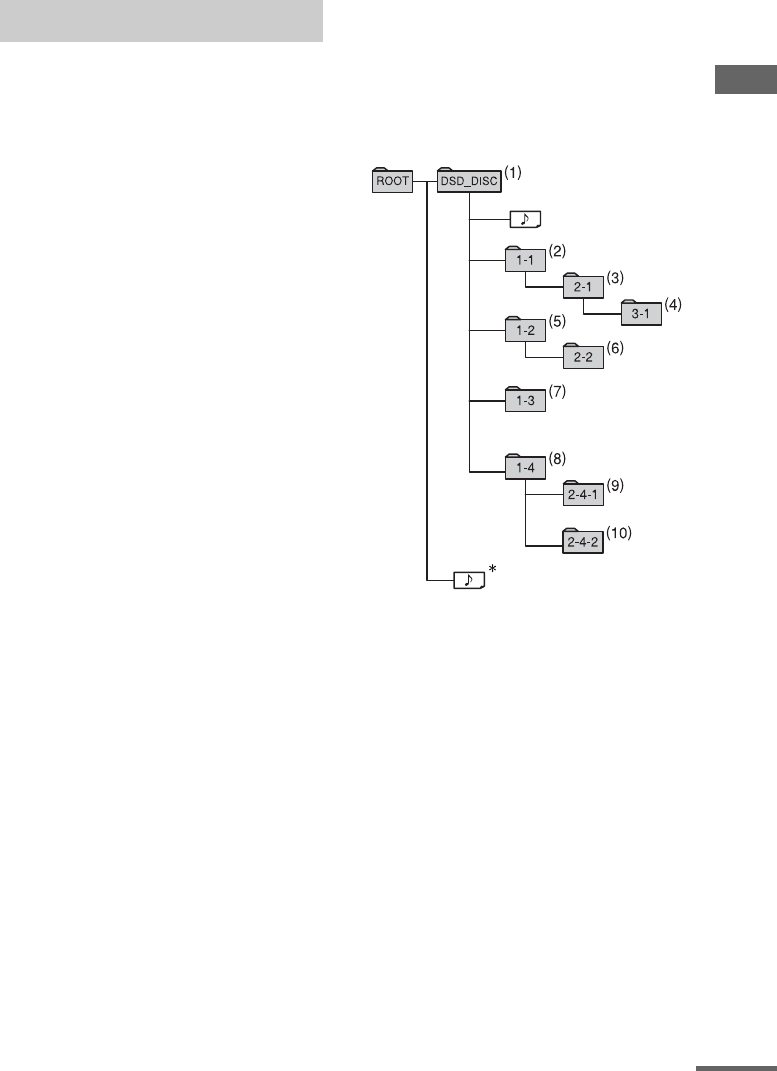
Playing Discs
25
GB
This player can play discs that you recorded in
DSF file format using a computer, etc.
Requirements for playable DSF
files
DSF files must satisfy following conditions to
be played on this player correctly.
• Disc: DVD-R, DVD-RW, DVD+R, and
DVD+RW, that are compatible with DVD-
ROM specifications
• File extension: dsf
• Folder type: DSD_DISC folder
• Maximum size of a file: up to 4 GB
• Channel: 2-channel
• Maximum number of playable files: up to 150
files per folder
• Maximum number of playable folders: up to
200 folders per disc
• Maximum number of playable layers: up to
the 8th layer
• Sampling frequency: 2.8224 MHz
Note
To play a DSD disc, it is necessary to search the entire
path each time a file is accessed. Therefore, if there are
many folders on the disc, the folder is located deep in
the directory, or there are many files in the folder, it
may take an extremely long time to access the file. To
prevent this situation, it is recommended that you store
a DSF file directly in a DSD_DISC folder, and limit the
number of files in a folder to 20.
Example of directory structure on
a disc
DSF files in each folder are played in the order
of (1) to (10) as shown below. The playback
order of folders is displayed at “ALBUM” on the
display window. The playback order of files is
displayed at “TRACK.”
* This file with dsf extension is not played because it is
not stored in a DSD_DISC folder.
Playback of a disc
You can play back DSD Discs in the same way
as you do with Super Audio CDs. However, you
cannot perform the following operations.
• Direct track selection and album selection
• Shuffle Play
• Switching layers between Super Audio CD
and CD
• Switching the playback area of a Super Audio
CD
• Repeat Play by album
• Playback of files other than DSF files on the
disc
Playing a DSD Disc
continued


















