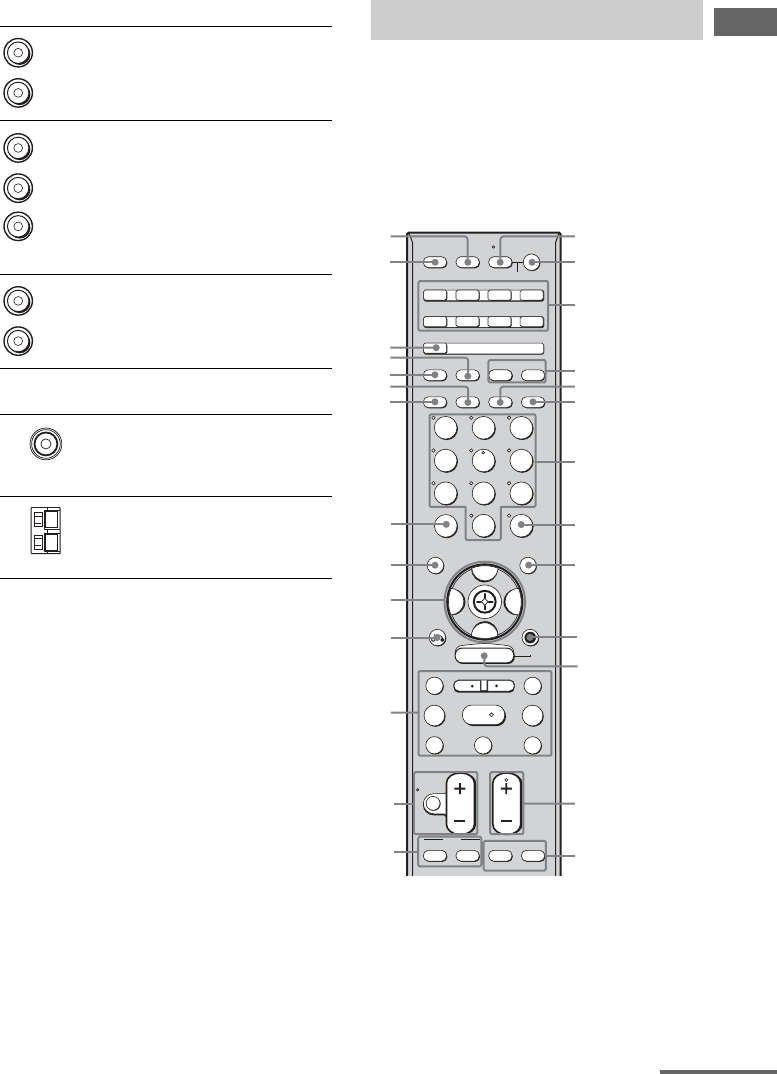
9
GB
C:\Documents and Settings\pc13\Desktop\Revision1_STR-
DG700\JC060000_2680065112DG700_GB\2680065111\GB03CON_STR-DG700-CEL.fm
masterpage: Right
STR-DG700
2-680-065-11 (2)
Getting Started
* You can watch the selected input image when you
connect the MONITOR OUT jack to a TV monitor
(page 22).
You can use the supplied remote RM-AAP011
to operate the receiver and to control the Sony
audio/video components that the remote is
assigned to operate. You can also program the
remote to control non-Sony audio/video
components. For details, see “Programming
the remote” (page 69).
E AUDIO INPUT/OUTPUT section
AUDIO IN/
OUT jack
Connects to an MD
deck or CD player,
etc. (page 19).
MULTI
CHANNEL
INPUT jack
Connects to a
Super Audio CD
player or DVD
player which has
an analog audio
jack for 5.1
channel sound
(page 18).
PRE OUT jack Connects to an
external power
amplifier.
F ANTENNA section
FM
ANTENNA
Connects to the
FM wire antenna
supplied with this
receiver (page 28).
AM
ANTENNA
Connects to the
AM loop antenna
supplied with this
receiver (page 28).
White (L)
Red (R)
White (L)
Red (R)
Black
White (L)
Red (R)
Remote commander
SYSTEM STANDBY
TUNING –
DISC SKIP
MUTING
TOP MENU
MENU F1
TV/VIDEO WIDE
F2
TV VOL
MASTER VOL
TV CH
PRESET
TUNING +
DISPLAY TOOLS
RETURN/
EXIT
AMP
REPLAY ADVANCE
AV ?/1
TV
VIDEO 1 VIDEO 2 DVDVIDEO 3
MD/TAPESA-CD/CD
AUX
MULTI CH
2CH A.F.D. MOVIE MUSIC
SLEEP
FM MODE D. TUNINGAUTO CAL
TUNER
RM SET UP
?/1
MEMORY
.
>
m
M
xX
B
B
V
v
MENU
H
3
CLEAR
>10
–
/
–
–
<
<
DVD
12
45
78
6
9
ENTER
0/10
1
3
2
wj
qs
qd
9
q;
qa
7
6
4
wg
wh
AV ?/1
(on/standby) switch
?/1
(on/standby)
switch
qf
qg
qj
qk
ws
wa
wd
wf
5
8
qh
ql
w;
continued
GB01COV_STR-DG700-CEL.book Page 9 Thursday, March 16, 2006 11:51 AM


















