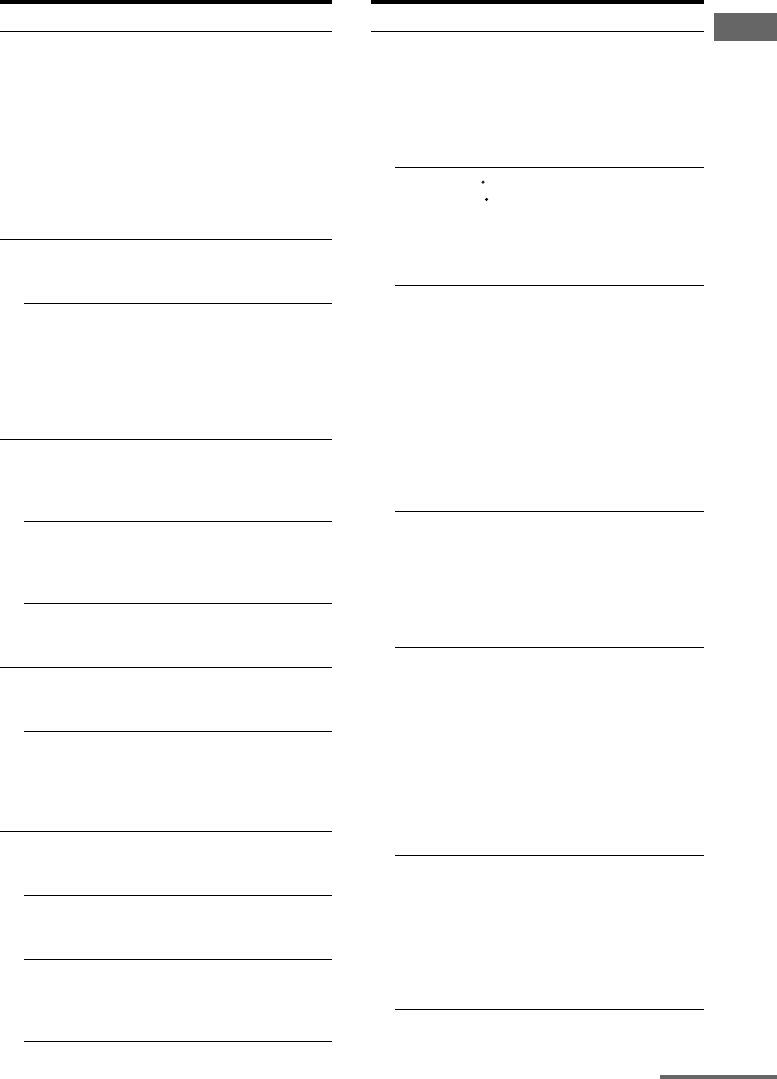
11
GB
C:\Documents and Settings\pc13\Desktop\Revision1_STR-
DG700\JC060000_2680065112DG700_GB\2680065111\GB03CON_STR-DG700-CEL.fm
masterpage: Right
STR-DG700
2-680-065-11 (2)
Getting Started
Name Function
K MENU Press to display the menus of
the VCR, DVD player,
satellite tuner, Blu-ray disc
recorder, PSX, DVD/VIDEO
COMBO, or DVD/HDD
COMBO on the TV screen.
Then, use the control buttons
to perform menu operations.
To display the menus of Sony
TV, press TV (Z) and then
press MENU.
L TV CH +
a)
/– Press TV (Z) and then press
TV CH +/– to select preset TV
channels.
PRESET
+
a)
/–
Press to
– select preset stations.
–select preset channels of the
VCR, satellite tuner, Blu-ray
disc recorder, DVD player,
DVD/VIDEO COMBO, or
DVD/HDD COMBO.
M F1, F2 Press to select the media (for
DVD/VIDEO COMBO and
DVD/HDD COMBO models
only).
TV/VIDEO Press TV (Z) and then press
TV/VIDEO to select the input
signal (TV input or video
input).
WIDE Press TV (Z) and then press
WIDE to select the wide
picture mode.
N DVD TOP
MENU
Press to display DVD title.
Then, use the control buttons
to perform menu operations.
DVD MENU Press to display the menu of
the DVD player on the TV
screen. Then, use the control
buttons to perform menu
operations.
O TV VOL +/– Press TV (Z) and then press
TV VOL +/– to adjust the TV
volume level.
MASTER
VOL +/–
Press to adjust the volume
level of all speakers at the
same time.
MUTING Press to mute the sound.
To mute the sound of the TV,
press TV (Z) and then press
MUTING.
Name Function
P ./> Press to skip tracks of the
VCR, CD player, VCD player,
LD player, DVD player, MD
deck, DAT deck, tape deck,
Blu-ray disc recorder, PSX,
DVD/VIDEO COMBO, or
DVD/HDD COMBO.
REPLAY /
ADVANCE
Press to replay the previous
scene or fast forward the
current scene of the VCR,
DVD player, DVD/VIDEO
COMBO, or DVD/HDD
COMBO.
m/M Press to
–search tracks in the forward/
backward direction of the
CD player, VCD player,
DVD player, LD player, MD
deck, Blu-ray disc recorder,
PSX, DVD/VIDEO
COMBO, or DVD/HDD
COMBO.
– fast forward/rewind of the
VCR, DAT deck, or tape
deck.
H
a)
Press to start playback of the
VCR, CD player, VCD player,
LD player, DVD player, MD
deck, DAT deck, tape deck,
Blu-ray disc recorder, PSX,
DVD/VIDEO COMBO, or
DVD/HDD COMBO.
X Press to pause playback or
recording of the VCR, CD
player, VCD player, LD
player, DVD player, MD
deck, DAT deck, tape deck,
Blu-ray disc recorder, PSX,
DVD/VIDEO COMBO, or
DVD/HDD COMBO. (Also
starts recording with
components in recording
standby.)
x Press to stop playback of the
VCR, CD player, VCD
player, LD player, DVD
player, MD deck, DAT deck,
tape deck, Blu-ray disc
recorder, PSX, DVD/VIDEO
COMBO, or DVD/HDD
COMBO.
<
<
continued
GB01COV_STR-DG700-CEL.book Page 11 Thursday, March 16, 2006 11:51 AM


















