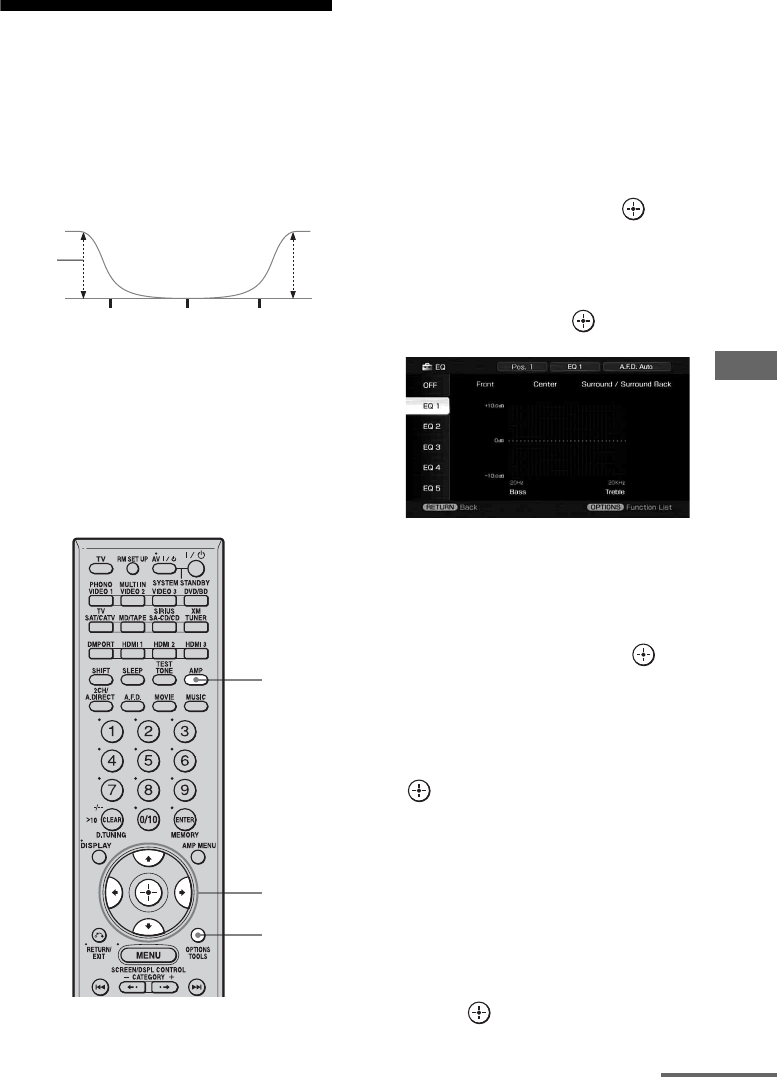
73
GB
Advanced Speakers Setting Up
Adjusting the equalizer
You can use following parameters to adjust the
tonal quality (bass/treble level) of all speakers,
store up to 5 different equalizer settings and
apply them. These settings are applied to all
sound fields and for each speaker.
Notes
• This function does not work in the following cases.
– The multi-channel input is selected.
– Input signals of which the sampling frequency is
more than 96 kHz are being received.
• If you adjust the equalizer during DTS 96/24 signal
reception, the signal will be played only at 48 kHz.
1 Make sure that the AMP button
is lit.
If it is not lit, or “GUI MODE” is not
displayed in the display window of the
receiver, follow the steps given in “7:
Operating the receiver using the GUI
(Graphical User Interface)” (page 37).
2 Press V/v repeatedly to select
“Settings,” then press or b.
The Settings menu list appears on the TV
screen.
3 Press V/v repeatedly to select
“EQ,” then press .
4 Press V/v repeatedly to select
the preset number that you
want to register as the number
to store the equalizer
adjustment, then press .
The equalizer adjustment screen appears
on the TV screen.
5 Choose the speaker you want
to adjust using B/b, then press
.
6 Press B/b repeatedly to select
“Bass” or “Treble,” then press
V/v to adjust the parameter.
Tip
You can adjust the front speaker bass and treble
level with TONE MODE and TONE on the
receiver.
7 Press to enter the
parameter.
Level
(dB)
Bass Treble
Frequency
(Hz)
2-7
1
OPTIONS
continued


















