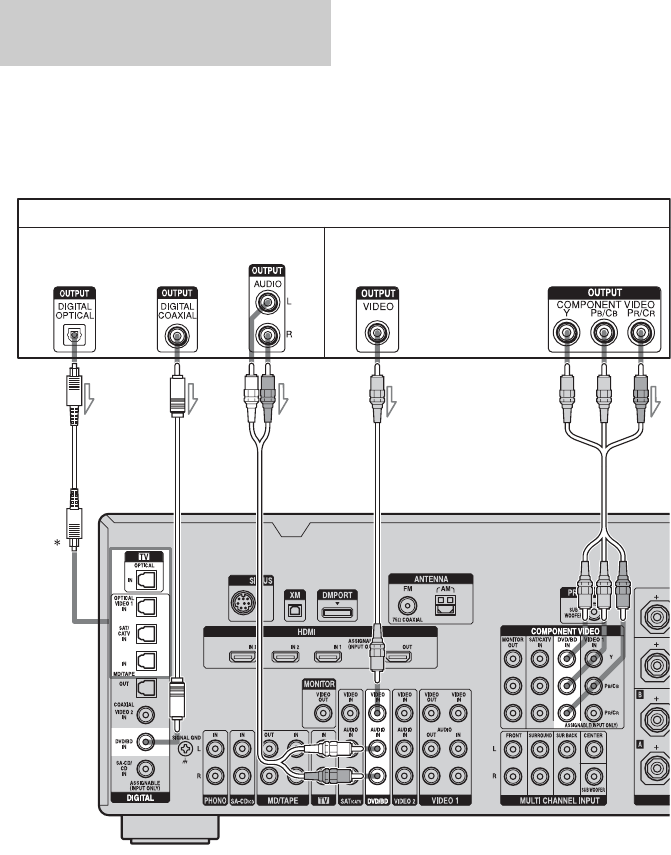
28
GB
The following illustration shows how to
connect a DVD player, Blu-ray Disc Player.
It is not necessary to connect all the cables.
Connect audio and video cords according to
the jacks of your components.
Notes
• To output multi-channel digital audio, set the
digital audio output setting on the DVD player,
Blu-ray Disc Player. Refer to the operating
instructions supplied with the DVD player, Blu-ray
Disc Player.
• Before connecting cords, make sure to disconnect
the AC power cord (mains lead).
* When you connect a component equipped with an
OPTICAL jack, set “Input Assign” in the Input
menu.
Connecting a DVD player, Blu-
ray Disc Player
DVD player, Blu-ray Disc Player
ABC
A Optical digital cord (not supplied)
B Coaxial digital cord (not supplied)
C Audio cord (not supplied)
D Video cord (not supplied)
E Component video cord (not supplied)
D
Audio signals Video signals
E


















