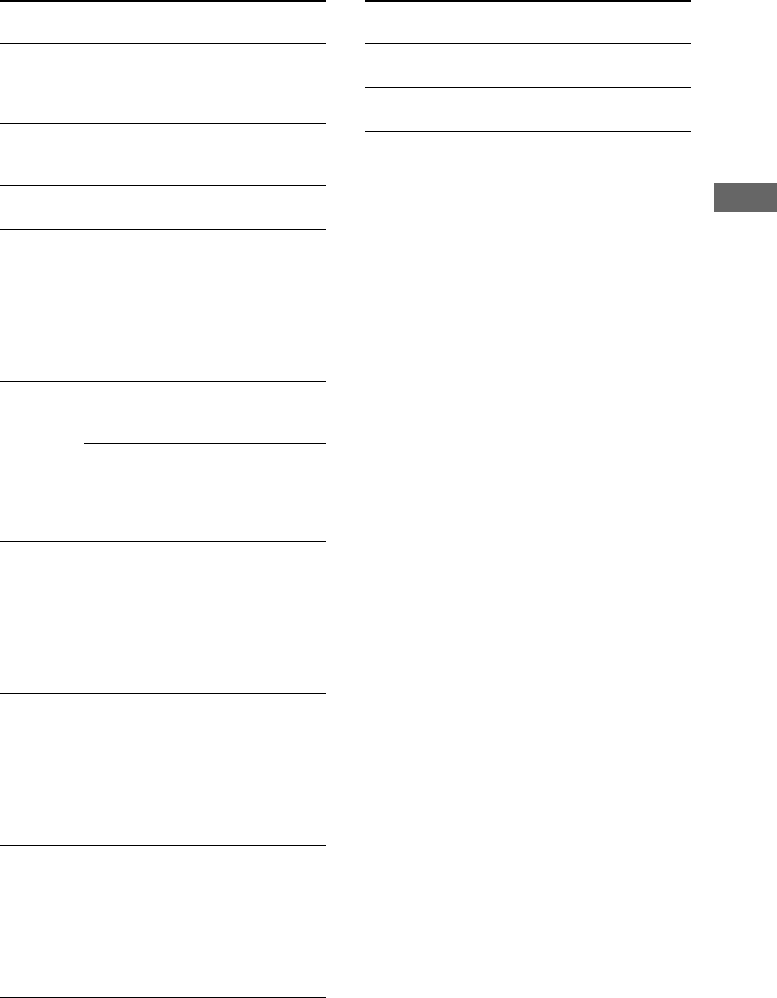
Operations Using the Remote RM-U185
masterpage:Right
lename[C:\Documents and
S
ettings\pc13\Desktop\JC060000_4253437131DE197_GB\4253437131\GB06REM_STR-
D
E197-CEL.fm]
model name1[STR-DE197]
[4-253-437-13(1)]
21
GB
Notes
• The DVD button on the remote is not available for
receiver operation.
• When you press the input buttons (VIDEO 1, VIDEO
2), the input mode of the TV might not switch to the
corresponding input mode that you want. In this case,
press the TV/VIDEO button to switch the input mode
of the TV.
• Some functions explained in this section may not
work depending on the model.
• The above explanation is intended to serve as an
example only. Therefore, depending on the
component the above operation may not be possible
or may operate differently than described.
Remote
Button
Operations Function
>10 6 CD player/
VCD player/
LD player/
MD deck
Selects track numbers
over 10.
-/-- 6 TV Selects the channel
entry mode, either one
or two digit.
?/1 wj Receiver Turns the receiver on or
off.
./>
7
VCR/
CD player/
VCD player/
LD player/
DVD player/
MD deck/
DAT deck/
Tape deck
Skips tracks.
m/M
8
CD player/
VCD player/
DVD player
Searches tracks in the
forward or backward
direction.
VCR/
LD player/
MD deck/
DAT deck/
Tape deck
Fastforwards or
rewinds.
N 9 VCR/
CD player/
VCD player/
LD player/
DVD player/
MD deck/
DAT deck/
Tape deck
Starts playback.
X q; VCR/
CD player/
VCD player/
LD player/
DVD player/
MD deck/
DAT deck/
Tape deck
Pauses playback or
recording. (Also starts
recording with
components in
recording standby.)
x ql VCR/
CD player/
VCD player/
LD player/
DVD player/
MD deck/
DAT deck/
Tape deck
Stops playback.
Remote
Button
Operations Function
O wd DVD player Returns to the previous
menu or exits the menu.
V/v/B/b
wd
DVD player Selects a menu item.
GB01COV_STR-DE197-CEL.book Page 21 Thursday, May 25, 2006 9:37 AM


















