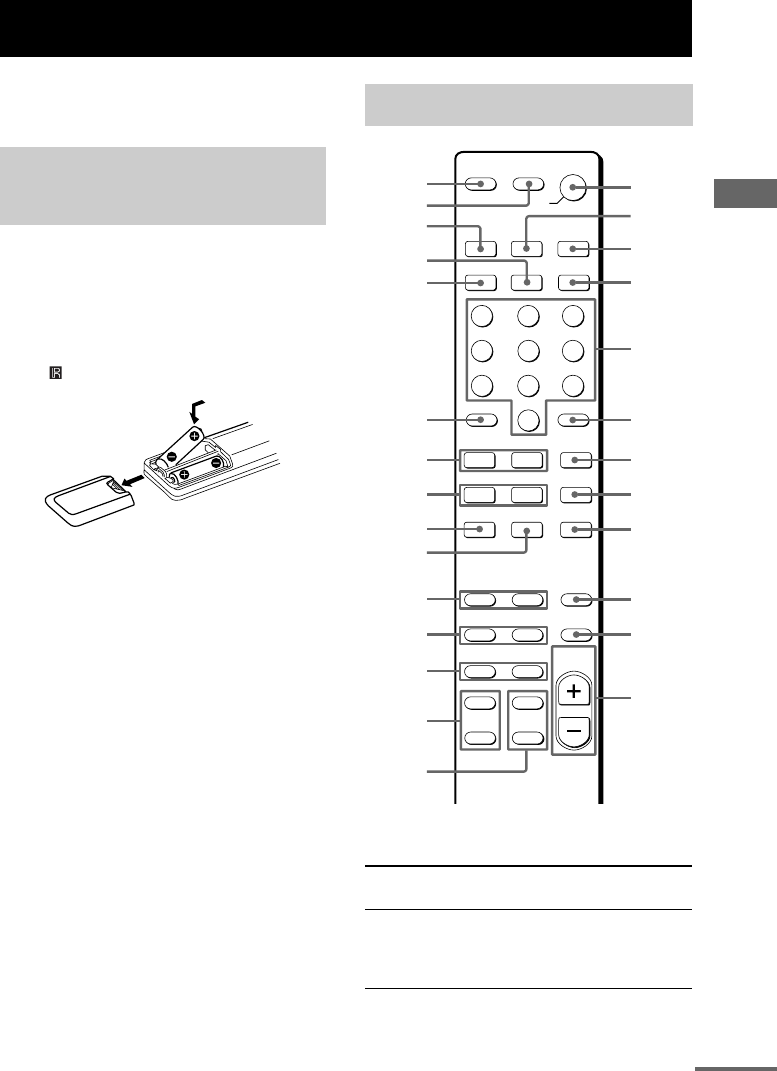
Operations Using the Remote RM-U185
masterpage:Right
lename[C:\Documents and
S
ettings\pc13\Desktop\JC060000_4253437131DE197_GB\4253437131\GB06REM_STR-
D
E197-CEL.fm]
model name1[STR-DE197]
[4-253-437-13(1)]
19
GB
You can use the remote RM-U185 to operate the
components in your system.
Inserting batteries into the
remote
Insert R6 (size-AA) batteries with the + and –
properly oriented in the battery compartment.
When using the remote, point it at the remote
sensor
on the receiver.
Tip
Under normal conditions, the batteries should last for
about 6 months. When the remote no longer operates
the receiver, replace all batteries with new ones.
Notes
• Do not leave the remote in an extremely hot or humid
place.
• Do not use a new battery with an old one.
• Do not expose the remote sensor to direct sunlight or
lighting apparatuses. Doing so may cause a
malfunction.
• If you don’t use the remote for an extended period of
time, remove the batteries to avoid possible damage
from battery leakage and corrosion.
The tables below show the settings of each
button.
Operations Using the Remote RM-U185
Before you use your
remote
Remote button description
Remote
Button
Operations Function
ANT
TV/VTR w;
VCR Selects output signal
from the antenna
terminal: TV signal or
VCR program.
X
x
N
m
M
.
>
>10
0
789
456
123
ENTER
CD
VIDEO 2
MD/TAPE
VIDEO 1
DVD
•
TUNER
SYSTEM
STANDBY
SHIFT
–
CH/PRESET
+
TREBLE
–
MUTING
BASS BOOST
TV/VIDEO
– /– –
ANT
TV/VTR
+
BASS
–
+
TV VOL
TV CH
++
––
L BALANCE R
MASTER
VOL
RETURN
D. TUNING
TOP MENU DVD MENU
O
ENTER
f
F
G
g
SLEEP
AV
?/1
?/1
D.SKIP
wj
wg
wf
ws
wa
w;
ql
qk
qj
qh
wd
wh
2
q;
1
3
5
6
7
8
qa
qs
qd
qf
qg
9
4
continued
GB01COV_STR-DE197-CEL.book Page 19 Thursday, May 25, 2006 9:37 AM


















