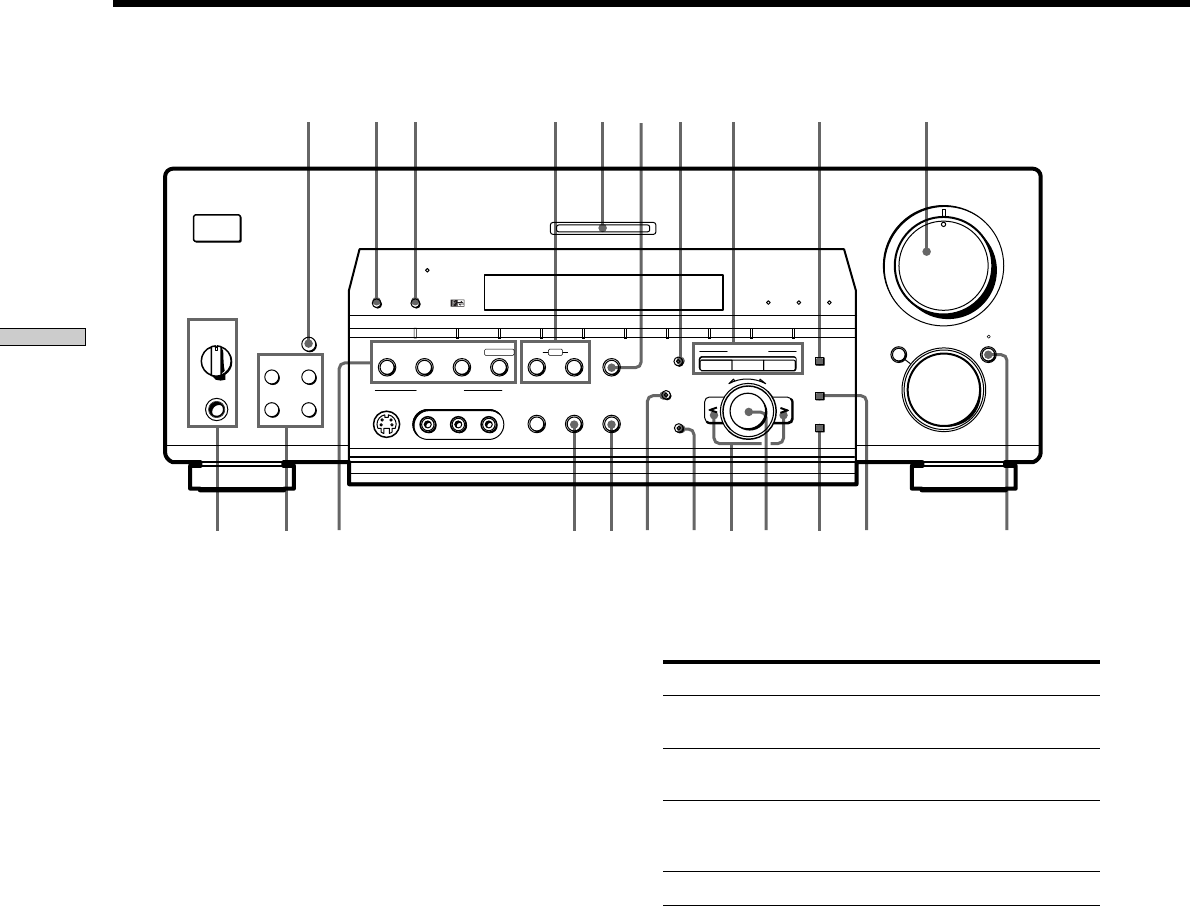
26
GB
Location of Parts and Basic Amplifier Operations
4 5.1CH INPUT button
Press to enjoy the audio source connected to the 5.1CH
INPUT jacks.
• When the 5.1CH INPUT is selected, the test tone, the
equalizer, bass boost, and sound field effects do not
function.
• To change the video input displayed when 5.1CH INPUT is
selected, press MODE (2) to display “V:XXX” then rotate
FUNCTION (see page 25 for details).
5 MASTER VOLUME control
After turning on the component you selected, rotate to
adjust the volume.
6 MUTING button
Press to mute the sound. The indicator above the
button lights up when the sound is muted.
7 SPEAKERS selector
Set according to the front speakers you want to drive.
Set to To select
A The speakers connected to the FRONT
SPEAKERS A terminals
B The speakers connected to the FRONT
SPEAKERS B terminals
A+B* The speakers connected to both the FRONT
SPEAKERS A and B terminals (parallel
connection)
OFF No speaker output
*
Be sure to connect front speakers with a nominal impedance of 8
ohms or higher and set the IMPEDANCE SELECTOR to “4Ω”
if you want to select both sets (A+B) of front speakers.
PHONES jack
Connects headphones.
• To use the headphones, set the SPEAKERS selector to OFF
to output sound to the headphones.
• To enjoy surround sound from the headphones, we
recommend to select the HEADPHONE THEATER sound
field. Selecting other sound fields when the SPEAKERS
selector is set to OFF automatically presents a 2 channel
(stereo) downmix from the headphones.
8 DOOR OPEN button
Press to open the door on the front panel.
Front Panel Parts Description
7 !§ !¶ !¢ @∞ @¢@¡!ª @º @™
98 !º !∞ !™ !• !¡ @£!£
4 6
5
5
0
1
3
9
7
46
2
8
10
•
•
•
•
•
•
•
•
•
•
•
•
•
•
•
•
•
•
•
•
•
•
•
•
•
•
•
•
•
•
PHONES
SPEAKERS
A
OFF
A
+
B
B
MASTER VOLUME
SHIFT FM/AM
– +
DOOR OPEN
PRESET TUNING
VIDEO 3 INPUT
RLVIDEOS-VIDEO AUDIO
VIDEO 1
FM MODE
BASS BOOST
5.1CH INPUT EQUALIZER
INPUT MODE
SOUND FIELD
A.F.D. MODE
2CH
MODE 2CH
BASS BOOST
A.F.D.
MEMORY
VIDEO 2 VIDEO 3 TAPE MD/DAT CD TUNER PHONO
MULTI CHANNEL DECODING
SUR
LEVEL
EQ
DIMMER DISPLAY
+
–
•
•
•
•
SET UP
NAME
ENTER
MODE FUNCTION MUTING
PTY EON– PTY SELECT +
TUNING/
RDS
DVD TV/LD


















