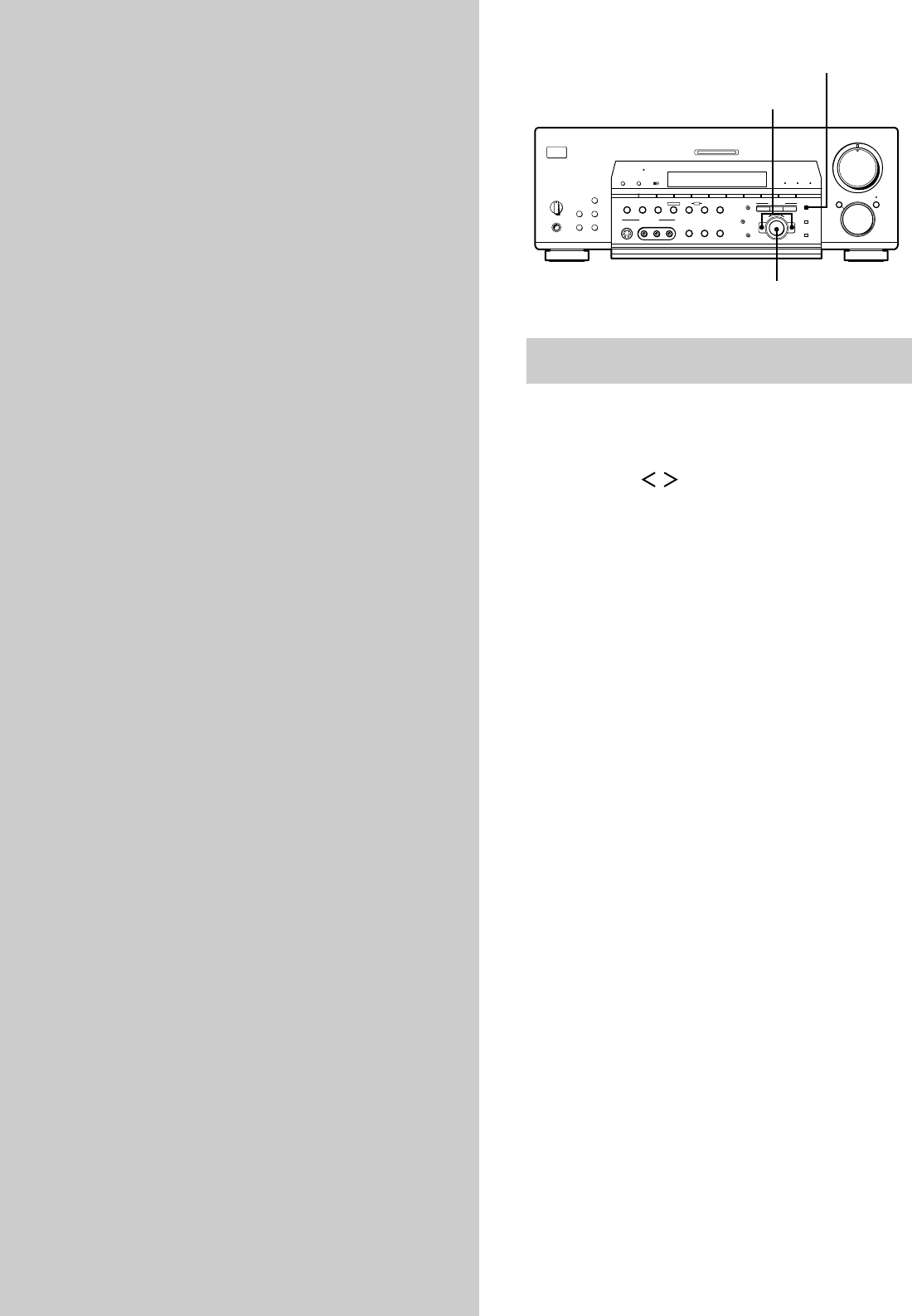
14
GB
Hooking Up
and Setting Up
the Speaker
System
This chapter describes how to hook
up your speaker system to the
receiver, how to position each speaker,
and how to set up your speakers to
enjoy multi channel surround sound.
Brief descriptions of buttons and control
used to set up the speaker system
SET UP button: Press to enter the setup mode when
specifying speaker types and distances.
Cursor buttons ( / ): Use to select parameters after
pressing the SET UP button.
Jog dial: Use to adjust the setting of each parameter.
Cursor buttons
Jog dial
5
0
1
3
9
7
46
2
8
10
•
•
•
•
•
•
•
•
•
•
•
•
•
•
•
•
•
•
•
•
•
•
•
•
•
•
•
•
•
•
PHONES
SPEAKERS
A
OFF
A
+
B
B
MASTER VOLUME
SHIFT FM/AM
– +
DOOR OPEN
PRESET TUNING
VIDEO 3 INPUT
RLVIDEOS-VIDEO AUDIO
VIDEO 1
FM MODE
BASS BOOST
5.1CH INPUT EQUALIZER
INPUT MODE
SOUND FIELD
A.F.D. MODE
2CH
MODE 2CH
BASS BOOST
A.F.D.
MEMORY
VIDEO 2 VIDEO 3 TAPE MD/DAT CD TUNER PHONO
MULTI CHANNEL DECODING
SUR
LEVEL
EQ
DIMMER DISPLAY
+
–
•
•
•
•
SET UP
NAME
ENTER
MODE FUNCTION MUTING
PTY EON
–
PTY SELECT
+
TUNING/
RDS
DVD TV/LD
SET UP


















