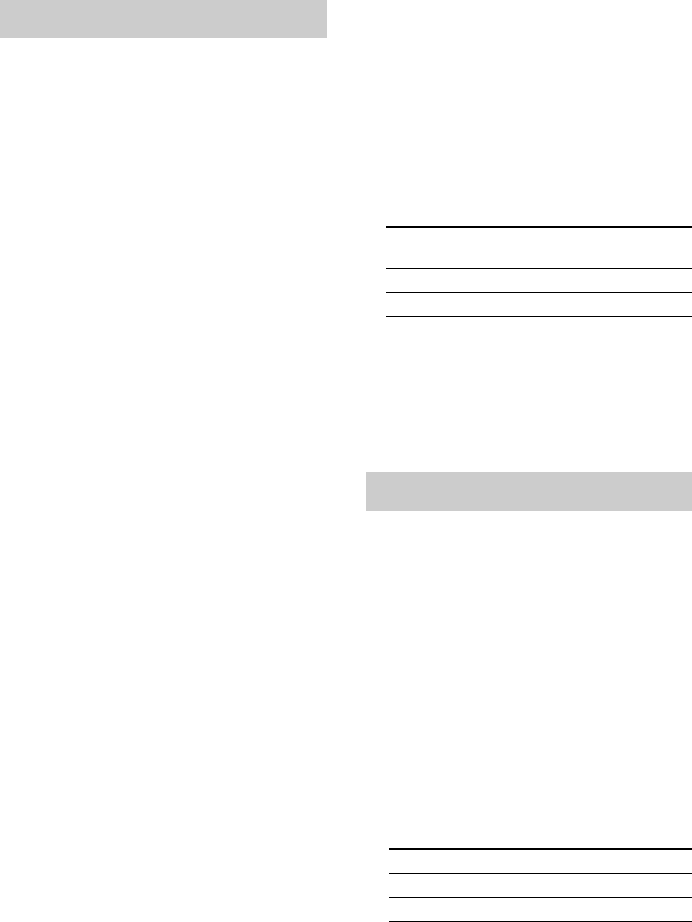
masterpage:Left
(3 column)
filename[\\WIN-48\NAKAYAMA 3-1\4233926121 3.14\423392612MDSJE770U2\GB05OPE-
U2.fm]
36
model name1[MDS-JE770] model name 2 [MDS-JE470]
[4-233-926-12(1)]
You can use Fade-in Play to gradually increase
the signal level to the ANALOG OUT jacks and
the PHONES jack (MDS-JE770 only) at the
start of playing. Fade-out Play gradually
decreases the signal level at the end of playing.
Fade-in Recording gradually increases the
signal level at the start of recording. Fade-out
Recording gradually decreases the signal level
at the end of recording.
Note
The level of the signal output from the DIGITAL OUT
connector does not change during Fade-in Play or
Fade-out Play.
Fade-in Play and Fade-in
Recording
During play pause (for Fade-in Play) or
recording pause (for Fade-in Recording),
press FADER on the remote.
b
flashes in the display and the deck performs
Fade-in Play or Fade-in Recording for five
seconds (factory setting) until the counter
reaches “0.0s.”
Fade-out Play and Fade-out
Recording
During play (for Fade-out Play) or
recording (for Fade-out Recording), press
FADER on the remote.
B
flashes in the display and the deck performs
Fade-out Play or Fade-out Recording for five
seconds (factory setting) until the counter
reaches “0.0s,” then pauses.
Tip
Do the following procedure to specify the fade-in or
fade-out duration for playback or recording.
1 While the deck is stopped or playing, or
paused, press MENU/NO.
2 Turn AMS (or press
./>
repeatedly)
until “Setup?” appears, then press AMS or
YES.
3 Turn AMS (or press
./>
repeatedly)
to select the setting, then press AMS or
YES.
4 Turn AMS (or press
./>
repeatedly)
to select the duration, then press AMS or
YES.
Both the Fade-in and Fade-out durations can be
set in 0.1 second steps.
5 Press MENU/NO.
You can set the deck so that it turns off
automatically after a specified duration.
1
While the deck is stopped or playing,
press MENU/NO.
2
Turn AMS (or press
./>
repeatedly) until “Setup?” appears,
then press AMS or YES.
3
Turn AMS (or press
./>
repeatedly) until “Sleep Off” appears in
the display, then press AMS or YES.
4
Turn AMS (or press
./>
repeatedly) to select the setting, then
press AMS or YES.
1) For MDS-JE470, the deck turns off
automatically after 60 minutes. Press MENU/
NO.
For MDS-JE770, do the following.
5
Turn AMS (or press
./>
repeatedly) until “Sleep 60min” appears
in the display, then press AMS or YES.
Fading in and fading out
To change the
duration of
Select
Fade-in Play/Recording F.in
Fade-out Play/Recording F.out
Falling asleep to music
— Sleep Timer
To Select
Turn on Sleep Timer Sleep On
1)
Turn off Sleep Timer Sleep Off (factory setting)


















