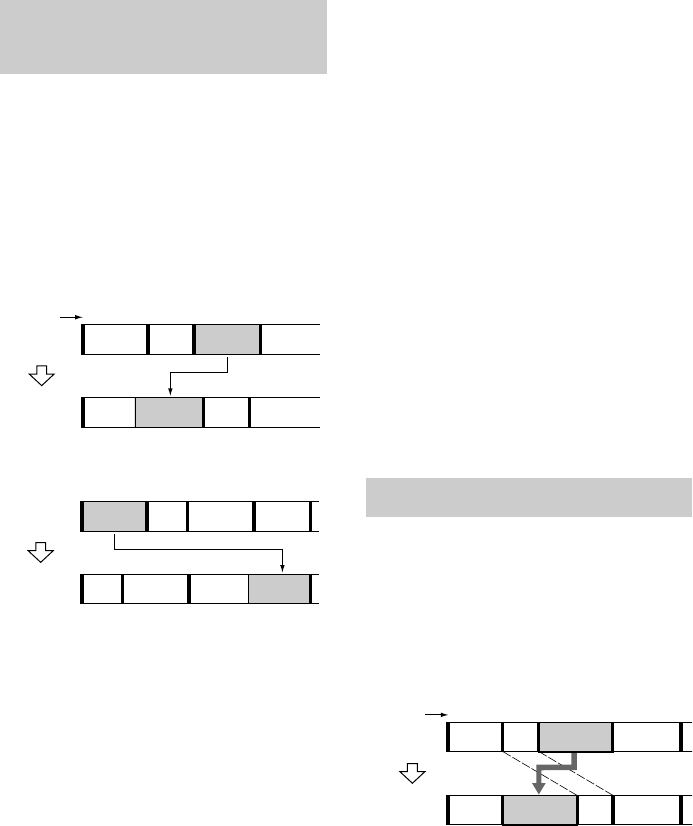
masterpage:Left
(3 column)
filename[\\WIN-48\NAKAYAMA 3-1\4233926121 3.14\423392612MDSJE770U2\GB05OPE-
U2.fm]
28
model name1[MDS-JE770] model name 2 [MDS-JE470]
[4-233-926-12(1)]
You can use this function to combine 2 tracks
into a single track. The total number of tracks
decreases by one and all tracks following the
combined ones are renumbered.
You can also use this function to erase
unnecessary track numbers.
Example: Combining track 3 to track 1.
Example: Combining track 1 to track 4.
1
While the deck is stopped, playing, or
paused, press MENU/NO.
“Edit Menu” appears in the display.
2
Turn AMS (or press
./>
repeatedly) until “Combine?” appears,
then press AMS or YES.
3
Turn AMS (or press
./>
repeatedly) until the number of the first
track of the two to be combined
appears, then press AMS or YES.
The display for selecting a second track
appears and the deck plays the portion
where joining will occur (the end of the first
track and the beginning of the second track
following it) repeatedly.
4
Turn AMS (or press
./>
repeatedly) until the number of the
second track of the two to be combined
appears, then press AMS or YES.
“Complete!” appears and the deck starts to
play the combined track.
Notes
•
(MDS-JE770 only) When you combine two tracks
that are registered into different groups, the second
track is re-registered into the group containing the
first track. In addition, if you combine a track that is
registered to a group with a track that is not
registered to a group, the second track takes the
same registration setting as the first track. However,
when the Group function is on, you can only
combine tracks within the selected group.
•
Tracks recorded in different modes (stereo, MONO,
LP2 or LP4) cannot be combined.
•
If both of the combined tracks have a track name,
the name of the second track is erased.
•
If “Impossible” appears in the display, the tracks
cannot be combined because repeated editing has
been done to the track(s). This is a technical
limitation of the MD system and is not a mechanical
error.
You can use this function to change the order of
any track on the disc. When you move tracks,
the tracks are automatically renumbered.
Example: Moving track 3 to position 2.
1
While the deck is stopped, playing, or
paused, press MENU/NO.
“Edit Menu” appears in the display.
2
Turn AMS (or press
./>
repeatedly) until “Move?” appears, then
press AMS or YES.
3
Turn AMS (or press
./>
repeatedly) until the number of the track
to be moved appears, then press AMS
or YES.
Combining recorded
tracks
— Combine Function
12
12
43
3
A
ACBD
BC D
Tr a c k
number
Original
tracks
After
COMBINE
12
12
43
3
4
5
A
BC D A
BC D
Original
tracks
After
COMBINE
Moving recorded tracks
— Move Function
123
1
23
4
4
A
ACBD
BC D
Tra ck
number
Original
tracks
After
MOVE


















