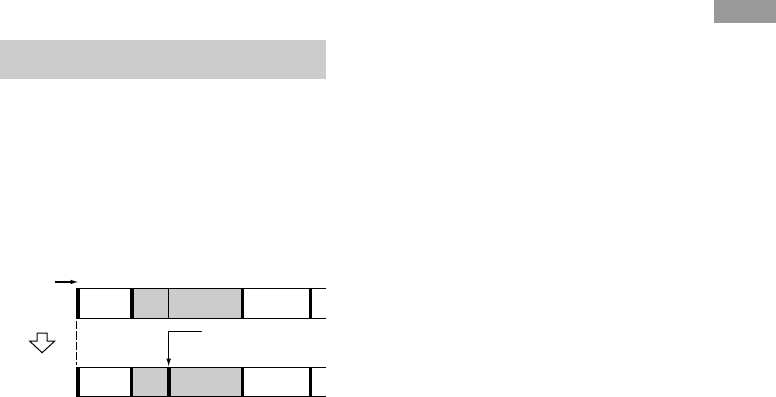
Editing Recorded MDs
filename[\\WIN-48\NAKAYAMA 3-1\4233926121 3.14\423392612MDSJE770U2\GB05OPE-
U2.fm]
27
model name1[MDS-JE770] model name 2 [MDS-JE470]
[4-233-926-12(1)]
masterpage:Left
(3 column)
8
Repeat step 4 until you have located
point B.
9
Press AMS or YES to enter point B.
“Complete!” appears.
Note
If “Impossible” appears in the display, you cannot
erase a portion of a track. This happens when you have
edited the same track many times.
This is due to a technical limitation of the MD system
and is not a mechanical error.
You can use this function to mark track numbers
after recording. The total number of tracks
increases by one and all the tracks following the
divided ones are renumbered.
Example: Dividing track 2 into two tracks.
Dividing a track after
selecting the track
1
While the deck is stopped, playing, or
paused, press MENU/NO.
“Edit Menu” appears in the display.
2
Turn AMS (or press
./>
repeatedly) until “Divide?” appears,
then press AMS or YES.
3
Turn AMS (or press
./>
repeatedly) until the number of the track
you want to divide appears, then press
AMS or YES at the dividing point.
“-Rehearsal-” appears and the deck
repeatedly plays several seconds of the track
from the point AMS or YES was pressed.
4
While monitoring the sound, turn AMS
(or press
./>
repeatedly) to locate
the dividing point.
You can shift the starting point by 1-frame
1)
intervals (1 frame = 1/86 second).
The time indication (minute, second, and
frame) of the current point is displayed and
the deck plays several seconds of the track to
that point repeatedly.
1) During Stereo recording:
In Monaural or LP2 Stereo mode: 2-frame
intervals
In LP4 Stereo mode: 4-frame intervals
To find a point quickly
Specify a unit (minute, second, or frame) by
which the MD is advanced when you turn
AMS (or press
./>
repeatedly).
To do this, press
m/M
in step 4
repeatedly to select minute, second, or
frame. The selected unit flashes in the
display.
5
Repeat step 4 until you have located the
dividing point.
6
Press AMS or YES.
“Complete!” appears and the deck starts to
play the newly created track. Note that new
track has no name.
Tip
You can divide tracks while recording. For details, see
“Marking track numbers while recording” on page 15.
Dividing recorded tracks
— Divide Function
12 3
123 4
AB C D
AB C D
Tr a c k
number
Original
tracks
After
DIVIDE
Divide track 2 into
track B and C


















