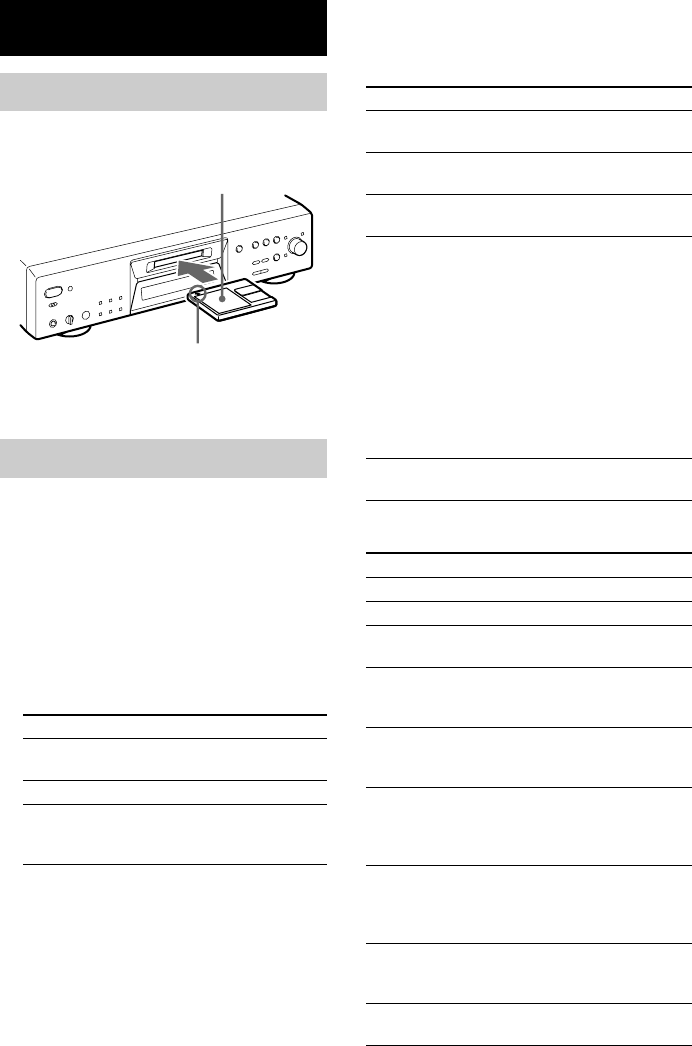
masterpage:Left
(3 column)
filename[\\WIN-48\NAKAYAMA 3-1\4233926121 3.14\423392612MDSJE770U2\GB05OPE-
U2.fm]
20
model name1[MDS-JE770] model name 2 [MDS-JE470]
[4-233-926-12(1)]
Playing MDs
Load an MD as illustrated below.
1
Turn on the amplifier and select MD on
the amplifier.
2
Press
?/1
to turn on the deck.
The STANDBY indicator turns off.
3
Load an MD.
4
Press PLAY MODE repeatedly until the
mode you want appears in the display.
5
Press
H
.
The deck starts to play.
6
Adjust the volume on the amplifier.
Loading an MD
Playing an MD
— Normal Play/Shuffle Play/Repeat
Play
Select To play
Blank (no PLAY
MODE indication)
The MD in the original order
SHUF The tracks in random order
PGM The tracks in the order you
want (see “Creating your own
program” on page 22)
With the labeled side up
With the arrow pointing
toward the deck
Repeat Play Operations
Other Operations
To Do the following:
Repeat only
one track
Press REPEAT repeatedly until
“REP1” lights up in the display.
Repeat all
tracks
Press REPEAT repeatedly until
“REP” lights up in the display.
Cancel Repeat
Play
Press REPEAT repeatedly until
“REP1” or “REP” disappears.
Repeat a
specific
portion within
a track (Repeat
A-B Play)
1
While the deck is playing, press
A
y
B on the remote at the
starting point (point A) of the
portion to be played repeatedly.
“REPA-” lights up and “B”
flashes in the display.
2
Continue playing the track or
press
M
to locate the ending
point (point B), then press
A
y
B on the remote.
“REPA-B” lights up and Repeat
A-B Play starts.
Cancel Repeat
A-B Play
Press REPEAT or CLEAR.
To Do the following:
Stop play Press
x
.
Pause play Press
X
.
Resume play
after pausing
Press
H
or
X
.
Go to the next or
a succeeding
track during play
Turn AMS
1)
clockwise (or press
>
repeatedly).
Go to a
preceding track
during play
Turn AMS counterclockwise (or
press
.
repeatedly).
Go to the
beginning of the
current track
during play
Turn AMS counterclockwise (or
press
.
once).
Go to a specific
track while the
deck is stopped
Turn AMS (or press
./>
repeatedly) until the track number
you want to go to flashes in the
display, then press AMS or
H
.
Find a point in a
track
Press down
m/M
during play
2)
or play pause
3)
. Release it when
you reach the desired point.
Eject the MD Press EJECT
A
after stopping
play.


















