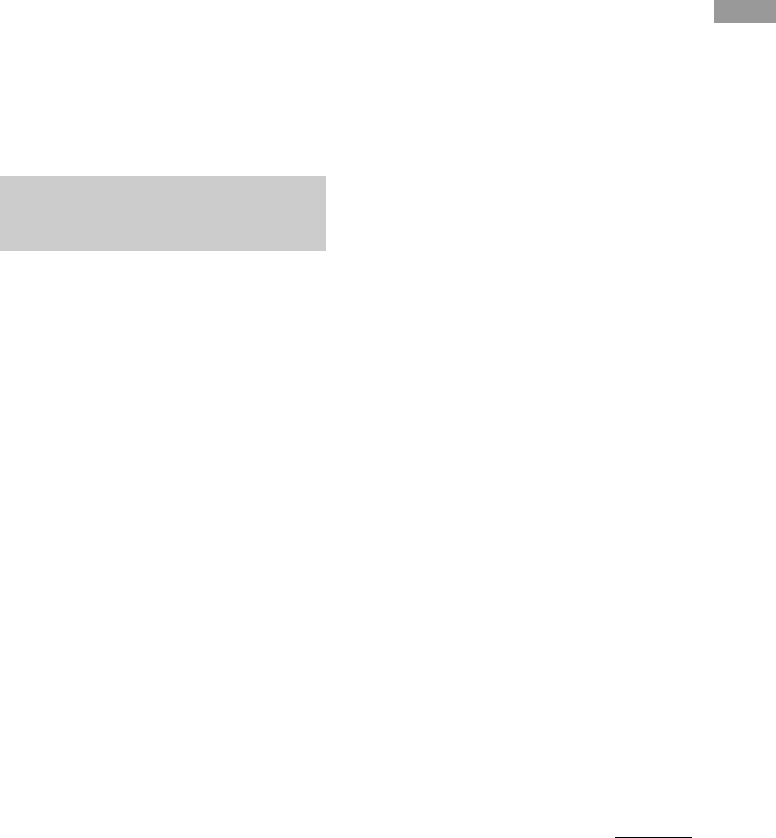
Editing Recorded MDs
filename[\\WIN-48\NAKAYAMA 3-1\4233926121 3.14\423392612MDSJE770U2\GB05OPE-
U2.fm]
31
model name1[MDS-JE770] model name 2 [MDS-JE470]
[4-233-926-12(1)]
masterpage:Left
(3 column)
Erasing a track or disc name
Use this function to erase the name of a track or
disc.
1
While the deck is stopped, playing,
recording, or paused, press MENU/NO.
“Edit Menu” appears in the display.
2
Turn AMS (or press
./>
repeatedly) until “Nm Erase?” appears,
then press AMS or YES.
3
Turn AMS (or press
./>
repeatedly) until the number of the track
(when erasing the track name) or “Disc”
(when erasing the disc name) flashes,
then press AMS or YES.
“Complete!” appears.
You can enter a name for a group. Names can
consist of uppercase and lowercase letters,
numbers, and symbols. A total number of about
1,700 characters can be stored for all the names
on the MD.
Note
If you enter the symbol “//” between the characters in
group names such as “abc//def”, you may be unable to
use the Group function.
Naming a group using the
controls on the deck
1
While the deck is stopped, press
GROUP ON/OFF.
The GROUP ON/OFF button lights up.
2
Press GROUP SKIP repeatedly until the
group you want appears.
3
Press MENU/NO.
“Edit Menu” appears in the display.
4
Turn AMS until “Nm In?” appears, then
press AMS or YES.
5
Turn AMS until “Gp
**
(selected group
number)” flashes, then press AMS or
YES.
A flashing cursor appears.
6
Do steps 4 to 8 of “Naming a track or an
MD using the controls on the deck” on
page 29.
Naming a group using the
remote
1
While the deck is stopped, press
GROUP ON/OFF.
The GROUP ON/OFF button lights up.
2
Press GROUP SKIP repeatedly until the
group you want appears.
3
Press NAME EDIT/SELECT while the
deck is stopped with total number of
tracks in the selected group displayed.
A flashing cursor appears.
4
Do steps 2 to 5 of “Naming a track or an
MD using the remote” on page 30.
Renaming a group
1
While the deck is stopped, press
GROUP ON/OFF.
The GROUP ON/OFF button lights up.
2
Press GROUP SKIP repeatedly until the
group you want appears.
3
Press NAME EDIT/SELECT on the
remote while the deck is stopped with
total number of tracks in the selected
group displayed.
A group name appears in the display.
4
Do steps 2 to 4 of “Renaming a track or
an MD” on page 30.
Erasing a group name
Use this function to erase the name of a group.
1
While the deck is stopped, press
GROUP ON/OFF.
The GROUP ON/OFF button lights up.
2
Press GROUP SKIP repeatedly until the
group you want appears.
3
Press MENU/NO.
“Edit Menu” appears in the display.
4
Turn AMS (or press
./>
repeatedly) until “Nm Erase?” appears,
then press AMS or YES.
Naming a group (MDS-
JE770 only)
— Name Function
continued


















