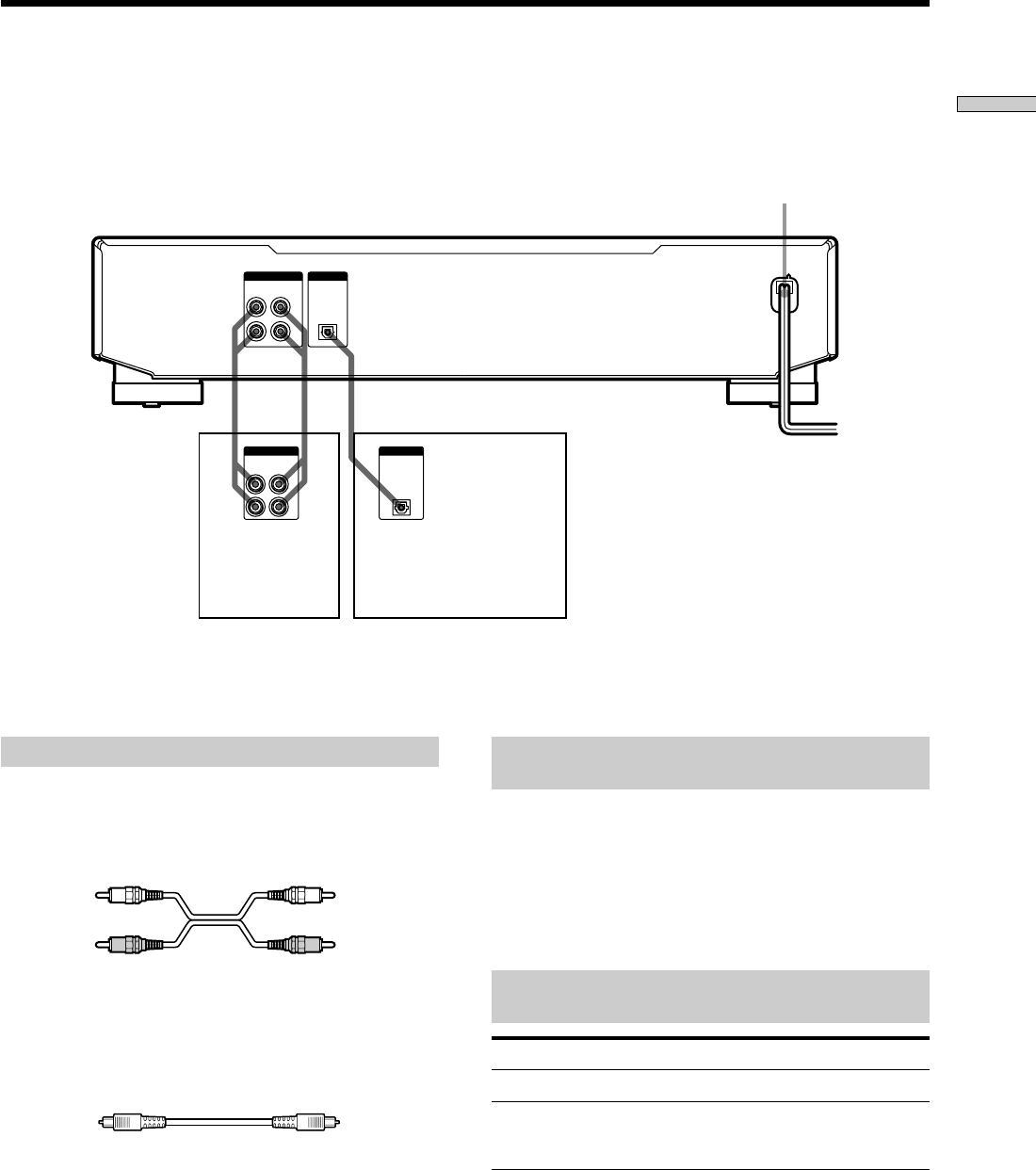
5
Getting Started
Hooking Up the Audio Components
LINE DIGITAL
(ANALOG) (OPTICAL)
L
R
I N
I N OUT
MD
I N
L
R
OUT
DIGITAL
OUT
Required cords
Audio connecting cords (2) (supplied)
When connecting an audio connecting cord, be sure to match the
color-coded pins to the appropriate jacks: white (left) to white
and red (right) to red.
Optical cable (1) (supplied)
• When connecting an optical cable, take the caps off the
connectors and insert the cable plugs straight in until they click
into place.
• Do not bend or tie the optical cable.
White (L) White (L)
Red (R) Red (R)
Things you should keep in mind while
hooking up the system
• Turn off the power to all components before making
any connections.
• Do not connect any AC power cord until all the
connections are completed.
• Be sure the connections are firm to prevent hum and
noise.
Jacks (connectors) for connecting audio
components
Connect To the
Amplifiers LINE (ANALOG) IN/OUT jacks
Digital amplifiers, DAT
decks, another MD deck, CD
players, or DBS tuners
DIGITAL (OPTICAL) IN
connector
Amplifier, etc. Digital amplifier, DAT
deck, MD deck, CD player,
DBS tuner, etc.
AC power cord


















