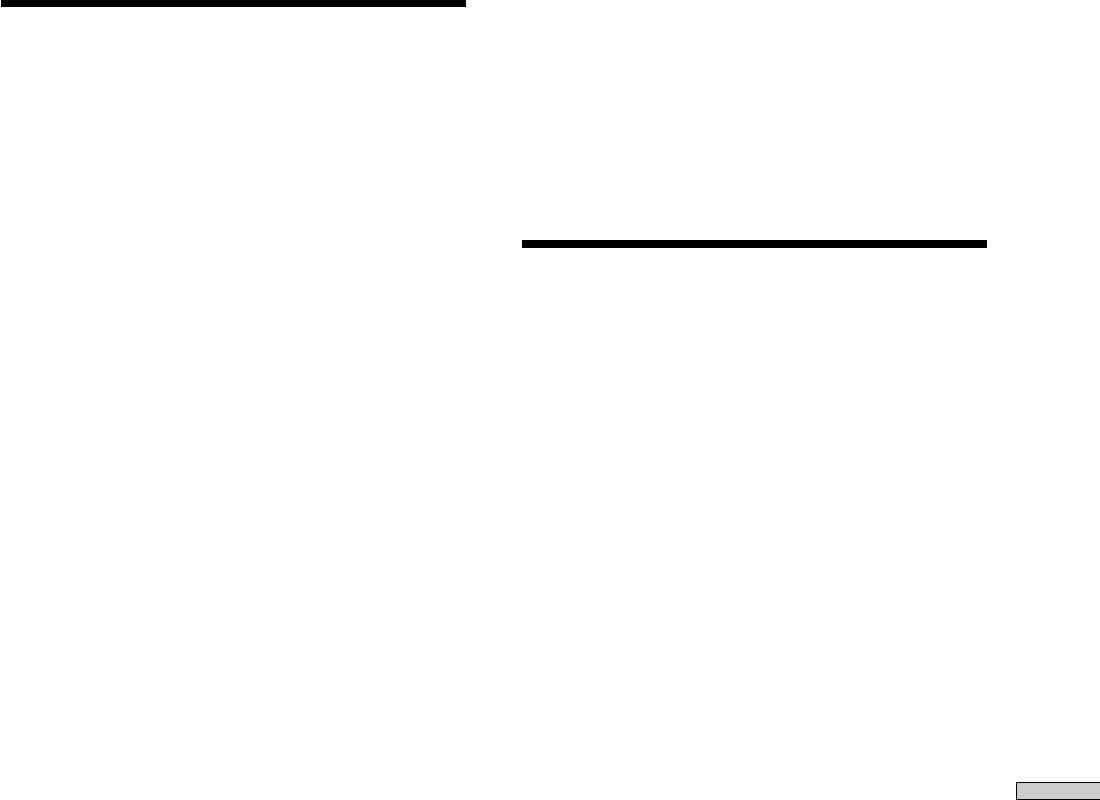
41
Additional Information
Troubleshooting
If you experience any of the following difficulties while
using the deck, use this troubleshooting guide to help you
remedy the problem. Should any problem persist, consult
your nearest Sony dealer.
The deck does not operate or operates poorly.
, The MD may be dirty or damaged. Replace the
MD.
, Only ~/1 and INPUT are operable while the MD
deck is being controlled by a personal computer.
The deck does not play.
, Moisture has formed inside the deck. Take the MD
out and leave the deck in a warm place for several
hours until the moisture evaporates.
, The deck is not on. Press ~/1 to turn the deck on.
, The deck may not be connected to the amplifier
correctly. Check the connection.
, The MD is inserted in the wrong direction. Slide
the MD into the disc slot with the label side up and
the arrow pointing towards the slot.
, The MD may not be recorded. Replace the disc
with one that has been recorded.
The sound has a lot of static.
, Strong magnetism from a television or a similar
device is interfering with operations. Move the
deck away from the source of strong magnetism.
The deck does not record.
, The MD is record-protected. Slide the record-
protect tab and close the slot.
, The deck is not connected properly to the program
source. Check the connection.
, Select the correct program source using INPUT.
, The recording level is not adjusted properly.
Adjust the recording level.
, A premastered MD is inserted. Replace it with a
recordable MD.
, There is not enough time left on the MD. Replace
it with another recordable MD with fewer recorded
tracks, or erase unnecessary tracks.
, There has been a power failure or the AC power
cord has been disconnected during recording.
Data recorded to that point may be lost. Repeat
the recording procedure.
The deck does not perform Synchro-recording
with a CD player or video CD player.
, The remote supplied with the MD deck is not set
correctly. Reset the remote.
A message and a three-digit alphanumeric code
alternate in the display.
, The Self-Diagnosis Function is on. See the table on
page 44.
Note
If the deck does not operate properly even after you’ve attempted
the prescribed remedies, turn off the deck, then reinsert the plug
into the power outlet.
Specifications
System MiniDisc digital audio system
Disc MiniDisc
Laser Semiconductor laser (λ = 780 nm)
Emission duration: continuous
Laser output Less than 44.6 µW*
*
This output is the value measured
at a distance of 200 mm from the
objective lens surface on the Optical
Pick-up Block with 7 mm aperture.
Laser diode Material: GaAlAs
Revolutions (CLV) 400 rpm to 900 rpm
Error correction Advanced Cross Interleave Reed
Solomon Code (ACIRC)
Sampling frequency 44.1 kHz
Coding Adaptive Transform Acoustic Coding
(ATRAC)
Modulation system EFM (Eight-to-Fourteen Modulation)
Number of channels 2 stereo channels
Frequency response 5 to 20,000 Hz ±0.3 dB
Signal-to-noise ratio Over 94 dB during playback
Wow and flutter Below measurable limit
Inputs
LINE (ANALOG) IN Jack type: phono
Impedance: 47 kilohms
Rated input: 500 mVrms
Minimum input: 125 mVrms
DIGITAL (OPTICAL) IN Connector type: square optical
Impedance: 660 nm (optical wave
length)
Outputs
LINE (ANALOG) OUT Jack type: phono
Rated output: 2 Vrms (at 50 kilohms)
Load impedance: Over 10 kilohms


















