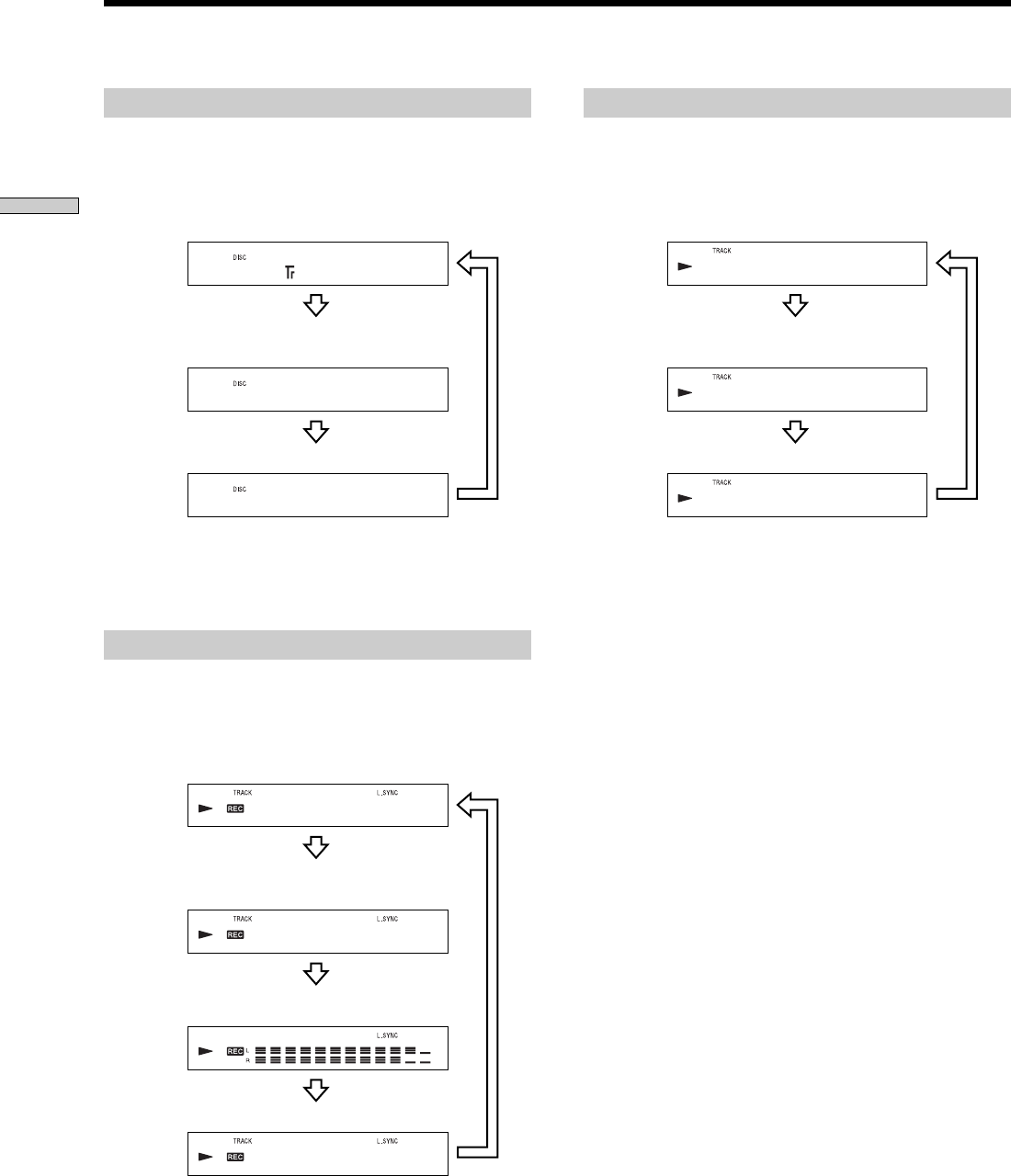
12
Location of Parts and Basic Amplifier Operations
While the deck is stopped
Press LEVEL/DISPLAY/CHAR (or DISPLAY) repeatedly to
change the display.
Each press of the button changes the display as follows:
15 46m 08s
SONGS
-27m 52s
*
Not shown for the premastered discs.
**
When the MD has no name, “No Name” appears, followed by the
default display.
While the deck is recording
Press LEVEL/DISPLAY/CHAR (or DISPLAY) repeatedly to
change the display.
Each press of the button changes the display as follows:
16 3m 05s
BALLAD
-24m 47s
*
When the track has no name, “No Name” appears, followed by the
default display.
Total number of tracks and total
recorded time (default display)
Press
Remaining recordable time on the
MD (recordable MDs only)*
Press
Using the Display
Track number and recorded time of
the current track (default display)
Disc name**
Press
While the deck is playing
Press LEVEL/DISPLAY/CHAR (or DISPLAY) repeatedly to
change the display.
Each press of the button changes the display as follows:
2 3m 33s
DIARY
2 -1m 25s
*
When the track has no name, “No Name” appears, followed by the
default display.
z
You can check the track name at any time while playing Z
Press SCROLL.
The track name appears and scrolls. While the track name is
scrolling, press the button again to pause scrolling, and again to
continue scrolling.
Press
Remaining recordable time on the
MD
Press
Level of the input signal
Press
Track name*
Press
Track number and elapsed time of
the current track (default display)
Press
Track number and remaining time of
the current track
Press
Track name*
Press


















