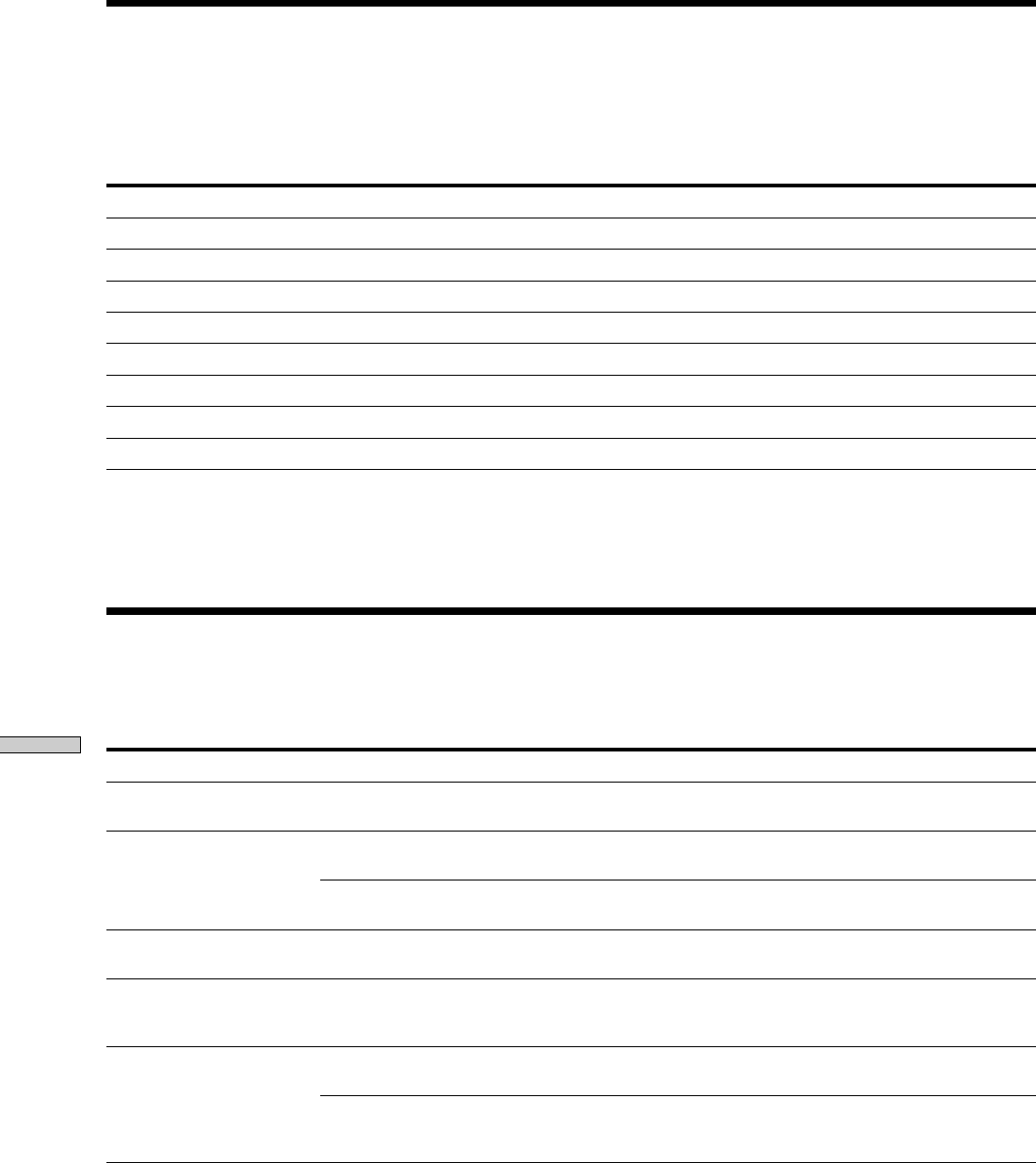
44
Additional Information
Setup Menu Table
The following table provides an overview of the various Setup Menu items, including their parameters, factory settings,
and reference page(s) in the manual.
To access the Setup Menu
While the deck is stopped, press MENU/NO twice to display “Setup Menu.”
Menu item Function Parameters Factory setting Reference page(s)
Program ? Creates a program. — — 25
T.Mark Turns Automatic Track Marking on or off. Off/LSync LSync 17
LS(T) Changes the trigger level for Automatic Track Marking. –72 to 0dB* –50 dB 18
Auto Turns Auto Space and Auto Pause on or off. Off/Space/Pause Off 26, 27
S.Space Turns Smart Space and Auto Cut on or off. On/Off On 17
P.Hold Continuously displays the level of the strongest signal. On/Off On 16
Sleep Turns the Sleep Timer function on or off. On/Off Off 38
Rec Selects the recording mode. Stereo/Mono Stereo 14
*
Adjustable in 2 dB steps.
To recall a factory setting
Press CLEAR while selecting the parameter.
Self-Diagnosis Function
The deck’s self-diagnosis function automatically checks the condition of the MD deck when an error occurs, then issues a
three-digit code and an error message on the display. If the code and message alternate, find them in the following table
and perform the indicated countermeasure. Should the problem persist, consult your nearest Sony dealer.
Three-digit code/Message Cause/Remedy
C11/Protected The inserted MD is record-protected.
, Take out the MD and close the record-protect slot (page 15).
C13/REC Error The recording was not made properly.
, Set the deck in a stable surface, and repeat the recording procedure.
The inserted MD is dirty (with smudges, fingerprints, etc.), scratched, or substandard in quality.
, Replace the disc and repeat the recording procedure.
C13/Read Error The deck could not read the TOC on the MD properly.
, Take out the MD and insert it again.
C14/TOC Error The deck could not read the TOC on the MD properly.
, Insert another disc.
, If possible, erase all the tracks on the MD (page 30).
C71/Din Unlock The sporadic appearance of this message is caused by the digital signal being recorded. This will not affect
the recording.
While recording from a digital component connected through the DIGITAL (OPTICAL) IN connector, the
digital connecting cable was unplugged or the digital component turned off.
, Connect the cable or turn the digital component back on.


















