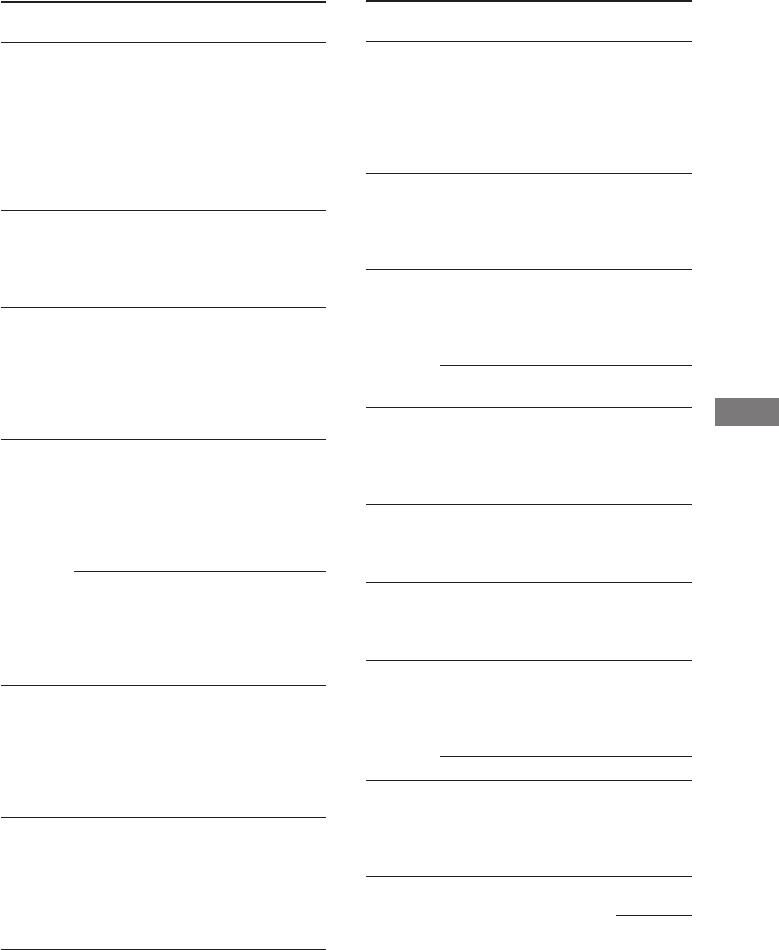
Operations Using the Remote RM-PP65
37
US
HT-DDW650 4-244-183-71(1) US
Remote Operations Function
Button
ENTER TV/ After selecting a
DVD PLAYER/
channel, disc or track
VIDEO
using the numeric
CASSETTE
buttons, press to enter
RECORDER
the value.
(VIDEO mode)/
Satellite tuner/
MD deck/
Tape deck
ANT
DVD PLAYER/
Selects output signal
VIDEO
from aerial terminal:
CASSETTE
TV signal or VCR
RECORDER
program.
(VIDEO mode)
./> CD player/ Skips tracks.
DVD PLAYER/
VIDEO
CASSETTE
RECORDER/
MD deck/
Tape deck
m/M CD player/ Searches tracks
DVD PLAYER/
(forward or
VIDEO
backward).
CASSETTE
RECORDER
(DVD mode)/
MD deck
DVD PLAYER/
Fastforwards or
VIDEO
rewinds.
CASSETTE
RECORDER
(VIDEO mode)/
Tape deck
N CD player/ Starts play.
DVD PLAYER/
VIDEO
CASSETTE
RECORDER/
MD deck/
Tape deck
X CD player/ Pauses play or record.
DVD PLAYER/
(Also starts recording
VIDEO
with components in
CASSETTE
record standby.)
RECORDER/
MD deck/
Tape deck
Remote Operations Function
Button
x CD player/ Stops play.
DVD PLAYER/
VIDEO
CASSETTE
RECORDER/
MD deck/
Tape deck
DISPLAY TV/ Selects information
DVD PLAYER/
displayed on the TV
VIDEO
screen.
CASSETTE
RECORDER
RETURN/
DVD PLAYER/
Returns to the previous
EXIT
VIDEO
menu.
CASSETTE
RECORDER
(DVD mode)
Satellite Exits the menu.
tuner
CLEAR
DVD PLAYER/
Press if you made a
VIDEO
mistake when you press
CASSETTE
the number button or
RECORDER
press to return to the
(DVD mode) continuous play etc.
SHUTTLE
DVD PLAYER/
Change the playback
VIDEO
speed.
CASSETTE
RECORDER
SCAN/
DVD PLAYER/
Play in slow motion.
SLOW y
VIDEO
CASSETTE
RECORDER
TOP MENU/
DVD PLAYER/
Displays DVD title.
GUIDE
VIDEO
CASSETTE
RECORDER
(DVD mode)
Satellite tuner Displays guide menu.
MENU/ Satellite tuner/ Displays menu.
AV MENU
DVD PLAYER/
VIDEO
CASSETTE
RECORDER
continued


















