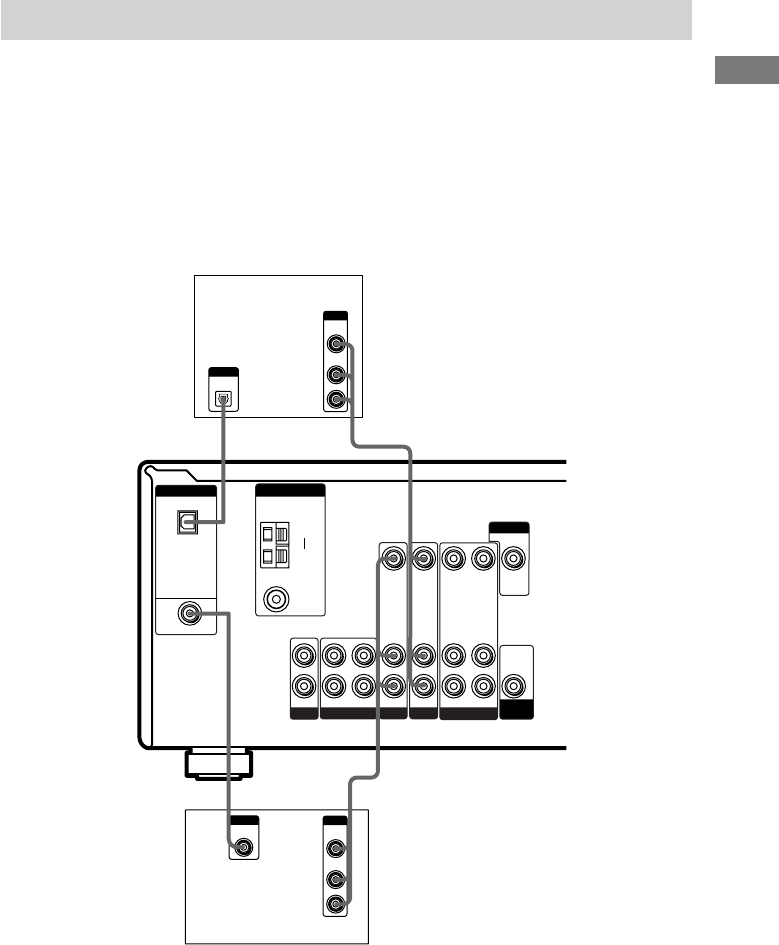
Hooking Up the Components
11
US
HT-DDW650 4-244-183-71(1) US
y
AM
FM
75Ω
COAXIAL
DIGITAL
ANTENNA
MONITOR
SUB
WOOFER
VIDEO 1
VIDEO 2
DVDMD/TAPE
CD
OPTICAL
VIDEO 2
IN
DVD IN
COAXIAL
IN OUT
IN
AUDIO IN AUDIO IN
AUDIO OUT AUDIO IN
VIDEO IN VIDEO IN VIDEO OUT VIDEO IN
VIDEO OUT
AUDIO
OUT
L
R
VIDEO
OUT
R
AUDIO
OUT
OUTPUT
L
DIGITAL
OPTICAL
OUTPUT
BD
DIGITAL
COAXIAL
OUTPUT
VIDEO
OUT
R
AUDIO
OUT
OUTPUT
L
E
B
Digital component hookups
DVD player (etc.)
If you are not going to hookup a DVD Player/Video Cassette Recorder, you can hookup your digital
components as shown below.
Connect the digital output jacks of your DVD player and satellite tuner (etc.) to the receiver’s digital
input jacks to bring the multi channel surround sound of a movie theater into your home. To fully
enjoy multi channel surround sound, five speakers (two front speakers, two surround speakers, and a
center speaker) and a sub woofer are required.
Note
All the OPTICAL and COAXIAL jacks are compatible with 96 kHz, 48 kHz, 44.1 kHz and 32 kHz sampling
frequencies.
Satellite tuner
or DVD player


















