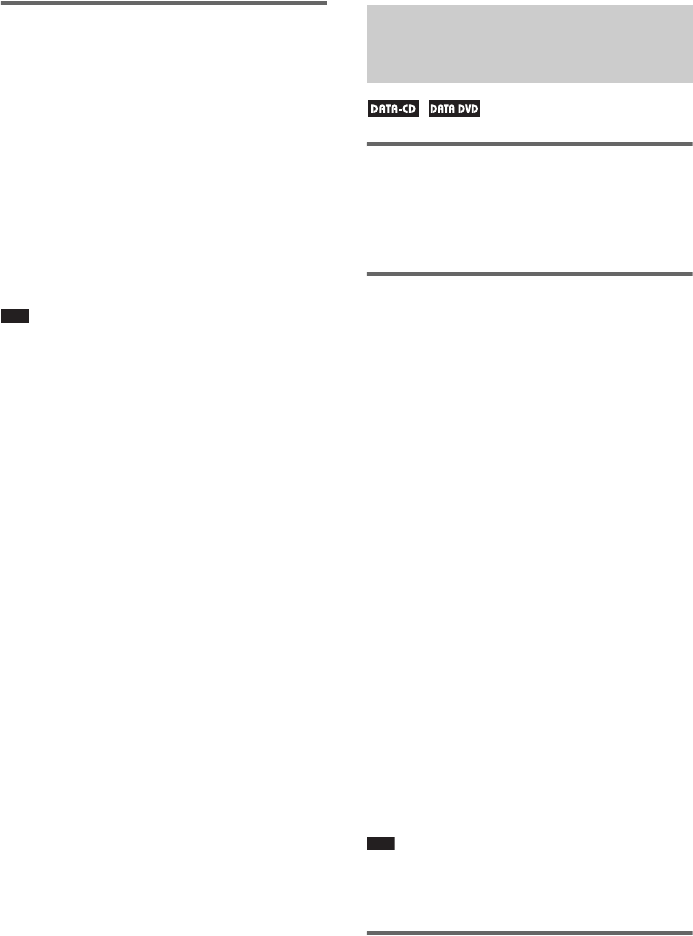
50
US
Selecting a playback layer
when playing a hybrid Super
Audio CD
Some Super Audio CDs consist of an HD layer
and a CD layer. You can select the playback
layer you want to listen to.
Press SA-CD/CD when the system is in
stop mode.
Each time you press the button, an HD layer or a
CD layer is alternately selected. When playing a
CD layer, “CD” lights up in the front panel
display.
Note
• Each play mode function works only within the
selected layer or playback area.
• When you select a CD layer, you cannot change a
playback area.
• Super Audio CD audio signals are not output from the
HDMI OUT (high-definition multimedia interface
out) jack.
What is MP3/JPEG?
MP3 is audio compression technology that
satisfies the ISO/MPEG regulations. JPEG is
image compression technology.
Discs that the system can
play
You can play back DATA CDs (CD-ROMs/CD-
Rs/CD-RWs) or DATA DVDs (DVD-Rs/DVD-
RWs/DVD+Rs/DVD+RWs/DVD-ROMs)
recorded in MP3 (MPEG1 Audio Layer 3) or
JPEG format. However, the DATA CDs must be
recorded according to ISO 9660 Level 1, Level
2 or Joliet format and DATA DVDs of Universal
Disk Format (UDF) for the system to recognize
the tracks (or files). You can also play discs
recorded in Multi Session.
See the instructions supplied with the CD-R/
CD-RW or DVD-R/DVD-RW drives and the
recording software (not supplied) for details on
the recording format.
About the Multi-Session disc
If MP3 audio tracks or JPEG image files are
recorded in the first session, the system will also
play MP3 audio tracks or JPEG image files in
other sessions. If audio tracks and images in
audio CD format or video CD format are
recorded in the first session, only the first
session will be played back.
Note
• The system may not be able to play some DATA
CDs/DATA DVDs created in the Packet Write
format.
MP3 audio track or JPEG
image file that the system can
play
The system can play the MP3 audio tracks or
JPEG image files:
About MP3 Audio Tracks
and JPEG Image Files


















