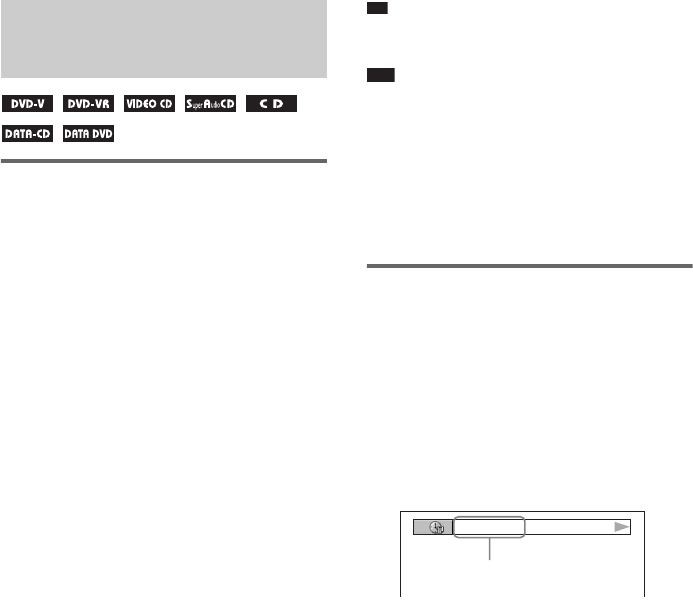
46
US
Viewing the playing time and
remaining time in the front
panel display
You can check disc information, such as the
remaining time, total number of titles in a DVD,
tracks in a VIDEO CD, Super Audio CD, CD, or
MP3 using the front panel display (page 93).
Press DISPLAY.
Each time you press DISPLAY while playing
the disc, the display changes 1 t 2 t ...
t 1 t ...
Some displayed items may disappear after a few
seconds.
When playing a DVD VIDEO or
DVD-R/DVD-RW
1 Playing time and number of the current title
2 Remaining time of the current title
3 Playing time and number of the current
chapter
4 Remaining time of the current chapter
5 Disc name
6 Title and chapter
When playing a VIDEO CD
(without PBC functions), Super
Audio CD, or CD
1 Playing time of the current track
2 Remaining time of the current track
3 Playing time of the disc
4 Remaining time of the disc
5 Disc name
6 Track and index*
* VIDEO CD only.
When playing a DATA CD (MP3
audio) or DATA DVD (MP3 audio)
1 Playing time and current track number
2 Track (file) name
Ti
p
• When playing VIDEO CDs with PBC functions, the
playing time is displayed.
Note
• The system can only display the first level of the
DVD/CD text, such as the Disc name or title.
• If an MP3 file name cannot be displayed, “*” will
appear in the front panel display instead.
• The disc name or track name may not be displayed
depending on the text.
• Playing time of MP3 audio tracks may not be
displayed correctly.
Checking the playing time and
remaining time
You can check the playing time and remaining
time of the current title, chapter, or track, and the
total playing time or remaining time of the disc.
You can also check the DVD text and MP3
folder name/file name recorded on the disc.
1 Press DISPLAY during playback.
The following display appears.
2 Press DISPLAY repeatedly to change
the time information.
The display and the kinds of time that you
can check depend on the disc you are
playing.
x When playing a DVD VIDEO or DVD-
RW
• T **:**:**
Playing time of the current title
• T–**:**:**
Remaining time of the current title
• C **:**:**
Playing time of the current chapter
• C–**:**:**
Remaining time of the current chapter
x When playing a VIDEO CD (with PBC
functions)
•**:**
Playing time of the current scene
Viewing Information About
the Disc
T 1:01:57
Time information


















