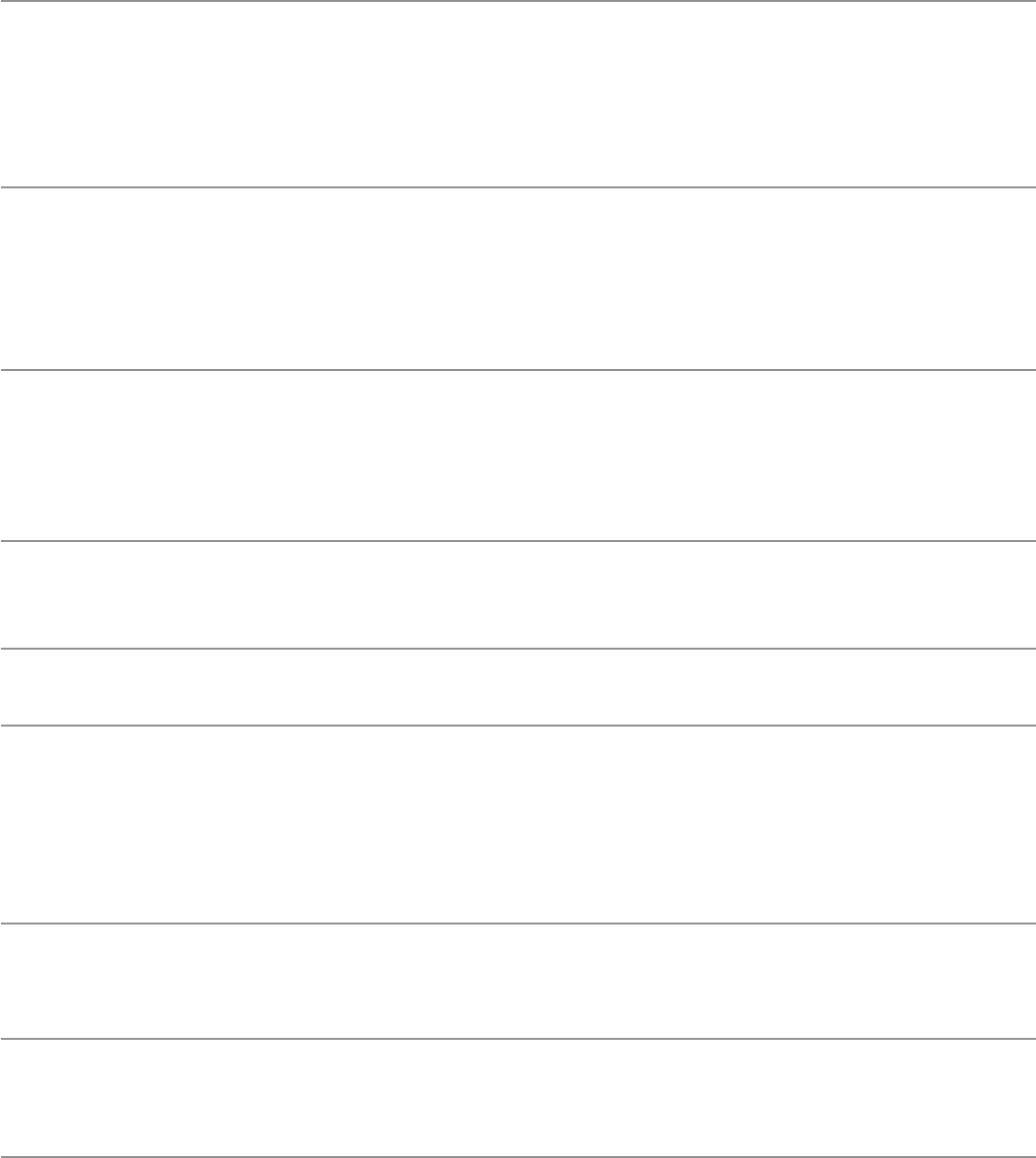
14. Troubleshooting
My headset stopped responding. Pair(register)theheadsetagainwiththePS3™
system using automatic mode.
Hint
Remove the headset from the list of registered devices,
and then repeat the pairing process.
My headset is stuck in pairing mode
(powerandmicmutingindicatorsashalternately
ingreenandred)andcannotbepoweredoff.
Pair(register)theheadsetagainwiththePS3™
system using automatic mode.
Hint
Remove the headset from the list of registered devices
and then repeat the pairing process.
The PS3™ system’s advanced headset features
do not work.
Make sure you pair the headset using automatic
mode, not Bluetooth
® discovery mode. Check that
the PS3™ system software is version 2.50 or later.
See “5.1 Pairing with the PS3™ system: automatic
mode”.
Audio quality is poor. Make sure that the headset is placed correctly in
your ear with the boom pointing toward the corner
of your mouth. See “9.1 Adjusting the fit”.
In HQ mode, there is audio latency. SomegamesmayexhibitlongaudiolatencyinHQ
mode. Try turning off HQ mode.
My headset does not work with my phone. Verify that your phone supports Bluetooth
®.
Make sure the headset is fully charged.
Make sure the headset is paired with the phone you
are trying to use.
See “5.3 Pairing with a mobile phone”.
My phone did not locate the headset. Verify that your phone supports Bluetooth
®.
Turn both your phone and headset off and on, and
then repeat the pairing process.
I am trying to pair my headset with a phone
and cannot enter the PIN code.
Turn both your phone and headset off and on, and
then repeat the pairing process.
Enter 0000 as the PIN code or pass key.


















