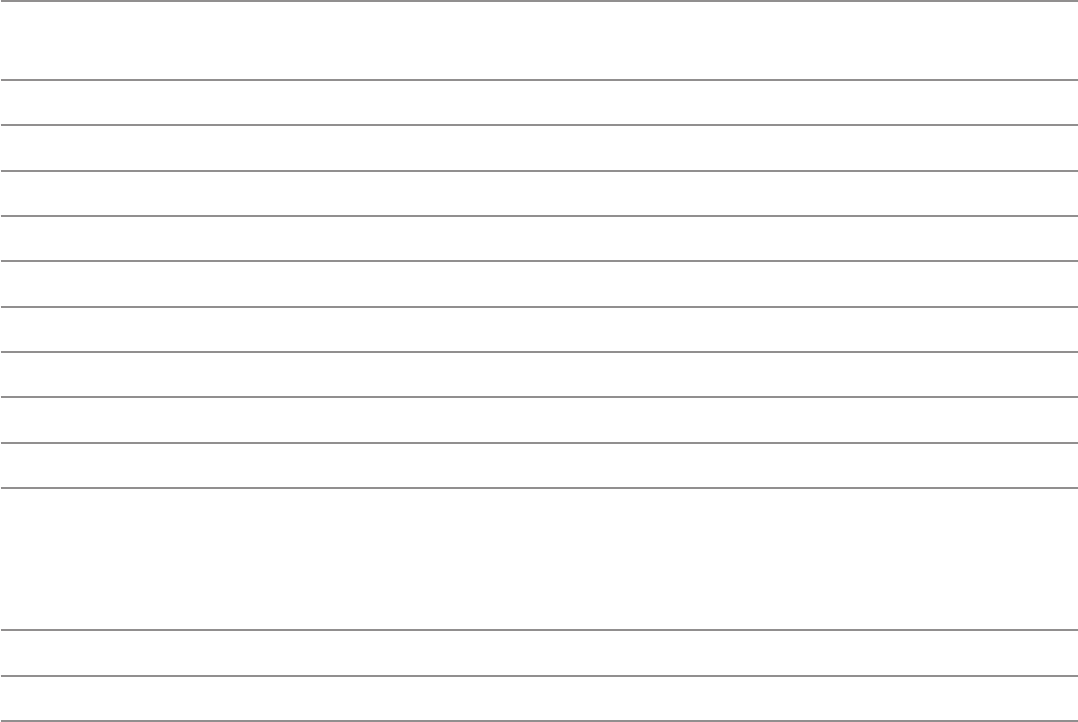
13. Headset indicators
Thegreen(power)andred(mic)mutinglightsindicatetheheadset’sstatus.
13.1 General indicator lights
Green(solidfortwoseconds) Power on or pairing success via Bluetooth®
discovery or automatic mode
Green(oneasheverythreeseconds) Connected or page scan
Green(twoashes) Connection success
Green(twoasheseverythreeseconds) Active call or active voice chat
Green(sixashes) Power off
Greenandred(alternatingashes) Pairing mode: Bluetooth
® discovery
Red(solidfortwoseconds) Pairing failure
Red(solid) Charge complete
Red(oneasheverythreeseconds) Charging
Red(oneashevery10seconds) Battery low or microphone muted
13.2 Indicator lights when connected to a mobile phone
Green(oneasheverythreeseconds) Connected(nocallorvoicechat)
Green(threeasheseverythreeseconds) Incoming call


















