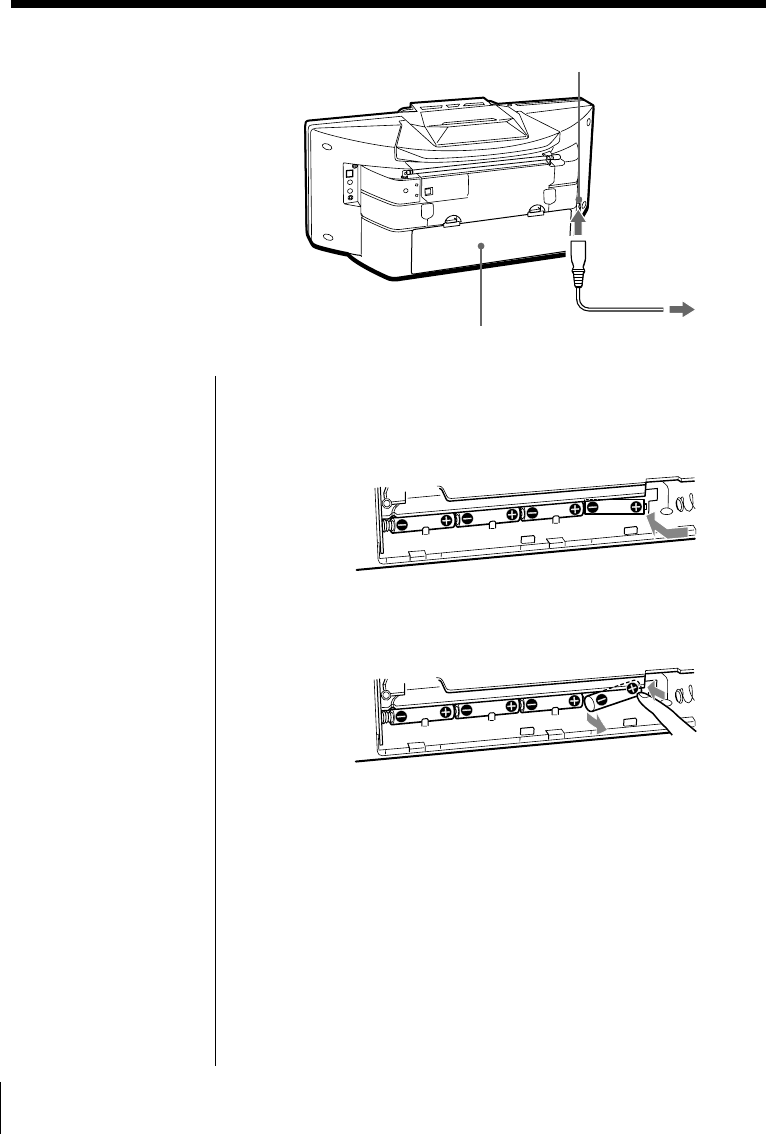
Setting Up30
Setting Up
Choosing the
power sources
You can use the AC power or
batteries as a power source.
Use the AC power source
whenever you record since
recording consumes much
power.
14
Battery compartment
AC IN
1 Inserting the back-up batteries
Insert four size AA (R6) batteries (not supplied) into
the battery compartment. These batteries work to save
the memory data.
To remove the batteries, push the e side.
2 Connecting the AC power cord
Insert one end of the supplied AC power cord to the
AC IN socket located at the rear of the player, and the
other end to the wall outlet.
to a wall outlet
2
Note
Be sure to turn off the
power of the player
before connecting/
disconnecting the AC
power cord or
removing/inserting
batteries.
Insert four size AA (R6)
batteries (not supplied)
Tip
With normal use, the
back-up batteries
should last for about
six months when the
player is operated on
batteries. When the
time display dims or
when the timer
function is disabled,
replace all the batteries
with new ones. To save
the preset settings,
replace the batteries
with the AC power
cord connected.


















