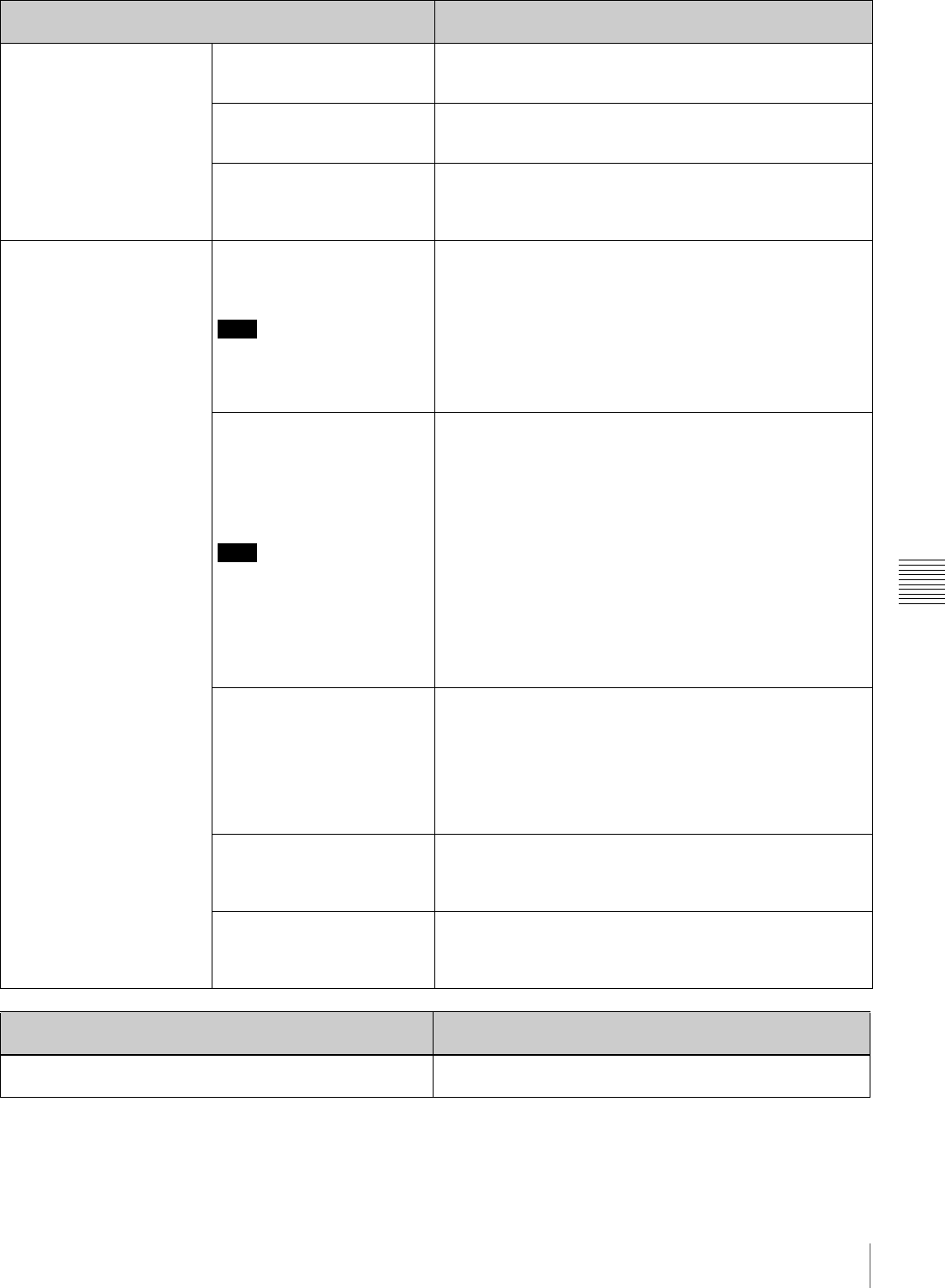
101
System Menu
Chapter 6 Menus
UP CONVERT [> UP
convert]: Specify
upconvert output.
AUTO SQUEEZE [>> Auto
SQZ]: Select whether to
use auto squeeze mode.
*OFF [>>> OFF]: Do not use.
ON [>>> ON]: Use.
CONV MODE [>> Conv
mode]: Select the
conversion mode.
*EDGE CROP [>>> Edge Crop]: Edge crop mode
LETTER BOX [>>> LetterBox]: Letter box mode
SQUEEZE [>>> Squeeze]: Squeeze mode
DETAIL GAIN [>> Detail]:
Select the gain level of the
up converter image
enhancer.
*LOW [>>> Low]: Low
MID [>>> Mid]: Mid
HIGH [>>> High]: High
DOWN CONVERT [> Down
conv]: Set up down
converter output.
CONV MODE [>> Conv
mode]: Select the
conversion mode.
Note
During recording, “SQUEEZE”
(squeeze mode) is selected
automatically for output from
the i.LINK connector.
*EDGE CROP [>> Edge Crop]: Edge crop mode
LETTER BOX [>> LetterBox]: Letter box mode
SQUEEZE [>> Squeeze]: Squeeze mode
LETTER BOX [>> LetterBox]:
Specify the aspect ratio of
down converter output
when “LETTER BOX” is
selected under CONV
MODE.
Note
When INTERFACE SELECT
>i.LINK MODE in the setup
menu is set to “AV/C”, the
aspect ratio of output from the
i.LINK connector is always
16:9, regardless of the setting
of this item.
*16:9 [>> 16:9]: The aspect ratio of HD-SD converter output is
16:9.
14:9 [>> 14:9]: The aspect ratio of HD-SD converter output is
14:9.
13:9 [>> 13:9]: The aspect ratio of HD-SD converter output is
13:9.
H CROP POSIT [>> H CROP]:
Adjust the H cropping (the
sections cropped in the
horizontal direction) in
down converter output
when “EDGE CROP” is
selected under CONV
MODE.
Adjust with the jog dial.
To move the image to the left: Rotate the jog dial clockwise.
To move the image to the right: Rotate the jog dial
counterclockwise.
DETAIL GAIN [>> Detail]:
Select the gain level of the
down converter image
enhancer.
OFF [>> Off]: Off
*LOW [>> Low]: Low
MID [>> Mid]: Mid
HIGH [>> High]: High
CROSS COLOR [>> Cross
col]: Turn cross color
adjustment on or off.
*OFF [>> OFF]: The image enhancer uses default settings for
cross color.
ON [>> ON]: The image enhancer adjusts so that there are
fewer cross colors.
AUDIO CONTROL [Audio]: Settings related to audio
control
Description
REC MODE [> REC mode]: Select the audio recording mode. *4ch×16bit [>> 4ch/16bit]: 4-channel, 48-kHz mode
2ch×16bit [>> 2ch/16bit]: 2-channel, 48-kHz mode
VIDEO CONTROL [Video]: Settings related to video
control
Description


















