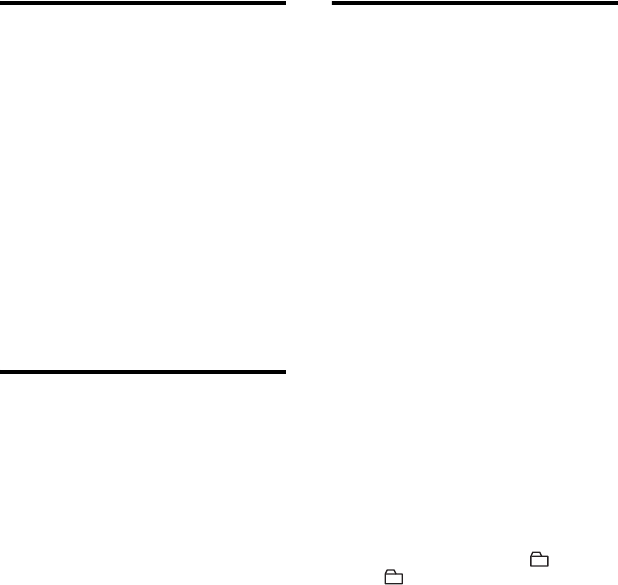
59
Changing the operational
direction of the display
When you turn the jog dial downward, the
display scrolls downward. This is the
factory setting. You can change the
factory setting to scroll in the opposite
direction.
This function can be set with the recorder
only.
1 Enter the menu and select “OPTION”
- “JOG DIAL”.
2 Select “REVERSE”.
To turn the setting to normal
Select “DEFAULT”.
Preserving battery power
(Power Save Mode)
This function allows you to maximize the
operating life of the battery when playing
the recorder with headphones/earphones
(with a remote control) or a line cable
connected to the i/LINE OUT jack.
Power consumption is reduced by turning
off the display when no operation has
been made for a while.
1 Enter the menu and select “OPTION”
- “PowerMode”.
2 Select “PowerSave”.
To turn the setting to normal
Select “NORMAL”.
Recording without
overwriting existing material
If you wish to avoid recording over the
current contents of an MD, do the
following procedure. All new material
will then be recorded from the end of the
current contents. The recorder is factory
set to record over existing material.
This function can be set with the recorder
only.
1 Enter the menu and select “OPTION”
- “REC-Posi”.
2 Select “From End”.
To start recording over the
current contents
Select “From Here”.
z
• To temporarily record without recording over
the current contents, press END SEARCH
before the start of recording. The recording
will begin after the last track, even if “REC-
Posi” is set to “From Here” (factory setting).
The remaining recordable time on the disc
will appear in the display when you press
END SEARCH.
• If the group recording setting (“ : REC”) is
set to “ : REC ON”, the recorder will not
overwrite existing materials.


















