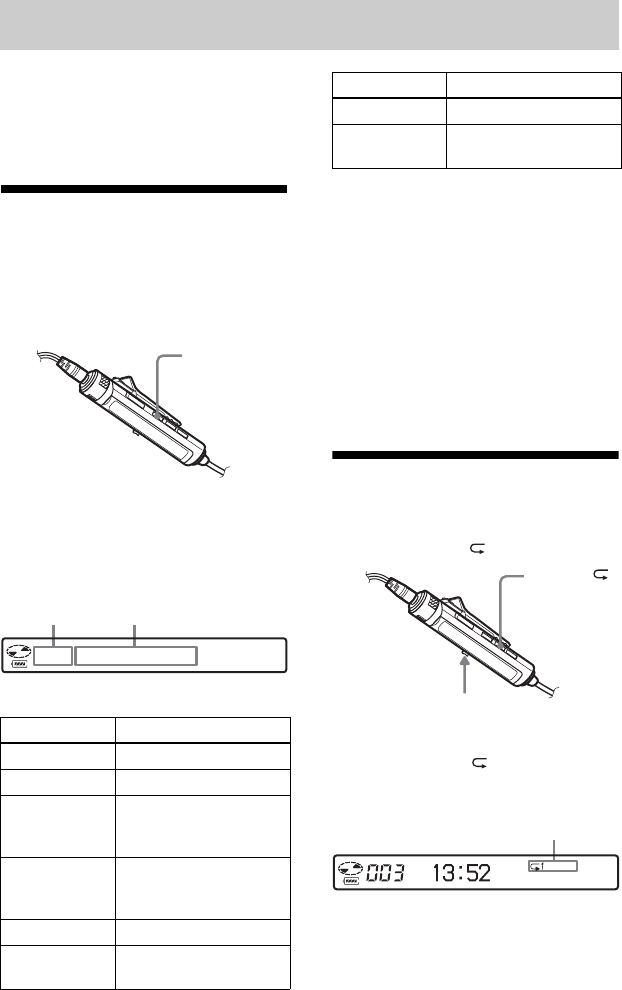
32
Various ways of playback
This section explains the operations that
are done on the remote control. For details
on operations done on the recorder, see
the pages indicated for each operation.
Viewing various
information
You can check the track name, disc name,
etc. during playback. Group-related items
appear only when a track with group
settings is played.
1 While playing, press DISPLAY.
Each time you press DISPLAY, the
display changes as follows.
Display window on the remote control
Display: A/B
Note
Depending on the group settings, the operating
conditions, and the disc settings, you may not
be able to select certain indications or the
indications may appear differently.
z
If you want to check the remaining time or the
recording position while recording or in stop
mode, see “Viewing various information”
(page 25).
For the recorder operation, see
page 64.
Selecting the play
mode
You can select the various play modes
using the P MODE/ button.
1 Press P MODE/ repeatedly.
Each time you press the button, the
play mode changes as follows:
AB
Track number Elapsed time
Track number Track name
Numbers of
tracks in the
group
Group name
Numbers of
tracks in the
disc
Disc name
Track number Disc name
Track number Indication of the
selected sound mode
DISPLAY
A
B
— Recorded time
Track number SP/LP mode of the
current track
AB
P MODE/
Jog lever (., >, ENT)
Play mode indication


















