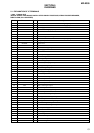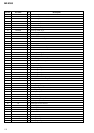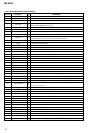6
MZ-E300
3 In the normal mode, operate the keys on the set and those on the
remote control as specified below:
Turn on HOLD switch on the set. Holding down x (STOP)
key on the set, press the keys on the remote control in the
following sequence:
> N t > N t . t . t > N
t . t > N t . t X t X
R_VDD
R_DATA
R_KEY
R_GND
TP804
TP803
TP802
TP801
TP806
TP805
TP951
MAIN BOARD
(SIDE A)
JACK: 1-793-288-61
4321
12 34
4-1. GENERAL
• When entered in the TEST MODE, this set provides the Overall
Adjustment mode which allows CD and MO discs to be auto-
matically adjusted. In the Overall Adjustment mode, performs
adjustments in sequence automatically, and displays the faulty
location if any fault is found. In the Manual mode, selected ad-
justments can be performed automatically.
• Operations in the Overall Adjustment mode can be performed
either via the main unit, or the keys of a remote control unit.
Note that this device does not include a remote control unit.
Therefore, since no connection terminals for a remote control
are provided either, a connection device must be used in order
to allow a suitable remote control unit to be connected.
Connection
Following parts are required
Remote commander: RM-MZ2N (1-418-493-71)
After RM-MZE1 applicable to 2.4V
(Not applicable to remote commanders
before RM-MZE1).
Jack: 7 poles jack for phones/remote commander (1-793-288-61)
SECTION 4
TEST MODE
Lead wires: 4 leads
4-2. SETTING THE TEST MODE
4-2-1. How to set the TEST MODE
To set the TEST MODE, three methods are available.
1 Solder bridge and short BP801 (TEST) on the main board.
Then turn on the power.
C810
C
8
R907
R803
R82
R830
C806
C805
X801
C8
0
FB801
15
20
21
IC501
TP809
BP801
(TEST)
TP808
TP816
OPEN : Normal mode
SHORT : Test mode
BP801
MAIN BOARD (SIDE A)
TP804
TP804 TP805
TP803
TP802
TP801
TP806
TP805
TP951
MAIN BOARD
(SIDE A)
2 Using a pair of tweezers or similar tool short-circuit TP804 and
TP805 on the main board and turn on the power.