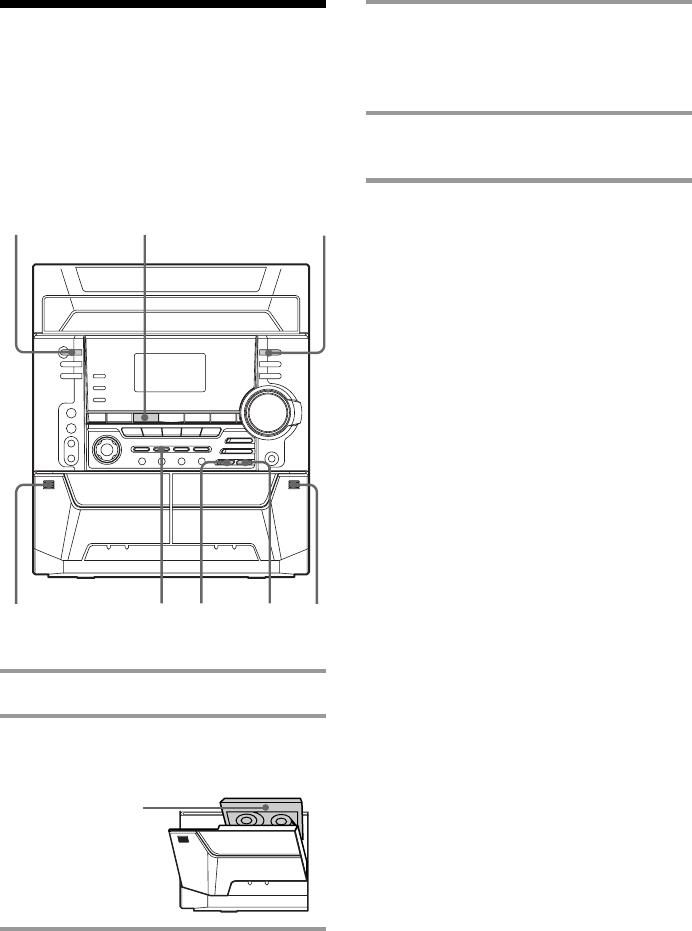
20
1 Press TAPE A/B.
2 Press A and insert a recorded tape
in deck A and a recordable tape in
deck B.
3 Press CD SYNC HI-DUB.
Deck B stands by for recording.
p
Recording from a
tape
— High-speed Dubbing
4 Press DIRECTION repeatedly to
select g to record on one side.
Select j (or RELAY) to record on
both sides.
5 Press REC PAUSE/START.
Dubbing starts.
To stop dubbing
Press x.
Tips
•When you dub on both sides, start recording from
the front side. If you record from the reverse side,
recording stops at the end of the reverse side.
•If you set DIRECTION to j when the tapes
used have different lengths, the tape in each deck
reverses independently. If you select RELAY, the
tapes in both decks reverse together.
You can use a TYPE I (normal) tape.
Insert with the
side you want
to play/record
facing forward.
132
?/1
(Power)
52
4


















