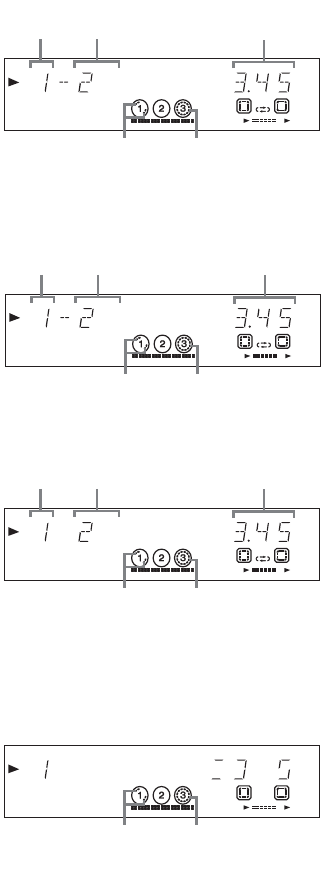
24
GB
When playing an AUDIO CD:
When playing a CD Graphics (Latin
American models only):
When playing an MP3 audio track:
When playing a DivX video file (on a DATA
DVD)
1)
:
1)
MHC-GN999D/MHC-GN999DS/MHC-GNZ88D/
MHC-GNZ77D* only).
* Russian model only.
1 Press FUNCTION +/– repeatedly to
select “DVD” (or press DVD on the
unit).
2 Press H (or nN on the unit).
3 Press VOLUME +/– (or turn MASTER
VOLUME on the unit) to adjust the
volume.
The volume level appears on the TV screen.
Note
Depending on the system status, the volume level may
not appear on the TV screen.
Other operations
GROOVE
A B
CD
DISC
Elapsed
playing time
Disc tray
number
Track number
Disc playing
indicator
Disc presence
indicator
GROOVE
A B
CDG
DISC
Elapsed
playing time
Disc tray
number
Track number
Disc playing
indicator
Disc presence
indicator
GROOVE
A B
CD
DISC
MP3
Elapsed
playing time
Disc tray
number
Track
number
Disc presence
indicator
Disc playing
indicator
GROOVE
A B
DISC


















