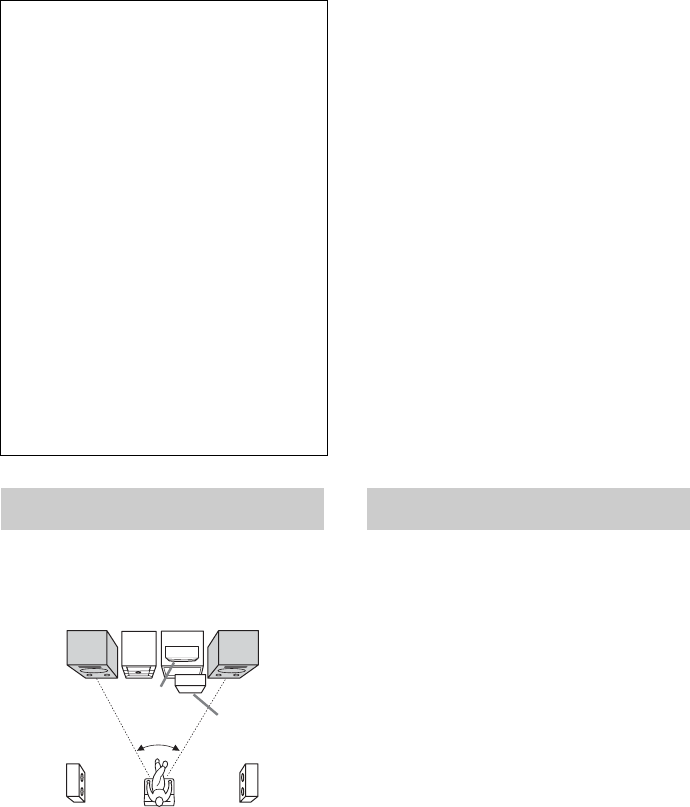
18
GB
Place the front speakers at an angle of 45
degrees from your listening position.
1)
MHC-GN999D/MHC-GN999DS/
MHC-GNZ88D only.
2)
Supplied for MHC-GN999D/MHC-GN999DS only.
Notes
• Do not place the surround speakers on top of a TV.
This may cause distortion of the colors in the TV
screen.
• If you place the center speaker on the unit, be sure to
place it at the front side of the unit.
• Place the subwoofer on solid floor where resonance
is unlikely to occur so that a better bass reproduction
could be obtained.
• Always place the subwoofer vertically, keeping it a
few centimeters away from the wall.
• If the subwoofer is placed in the center of a room, the
bass could be extremely weakened. This is due to the
influence of the standing wave of the room. If this
happens, move the subwoofer away from the center
of the room or eliminate the cause of the standing
wave, by placing a bookshelf against the wall, etc.
Speaker settings
To enjoy DVD VIDEOs and other discs with
multi-channel sound and Dolby surround
effects, you need to adjust the speaker settings.
For details, see “Setting the speakers” on
page 53.
1 Press ?/1 to turn on the system.
2 Press TIMER MENU.
The hour indication flashes in the display.
3 Press V or v repeatedly to set the
hour.
4 Press ENTER.
The minute indication flashes in the
display.
5 Press V or v repeatedly to set the
minute.
6 Press ENTER.
The clock starts functioning.
To adjust the clock
1 Press TIMER MENU.
“PLAY SET” flashes in the display.
2 Press V or v repeatedly to select “CLOCK
SET”, then press ENTER.
The hour indication flashes in the display.
3 Do the same procedures as step 3 to 6
above.
When carrying the unit
Do the following procedure to protect the disc
mechanism.
Use the buttons on the unit for the operation.
1 Press ?/1 to turn on the system.
2 Press DVD.
3 Press Z OPEN/CLOSE to open the disc
tray and remove the disc. If there are
more than one disc in the disc tray, press
DISC SKIP/EX-CHANGE to remove the
discs.
4 Press Z OPEN/CLOSE again to close
the disc tray. Wait until “DVD NO DISC”
appears in the display.
5 Hold down DVD and then press ?/1 until
“STANDBY” appears in the display.
Then, “MECHA LOCK” appears in the
display.
6 Unplug the AC power cord.
Positioning the speakers
Front
speaker
(Right)
Surround
speaker
1)
(Left)
Surround
speaker
1)
(Right)
Front
speaker
(Left)
Unit
TV
45°
Center
speaker
1)
Subwoofer
2)
Listener
Setting the clock


















