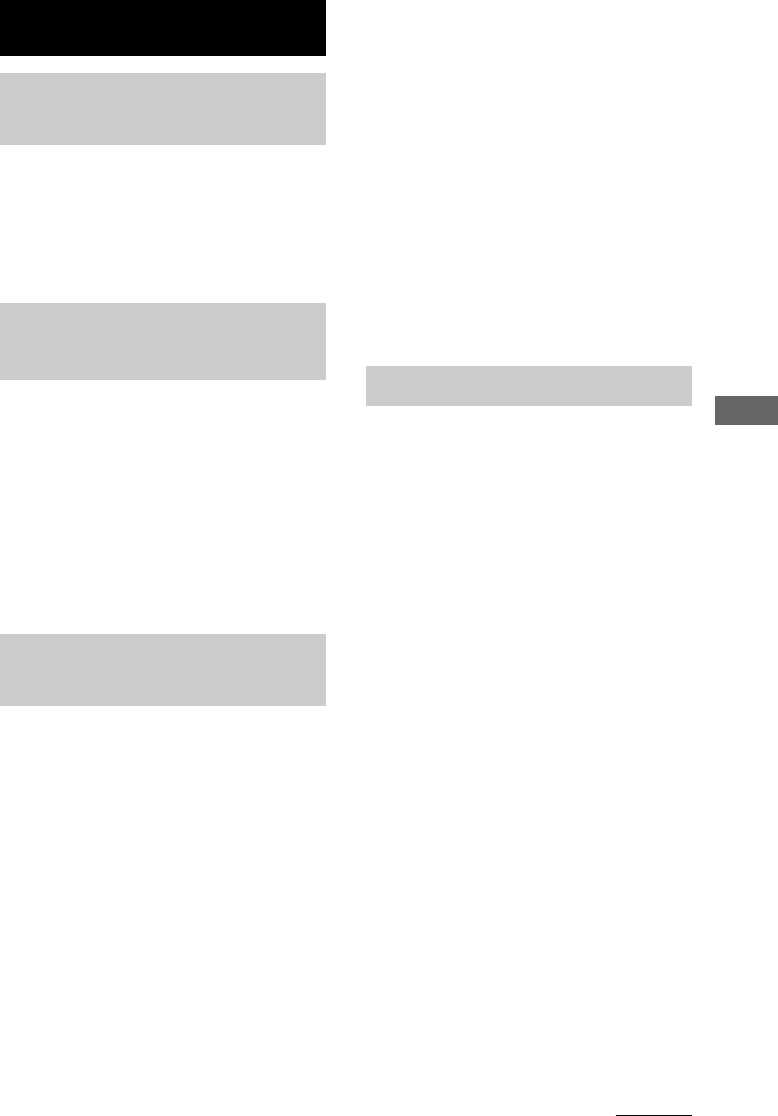
23
Other Features
Other Features
Changing the spectrum
analyzer display
Press SPECTRUM on the remote.
Each time you press the button, the display
changes cyclically as follows:
PATTERN 1 t PATTERN 2 t
PATTERN 3 t PATTERN OFF
To adjust the brightness
of the display
Use the remote for the operation.
1 Press AMP MENU.
2 Press v or V to select “DIMMER”.
3 Press b or B repeatedly to select the
setting you want.
DIMMER 1 t DIMMER 2 t
DIMMER 3
4 Press ENTER.
To listen to multi channel
sound
Press 2CH/MULTI.
Each time you press the button, the display
changes cyclically as follows:
2CH t V.SEMI M.D. t MULTI* t
V.M.DIMENS.*
2CH: The sound is output in 2-channel stereo.
V.SEMI M.D. (Virtual Semi Multi
Dimension): Uses 3D sound imaging to
create virtual rear speakers from the sound of
the front speakers without using actual rear
speakers. This mode creates 5 sets of virtual
speakers surrounding the listener at a 30° angle
of elevation.
MULTI*: The sound is output in multi channel.
V.M.DIMENS. (Virtual Multi Dimension)*:
Uses 3D sound imaging to create an array of
virtual rear speakers positioned higher than the
listener from a single pair of actual rear
speakers. This mode creates 5 sets of virtual
speakers surrounding the listener at
approximately a 30° angle of elevation.
* MHC-DP800AV only.
Notes
• When using headphones, this setting is fixed to
“2CH”. You cannot select other settings.
• While decoding DTS signals, you cannot select the
sound effect option of MUSIC MODE together with
V.SEMI M.D. or V.M.DIMENS. simultaneously.
Singing along: Karaoke
(Except for North American and
European models)
You can sing along with any stereo CD or tape
by turning down the singer’s voice. You need
to connect an optional microphone.
1 Turn MIC LEVEL to MIN to turn down
the microphone volume.
2 Connect an optional microphone to MIC
jack.
3 Press KARAOKE PON.
Each time you press the button, the display
changes cyclically as follows:
KARAOKE PON t MPX R t
MPX L t Effect status*
* KARAOKE PON is cancelled.
To sing karaoke by decreasing the vocal
level of a CD or a tape, select “KARAOKE
PON”. To sing karaoke of multiplex CD,
select “MPX R” or “MPX L”.
4 Start playing the music and adjust the
volume.
5 Adjust the microphone volume by
turning MIC LEVEL.
After you have finished
Turn MIC LEVEL to MIN and disconnect the
microphone from MIC jack, then press
KARAOKE PON repeatedly until “m”
disappears.
continued


















