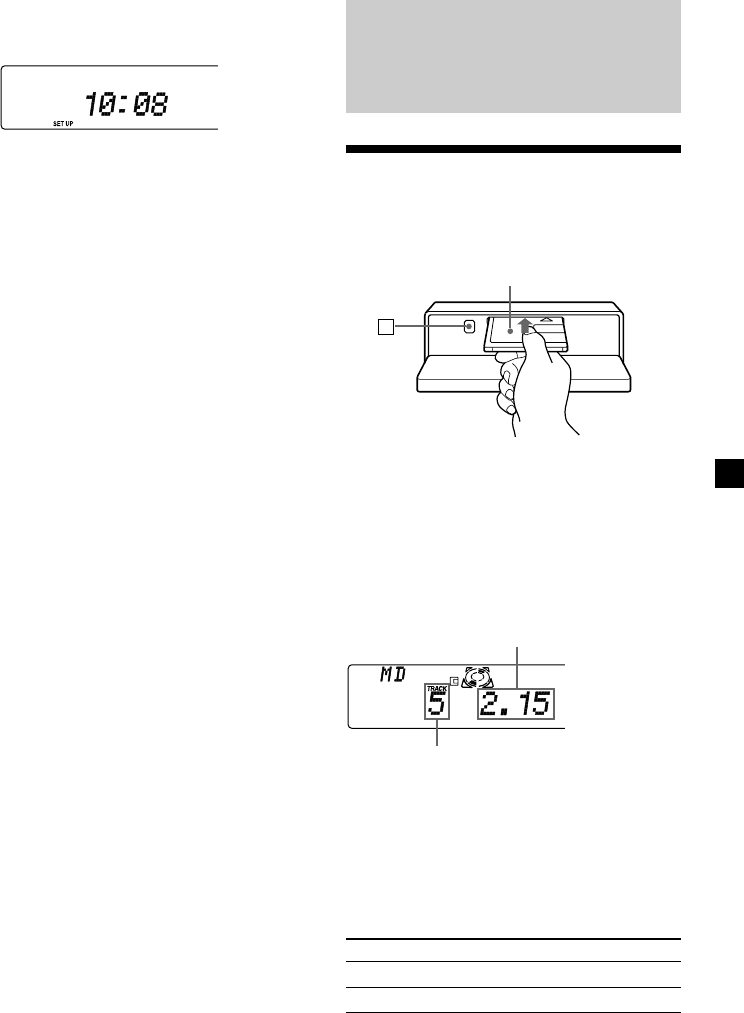
9
MD Player
Listening to an MD
1 Press (OPEN) and insert the MD.
Playback starts automatically.
Labelled side up
2 Close the front panel.
If an MD is already inserted, press (SOURCE)
repeatedly until “MD” appears.
The title of the MD* and the track title will be
displayed on the display window, then the
playing time will appear.
Elapsed playing time
Track number
* Only if these titles are prerecorded on the MD.
When the last track on the MD is
over
the track number indication will return to “1,”
and the playback will restart from the first
track of the MD.
To Press
Stop playback (OFF)
Eject the MD (OPEN) then Z
2 Press (SHIFT).
The clock starts.
3 Press (SHIFT).
After the mode setting is complete, the
display returns to normal playback mode.
Z


















