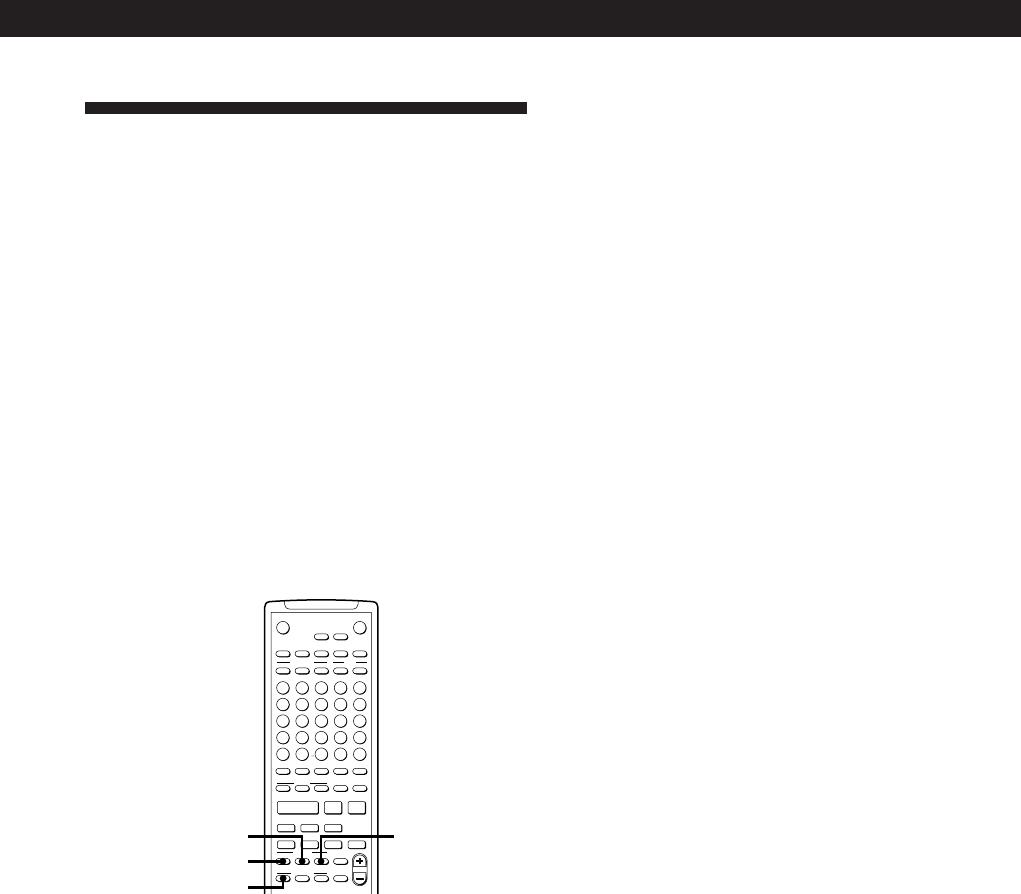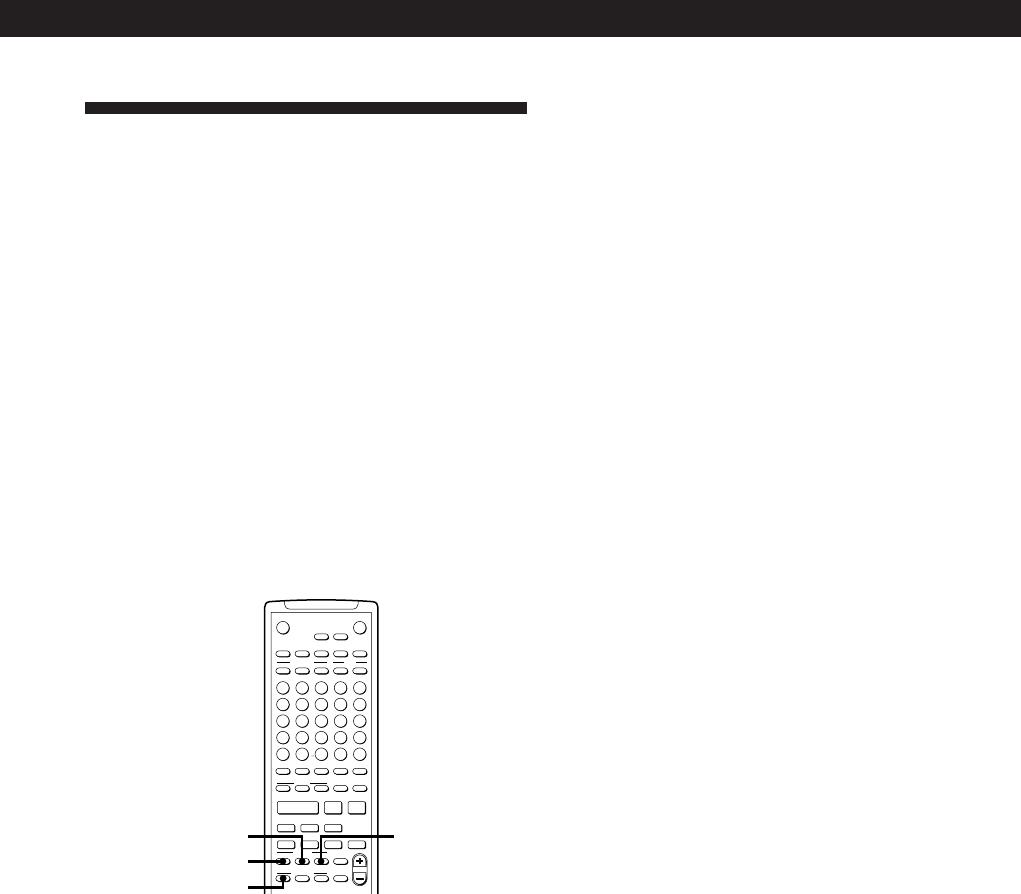
17
EN
Recording on MDs
Synchro-Recording With a Sony
CD Player Z
By connecting your deck to a Sony CD player or Hi-Fi
Component System, you can easily dub CDs onto MDs
using the CD synchro buttons on the remote. If your
deck is connected to a Sony CD player by a digital
input cable, track numbers are automatically marked
as appear on the original even when “T.Mark Off” is
selected in the S02 menu. If your deck is connected to a
Sony CD player by audio connecting cords through the
LINE(ANALOG) IN connectors, track numbers are
automatically marked when you set the S02 menu to
“T.Mark LSyn” (see page 14).
As the same remote controls both the CD player and
the deck, you may have trouble operating both units if
they are far from each other. If you do, place the CD
player close to this deck.
STANDBYSTART
STOP
CD PLAYER P
3
6
H
8
M
13
R
18
W
23
C
PROGRAM
OPEN/CLOSE
TIME
NUM
!
A
˜
B
2
G
7
L
12
Q
17
V
22
–
B
SHUFFLE
PLAY MODE DATE
SCROLL
CHAR
?
REPEAT
WRITE CLEAR P. HOLD
1
F
6
K
11
P
16
U
21
Z
A
CONTINUE
DISPLAY
NAME
/
>
25
EDIT/NO
4
I
9
N
14
S
19
X
24
.
D
RECORDED
D.O BIT
(
A.SPACE
+
STANDBY
=
START
P
STOP NO CLIP
T.REC MUSIC SYNC
5
J
10
O
15
T
20
Y
25
,
E
PRESENT
FILTER
)
M.SCAN
YES
POWER
0
=
·
)
+ r
P p
CD-SYNC
CD PLAYER FADE
DIGITAL REC LEVEL
1 Set the source selector on the amplifier to CD.
2 Do Steps 2 to 4 in “Recording on an MD” on page
8 to prepare the deck for recording.
3 Insert a CD into the CD player.
4 Select the playback mode (Shuffle Play, Program
Play, etc.) on the CD player.
5 Press STANDBY.
The CD player pauses for playing and the deck
pauses for recording.
6 Press START.
The deck starts recording and the CD player starts
playback.
The track number and elapsed recording time of
the track appear in the display.
If the CD player does not start playing
Some CD player models may not respond when
you press START on the remote of the deck. Press
P on the remote of the CD player instead.
7 Press STOP to stop synchro-recording.
To pause recording
Press STANDBY or CD PLAYER P.
To restart recording, press START or CD PLAYER P.
A new track number is marked each time you pause
recording.
z You can use the remote of the CD player during
synchro-recording
When you press p, the CD player stops and the deck
pauses for recording.
When you press P, the CD player pauses and the deck
pauses for recording.
To restart synchro-recording, press ·.
z You can change CDs during synchro-recording
Do the following steps instead of Step 7 above.
1 Press p on the remote of the CD player.
The deck pauses for recording.
2 Change the CD.
3 Press · on the remote of the CD player.
Synchro-recording restarts.
z You can also do synchro-recording with a Sony video
CD player
Using the procedure for synchro-recording with a Sony
CD player, you can do synchro-recording with a Sony
video CD player also.
To select the video CD player, press button number 2
while pressing down the POWER button on the remote
before starting the procedure.
To select the CD player again, press button number 1
while pressing down the POWER button.
The deck is factory set to a CD player for synchro-
recording.
z You can check the remaining recordable time on the
MD
Press TIME (see page 20).