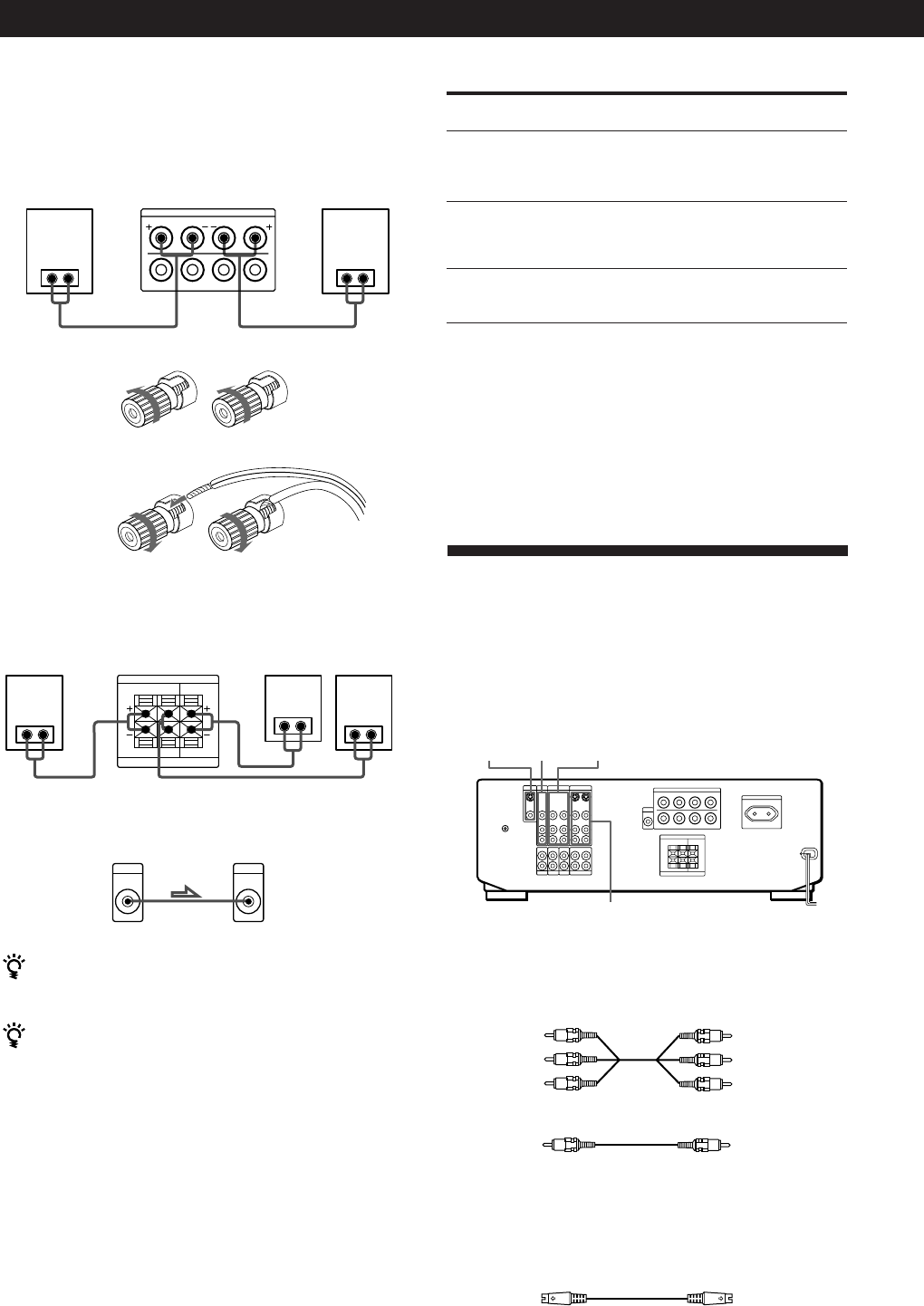
6
EN
Getting Started
Hookups
Front speakers
Front speaker
(R)
Front speaker
(L)
Amplifier
} ]
FRONT SPEAKERS
IMPEDANCE USE 4-16 Ω
R
L
A
A
} ]
Rear and centre speakers
Active woofer
If you have an additional front speaker system
Connect them to the FRONT SPEAKERS B terminals.
If your TV monitor uses separate speakers
You can connect one of them to the SURROUND
SPEAKERS CENTER terminals for use with Dolby Pro
Logic Surround Sound (see page 13).
Selecting the speaker system
If you connect only one set of front speakers, set the
SPEAKERS selector on the front panel to A. If you
connect two sets of front speakers, see the following:
} ]
} ]} ]
Rear speaker
(R)
Centre speaker
SURROUND SPEAKERS
8-16Ω IMPEDANCE USE 4-16Ω Ω
REARLR CENTER
LR
Amplifier
MIX
AUDIO
OUT
INPUT
Amplifier Active woofer
]}
]}
≥
To drive
Speaker system A (connected
to the FRONT SPEAKERS A
terminals)
Speaker system B (connected
to the FRONT SPEAKERS B
terminals)
Both speaker systems A and
B (parallel connection)
Set SPEAKERS selector to
A
B
A+B*
*Do not use A+B with SOUND FIELD set to ON.
Where do I go next?
To complete your system, go to “AC Hookups” on page 7. If
you want to connect video components to enjoy surround
sound when watching TV programmes or video tapes, go on
to the next section.
TV/VCR Hookups
Overview
This section describes how to connect video
components to the amplifier. For specific locations of
the jacks, see the illustration below.
What cables will I need?
• Audio/video cable (not supplied) (1 for TV or LD player;
2 for each VCR)
• Video cable (not supplied) (1 for a TV monitor)
If you want to watch higher quality video images
You can use an S-VIDEO cable (not supplied).
• S-VIDEO cable (not supplied)
MONITOR
VIDEO 1
VIDEO 2TV/LD
White (L)
Yellow
Red (R)
Yellow
Yellow
To connect the speaker cords
Rear speaker
(L)
White (L)
Yellow
Red (R)


















