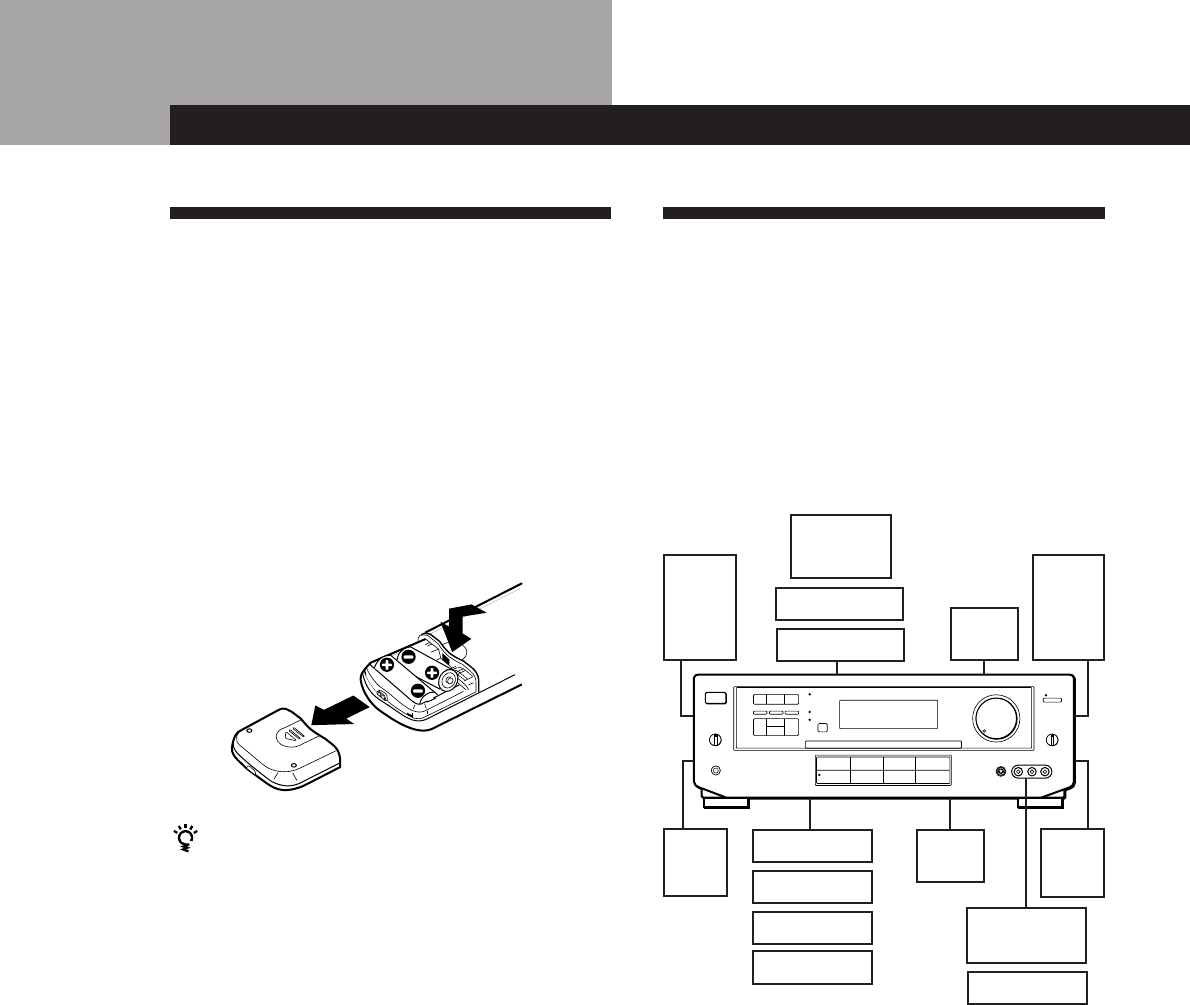
4
EN
CD player
Tuner
Tape/MD deck
Turntable
Rear
speaker
(L)
Rear
speaker
(R)
Front
speaker
(L)
Front
speaker
(R)
Unpacking
Check that you received the following items with the
amplifier:
• Remote commander (remote) (1)
• Size AA (R6) batteries (2)
Inserting batteries into the remote
Insert two size AA (R6) batteries with the + and – on
the battery compartment. When using the remote,
point it at the remote sensor g on the amplifier.
When to replace batteries
Under normal use, the batteries should last for about 6
months. When the remote no longer operates the
amplifier, replace both batteries with new ones.
Notes
• Do not leave the remote in an extremely hot or humid
place.
• Do not use a new battery with an old one.
• Do not expose the remote sensor to direct sunlight or
lighting apparatuses. Doing so may cause a malfunction.
• If you don’t use the remote for an extended period of time,
remove the batteries to avoid possible damage from
battery leakage and corrosion.
Before you get started
• Turn off the power to all components before making
any connections.
• Do not connect the mains leads until all of the
connections are completed.
• Be sure to make connections firmly to avoid hum
and noise.
• When connecting an audio/video cable, be sure to
match the color-coded pins to the appropriate jacks
on the components: Yellow (video) to Yellow; White
(left, audio) to White; and Red (right, audio) to Red.
Active
woofer
TV
Speaker
System
Hookups (5, 6)
TV/VCR Hookups (6, 7)
Hookup Overview
The amplifier allows you to connect and control the
following audio/video components. Follow the
hookup procedures for the components that you want
to connect to the amplifier on the pages specified. To
learn the locations and names of each jacks, see “Rear
Panel Descriptions” on page 20.
Getting Started
VCR
LD player
Centre
speaker
Audio Component
Hookups (5)
Video camera
recorder
Video game
TV/VCR Hookups
(6, 7)


















