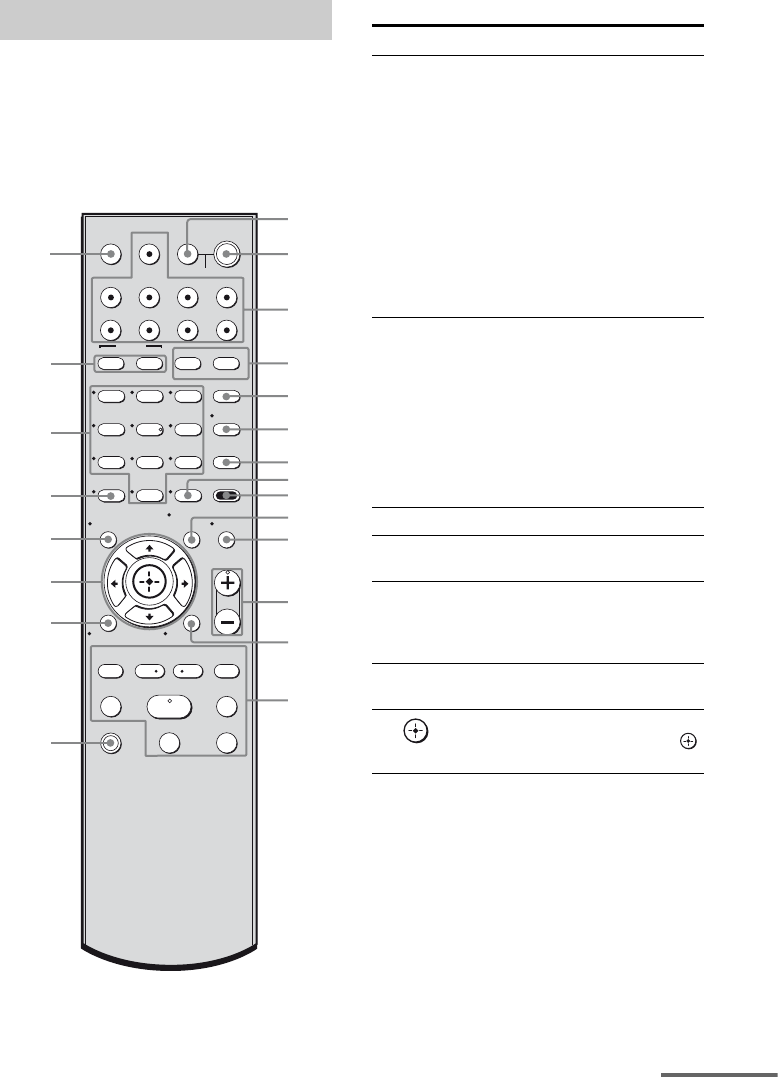
9
US
You can use the supplied remote
RM-AAU057 to operate the receiver and to
control the Sony audio/video components that
the remote is assigned to operate (page 48).
RM-AAU057
Basic operations
Remote commander
123
46
78
0
ENTER
9
SYSTEM STANDBY
TV INPUT
DMPORT
VIDEO1 VIDEO2 BD DVD
RETURN/EXIT
TV CH
–
PRESET
–
TV CH
+
PRESET
+
TUNING
–
TV
TUNING
+
REPLAY ADVANCE
F1MENUTOP MENU F2
AMP MENU
CLEAR
DISPLAY MUTING
MASTER VOL
TV VOL
GUIDE
FAVORITESWIDE
PICTURE
JUMP
THEATER
SA-CD/CDTV TUNER
?/1
.
H
mM
X
x
<
<
>
5
TV
?/1
AV
?/1
SAT
BD/DVD
1
3
2
6
7
8
q;
qa
9
qf
qs
qd
4
5
qh
qk
qj
ql
w;
wa
qg
ws
MENU/HOME
TOOLS/
OPTIONS
Remote Button Function
B ?/1
(on/standby)
Press to turn the receiver on
or off.
To turn off all Sony
components, press ?/1 and
AV ?/1 (A) at the same
time (SYSTEM
STANDBY).
Saving the power in
standby mode
When “CONTROL FOR
HDMI” is set to “CTRL
ON” and “P.SAVE” is set to
“SAVE ON” (page 33).
C Input buttons Press one of the buttons to
select the component you
want to use. The buttons are
factory assigned to control
Sony components.
You can change the button
assignments following the
steps in “Changing the input
button assignments” on page
48.
G SOUND FIELD Press to select a sound field.
I AMP MENU Press to display the menu of
the receiver.
K MUTING Press to turn off the sound
temporarily.
Press MUTING again to
restore the sound.
L MASTER VOL
+*/–
Press to adjust the volume.
Q
V/v/B/b
Press V, v, B or b to select
the settings. Then, press
to enter the selection.
,
continued


















