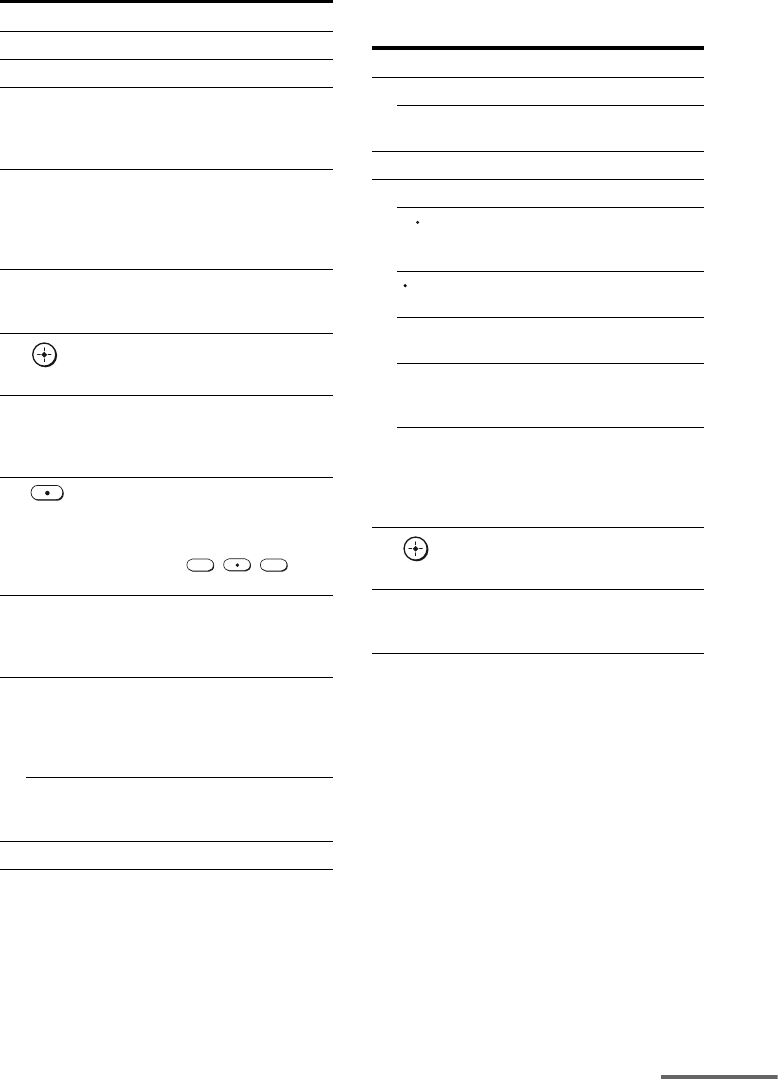
11
US
To control the DVD recorder/Blu-ray
Disc recorder
Remote Button Function
K MUTING Press to turn off the sound.
L TV +/– Press to adjust the volume.
M MENU/HOME Press to allow you to select
channels or input sources
and change the settings for
your TV.
N TV CH +/– Selects the next (+) or
previous (–) channel. To
scan quickly through
channels, press and hold
down either +/–.
P RETURN/
EXIT
Press to return to the
previous screen of any
displayed menu.
Q
V/v/B/b
Press to select the menu item
and enters the selection.
R DISPLAY Display the TV’s
information on the TV
screen. (Displays the current
channel number, etc.)
S Selects digital channels
using with the 0-9 and
ENTER buttons. For
example, to enter “2.1”,
press , , and
ENTER.
T Numeric
buttons
(number 5*)
Press to select channels.
Press ENTER (H) to
change channels
immediately.
U JUMP Press to select the previous
and the current channels of
the TV, Satellite tuner, Blu-
ray disc recorder, DVD
player.
PICTURE Press to cycle through the
available picture modes of
the TV.
V TV INPUT Press to select input.
,
2 1
Remote Button Function
D F1 Press to select the HDD.
F2 Press to select the Blu-ray
Disc/DVD.
M MENU/HOME Press to display the menu.
N . Press to skip chapters.
Press to jump backward
while viewing live or
recorded programs.
Press to jump forward while
viewing recorded programs.
> Press to skip forward to the
next available chapter.
m/M Press to fast reverse or to fast
forward the disc when
pressed during playback.
H* (playback)/
X (pause, press
again to resume
normal playback/
x (stop)
Play mode button.
Q
V/v/B/b
Press to select a menu item
and enters the selection.
U BD/DVD
TOP MENU,
MENU
Press to display the top menu
or disc menu.
<
<
,
continued


















