36
US
Settings for the Custom
Menu
(CUSTOM menu)
You can use the CUSTOM menu to make
settings for the audio to suit your preference.
Select “CUSTOM” in the amplifier menus.
For details on adjusting the parameters, see
“Navigating through menus” (page 30) and
“Overview of the menus” (page 31).
CUSTOM menu parameters
x DUAL (Digital broadcast
language selection)
Lets you select the language you want to listen
to during digital broadcast. This feature only
functions for Dolby Digital sources.
•MAIN (Main)
Sound of the main language will be output.
• SUB (Sub)
Sound of the sub language will be output.
• MAIN/SUB (Main/Sub)
Sound of the main language will be output
through the front left speaker and sound of
the sub language will be output through the
front right speaker simultaneously.
x A/V SYNC (Synchronizes audio
with video output)
Lets you delay the audio output so that the
time gap between the audio output and visual
display is minimized. You can adjust from
OFF, 1 (10 ms) to 20 (200 ms) in 1 (10 ms)
steps.
Notes
•You may not be able to adjust the delay between
sound and image perfectly using this function.
• This function is useful only for Dolby Digital, DTS
and Linear PCM (2ch) input by optical and coaxial
audio input signals.
x AUD. DRC (Audio dynamic range
compressor)
Lets you compress the dynamic range of the
sound track. This may be useful when you
want to watch movies at low volumes late at
night. Dynamic range compression is possible
with Dolby Digital sources only.
•DRC OFF
The dynamic range is not compressed.
•DRC STD
The dynamic range is compressed as
intended by the recording engineer.
•DRC MAX
The dynamic range is compressed
dramatically.
Tip
Dynamic range compressor lets you compress the
dynamic range of the soundtrack based on the
dynamic range information included in the Dolby
Digital signal.
“DRC STD” is the standard setting, but it only
enacts light compression. Therefore, we recommend
using the “DRC MAX” setting. This greatly
compresses the dynamic range and lets you view
movies late at night at low volumes. Unlike analog
limiters, the levels are predetermined and provide a
very natural compression.
x DIMMER (Brightness of the
display)
Lets you on and off the brightness of the
display. For details, see “Changing the
brightness of the display (DIMMER)” (page
46).
x DISPLAY (Display)
Lets you turn on and off the display. For
details, see “Changing the display setting
(DISPLAY)” (page 47).
x SLEEP (Sleep timer)
Lets you set the timer to power off the receiver
automatically. For details, see “Using the
Sleep Timer (SLEEP)” (page 47)
x IN MODE (Switching the audio
input mode)
Lets you set the audio input mode of inputs.
For details, see “Switching between digital
and analog audio (IN MODE)” (page 48).
This parameter is only available when SAT
input is selected.


















