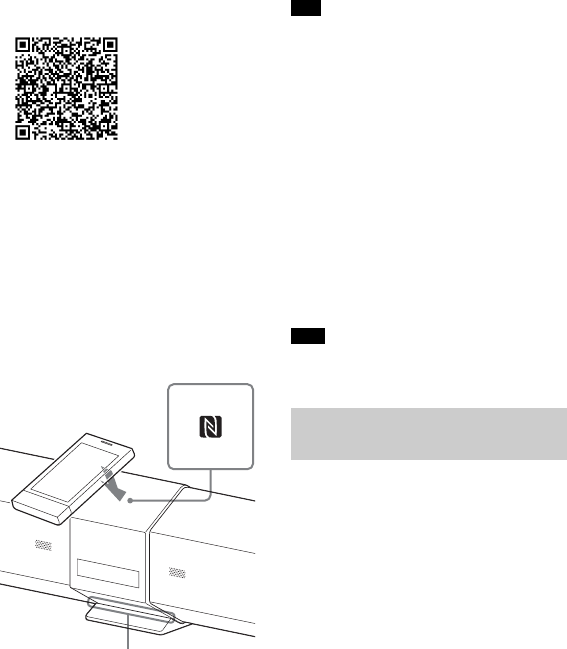
24
US
Fees may be charged for
downloading the app.
Use a two-dimensional code
reader app.
2 Turn on the system.
3 Start the app “NFC Easy
Connect” on the smartphone.
Make sure that the a
pplication
screen is displayed.
4 Touch the N mark on the Sound
Bar with the smartphone.
Keep touching the Sound Bar with
the sm
artphone until the
smartphone vibrates.
Complete the connection by
following the instructions on the
screen.
When the Illumination LED (blue)
stops flashing and remains lit, the
system is connected with the
device.
To disconnect the system, touch it
with the smartphone again.
If you cannot connect the system, try
the following.
Start the app on the smartphone, and
move the smartphone slowly over the
N mark of the Sound Bar.
If the smartphone is in a case, remove
it from the case.
Depending on your smartphone, you
may not need to download “NFC Easy
Connect” to connect the system with
your smartphone by one touch. In that
case, the operation and specifications
may be different from the description
here. For details, refer to the operating
instructions supplied with your
smartphone.
The App may not be available in some
countries and/or regions.
You can listen to a music that supports
SCMS-T content protection.
Before starting music playback, check
the foll
owing:
The BLUETOOTH function on the
BLUETOOTH device is on.
The pairing procedure is completed
on both this system and the
BLUETOOTH device.
1 Press INPUT to select “BT AU.”
2 Start the BLUETOOTH
connection from the
BLUETOOTH device.
The illumination LED lights up in
blue when the BLUETOOTH
connection is established.
Illumination LED
Tips
Note
Listening to music with the
BLUETOOTH connection


















