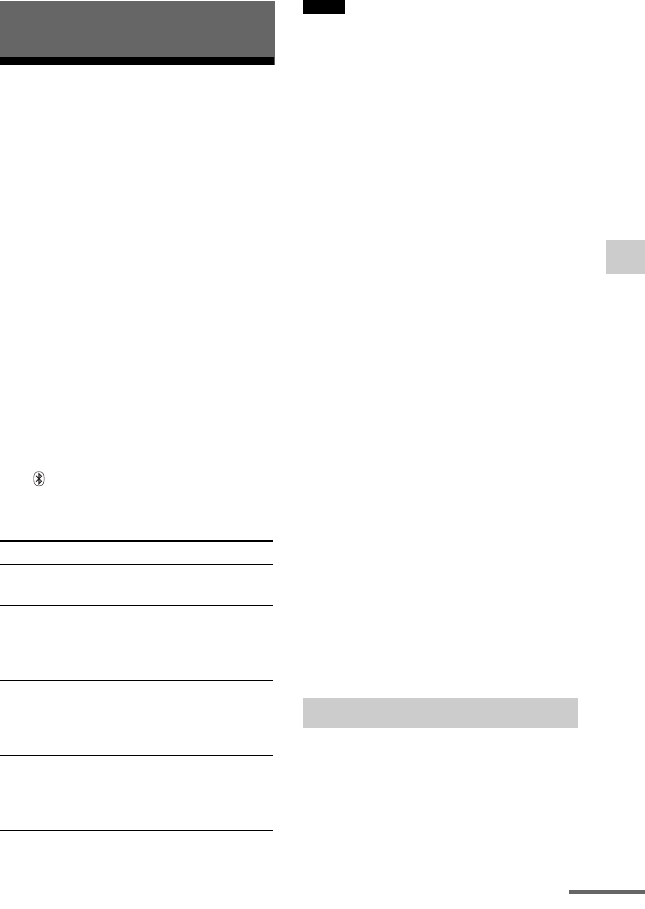
25
US
Bluetooth Function
Using the Bluetooth
function
You can listen to music from your
Bluetooth mobile phone or Bluetooth
device over a wireless connection.
This system supports the Bluetooth
A2DP and AVRCP profiles. For details
on Bluetooth wireless technology, see
“Bluetooth wireless technology”
(page 6).
Check the web site below for the latest
information about compatible devices.
• U.S.A.: http://www.sony.com/support
• Canada: http://www.sony.ca./support,
http://fr.sony.ca/support
About the indicator for
Bluetooth
The (Bluetooth) indicator lights or
flashes in blue to allow checking the
Bluetooth status.
• For details on operation of the connected
devices, refer to the operating instructions
supplied with the devices.
•The Bluetooth devices to be connected must
support A2DP (Advanced Audio
Distribution Profile).
About pairing
Pairing is an operation where Bluetooth
devices are registered with each other
beforehand. Use the procedure below to
pair the system with your Bluetooth
device. Once a pairing operation is
performed, it does not have to be
performed again. Once a pairing
operation is performed, you need not do
it again. However, repeat of pairing is
required in the cases listed below.
• Pairing information is deleted by
repairing the system.
• Pairing for ten or more devices is to be
set.
This system can set pairing with up to
nine devices. If pairing is to be set on a
device after pairing has been set on nine
devices, the pairing information on a
device whose connection date is the
oldest is overwritten with new
information.
• The connection history with this
system is deleted on the connected
device.
• The system is reset to default.
If “BT AU” is selected with the INPUT
+/– buttons with no pairing being set
with a Bluetooth device on the system,
the system automatically sets pairing
with it. The system enters pairing mode
Bluetooth Function
System status Indication status
During Bluetooth
pairing
Flashes quickly in
blue.
The system is
attempting to connect
with a Bluetooth
device
Flashes in blue.
The system has
established in
connection with a
Bluetooth device
Lights up in blue.
The system is in
Bluetooth Standby
mode (when the
system is off)
Flashes slowly in
blue.
Notes
Pairing automatically
continued


















