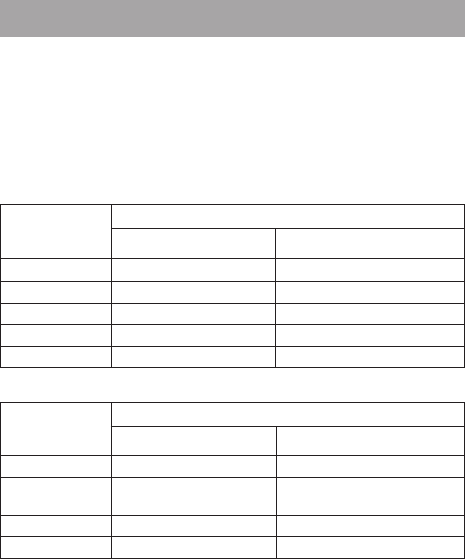
DR-BT21iK [US, ES] 3-280-325-52(1)
US US
DR-BT21iK [US, ES] 3-280-325-52(1)
31
US US
Controlling the Bluetooth mobile phone – HFP, HSP
e operation of the buttons on the headset varies depending on
your mobile phone.
HFP (Hands-free Prole) or HSP (Headset Prole) is used for
Bluetooth mobile phone. Refer to the operating instructions
supplied with your Bluetooth mobile phone on supported Bluetooth
proles or how to operate.
HFP (Hands-free Prole)
Bluetooth
mobile phone
Status
Multi function button
Short Press Long Press
Standby Start Voice Dial
*
1
Last number redial
Voice Dial active Cancel Voice Dial
*
1
Outgoing call End outgoing call
Incoming call Answer Reject
During call End call
Change call device
HSP (Headset Prole)
Bluetooth
mobile phone
Status
Multi function button
Short Press Long Press
Standby Dial
*
1
Outgoing call End outgoing call
*
1
End outgoing call or change call
device to headset*
2
Incoming call Answer
During call End call
*
3
Change call device to headset
*
1
Some functions may not be supported depending on the Bluetooth mobile
phone. Refer to the operating instructions supplied with your mobile phone.
*
2
is may vary, depending on the Bluetooth mobile phone.
*
3
Some functions may not be supported when calling using the Bluetooth mobile
phone.


















